Hi,
ANSWER :
Save sécurity key, save and delete report ans report_tmp database, After unistall ssrs / reboot server / install ssrs / restore report base.
It's OK.
Maybe it's possible to test same résolution without removing the report base
This browser is no longer supported.
Upgrade to Microsoft Edge to take advantage of the latest features, security updates, and technical support.
Hi,
I have SSRS 2017 on SQL server,
for 1 month it is impossible to use an account which had admin rights and the local administrator does not have access.
It's impossible to change access.
I tested the connection with ie in administrator mode locally on the server and I get the same result.
is it possible to add the local administrator by another means?
thx for help
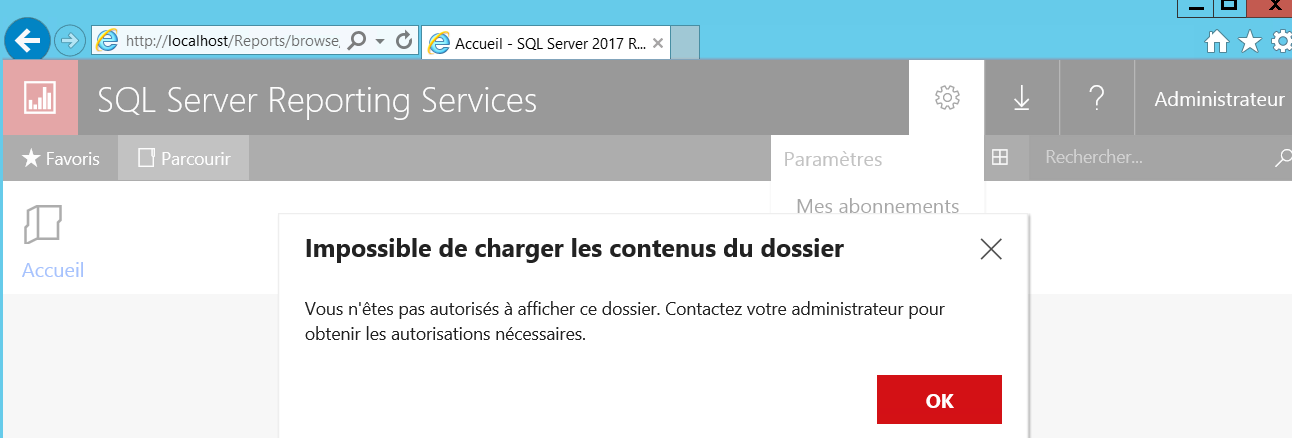
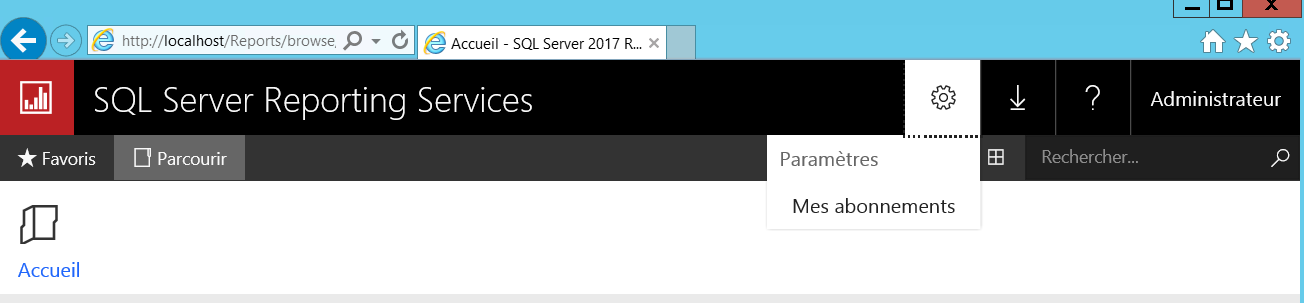
Hi,
ANSWER :
Save sécurity key, save and delete report ans report_tmp database, After unistall ssrs / reboot server / install ssrs / restore report base.
It's OK.
Maybe it's possible to test same résolution without removing the report base

On the server wheere SSRS is running, start the browser with right-mouse on it => "Run as Administrator" and try id again; should work.
I did an install on a new SQL instance on the same server and I have the same problem

Hi @arnaud morel ,
Could you not manage folders when you have administrator rights? This sounds very confusing.
Please try to troubleshoot in the following three steps:
For more information,please refer to:https://spgeeks.devoworx.com/ssrs-2016-you-are-not-allowed-to-view-this-folder-contact-your-administrator-to-obtain-the-necessary-permissions/
Grant user access to a report server.
Best Regards,
Joy
If the answer is helpful, please click "Accept Answer" and upvote it.
Note: Please follow the steps in our documentation to enable e-mail notifications if you want to receive the related email notification for this thread.