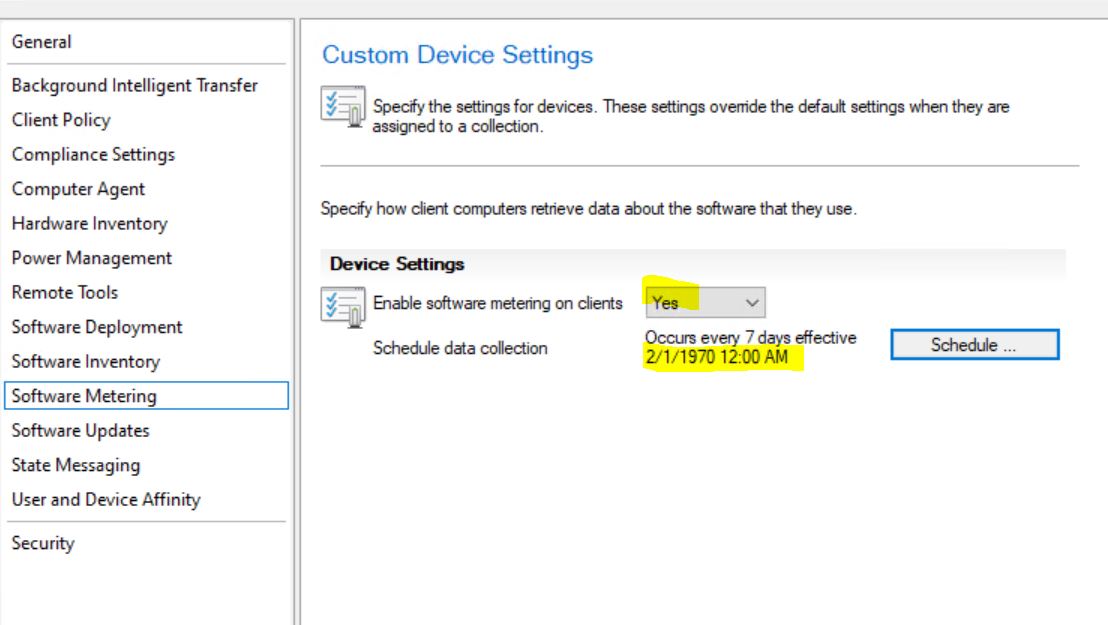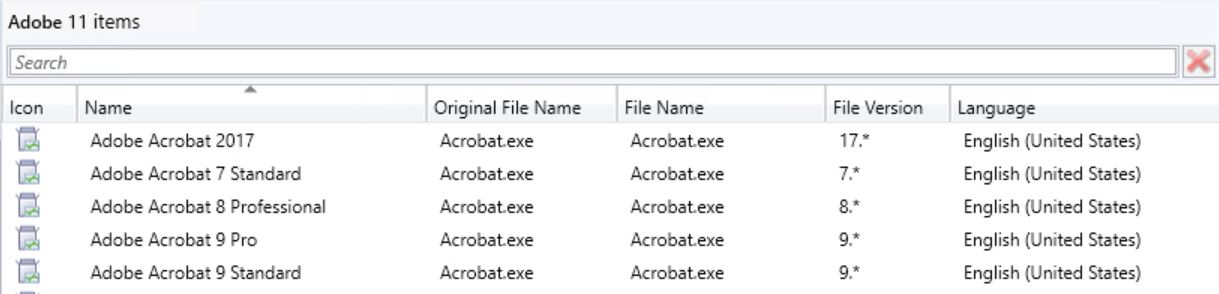Hi, @Boopathi S
Thank you for posting in Microsoft Q&A forum.
Have you enabled software metering on clients 9 months ago? If not, we may not get the Software Usage report for the last 9 months. We can just start metering from now.
In client setting:
We have to Enable software metering on clients: Select True to enable software metering.
Schedule data collection: Configure how often software metering data is collected from client computers. Use the default value of every 7 days or click Schedule to specify a custom schedule.
And create a software metering rule for Adobe Acrobat.
For the detailed steps, please refer to:
https://learn.microsoft.com/en-us/mem/configmgr/apps/deploy-use/monitor-app-usage-with-software-metering#configure-software-metering
If the response is helpful, please click "Accept Answer" and upvote it.
Note: Please follow the steps in our documentation to enable e-mail notifications if you want to receive the related email notification for this thread.