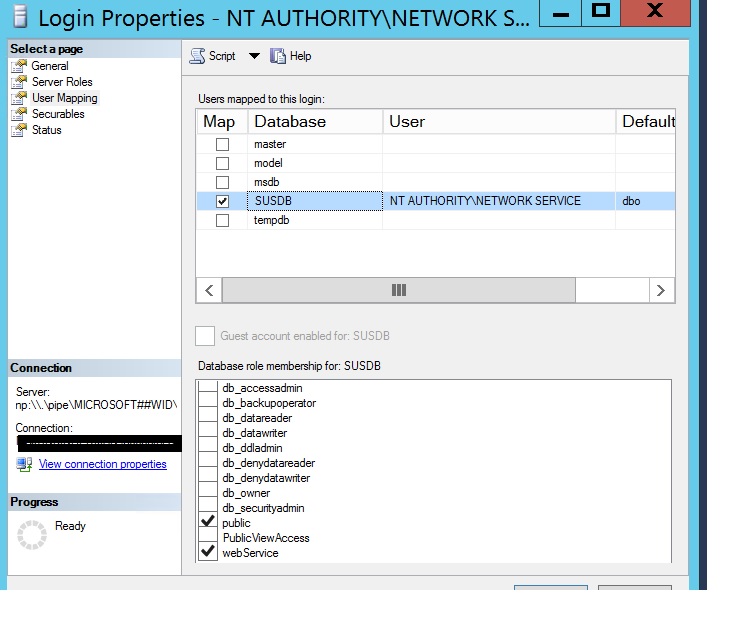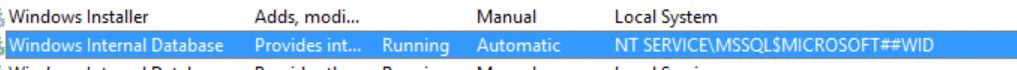Hi, @Boopathi S
Thank you for posting in Microsoft Q&A forum.
Please try the steps to see if it helps:
1.Open SQL Server Management Studio
2.Connect to the SQL instance
3.Expand Databases, Security and then Logins
4.Right click on NT AUTHORITY\SYSTEM and choose Properties
5.Under User Mappings, select the SUSDB database from the central pane and delegate the "public" and "webService" role membership.
6.From the ConfigMgr console, open the Configuration Manager Service Manager and cycle the SUP's SMS_WSUS_CONTROL_MANAGER.
If the response is helpful, please click "Accept Answer" and upvote it.
Note: Please follow the steps in our documentation to enable e-mail notifications if you want to receive the related email notification for this thread.