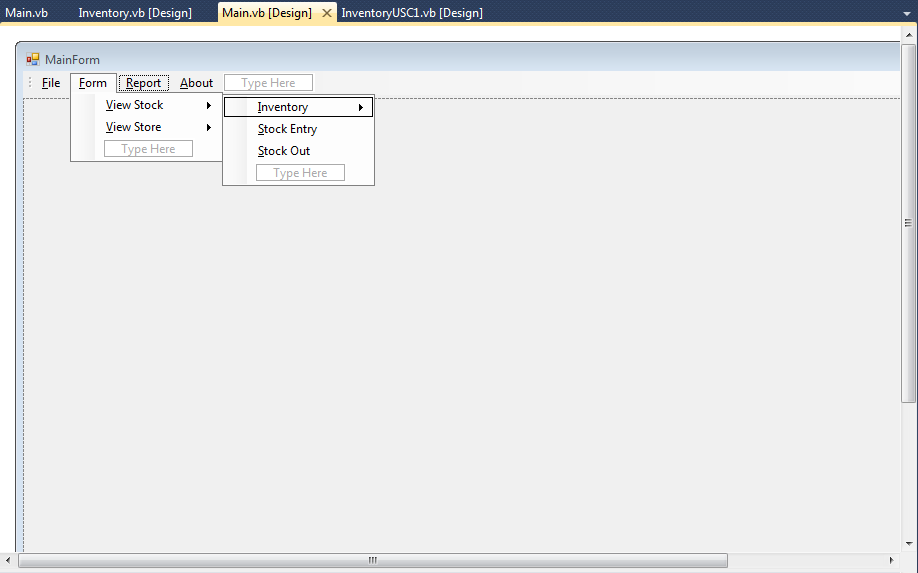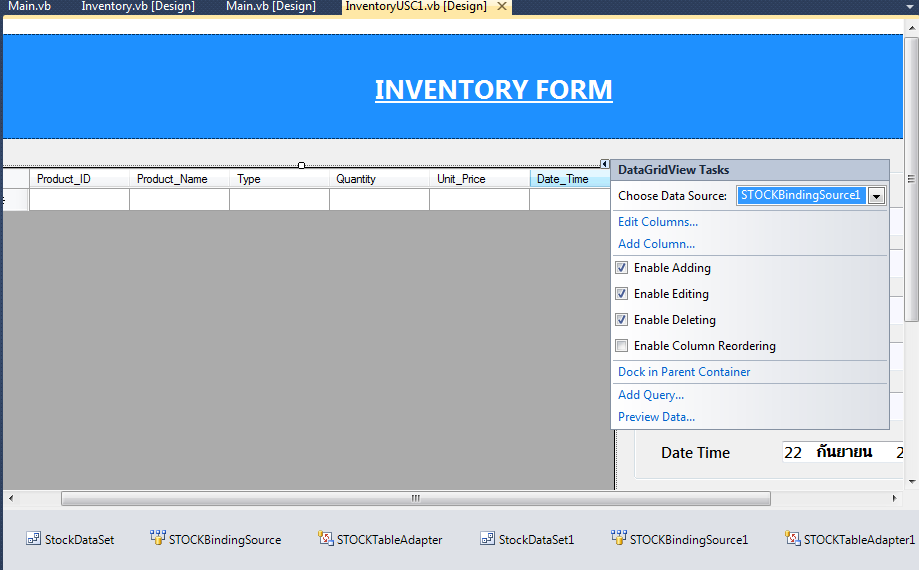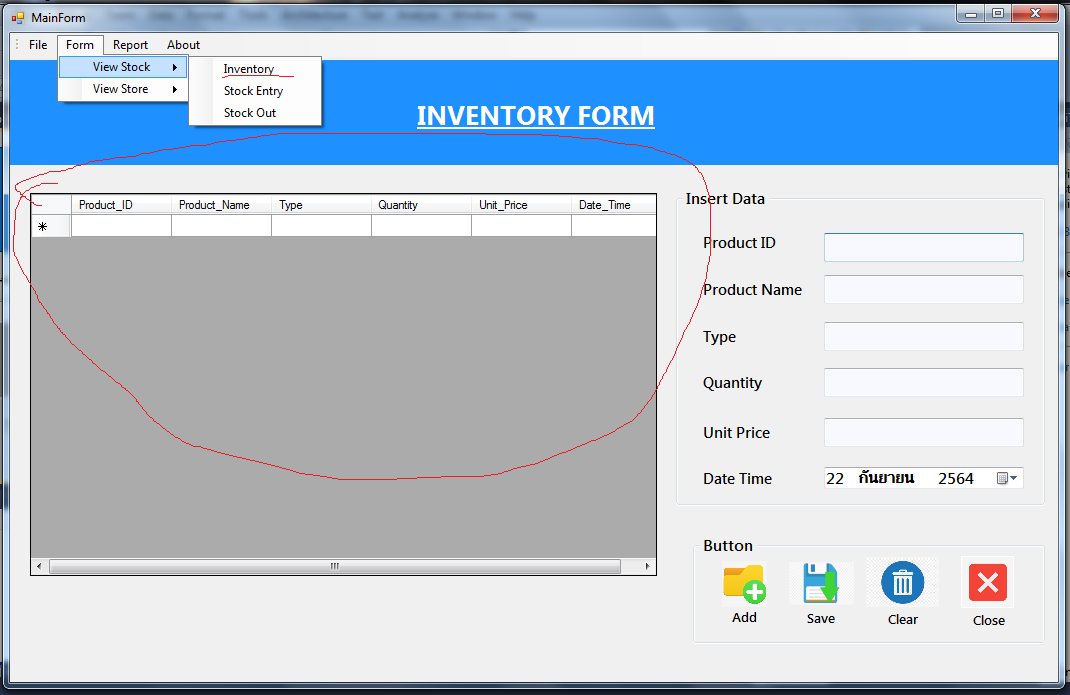A better method rather than a user control is to place a TabControl on your form, add a tab for each operation then place controls on each Tab.
To make the TabControl not appear as a TabControl
Set the following properties
-
Appearance= TabAppearance.FlatButtons -
ItemSize= new Size(0, 1) -
SizeMode= TabSizeMode.Fixed
If afterwards you need to modify one or more tables you need to revert ItemSize and SizeMode, when done reset those properties
In menu selections, set the SelectedTab to the appropriate tab
To set a tab TabControl1.SelectedTab = InventoryEditTab
Off topic, be careful with TableAdapter component as they are generally used by new developers and those new developers get into trouble down the road if they don't fully understand them.