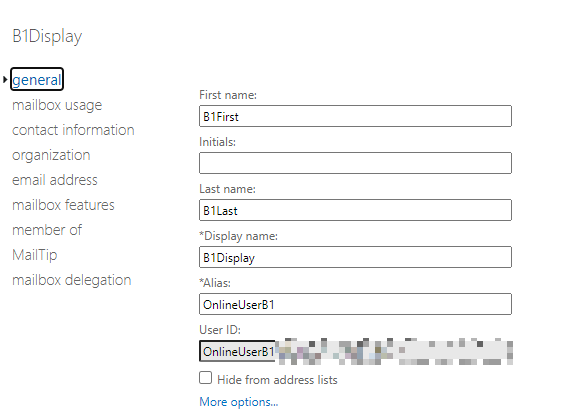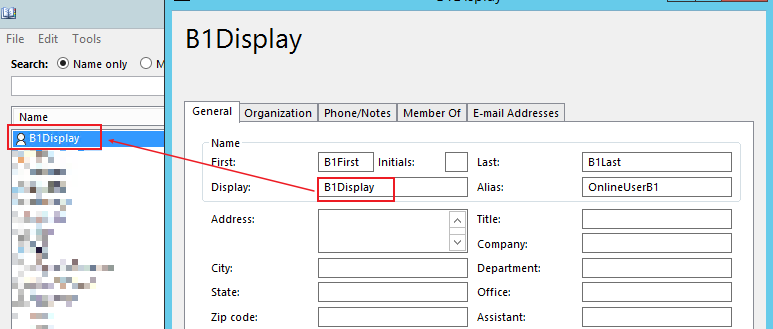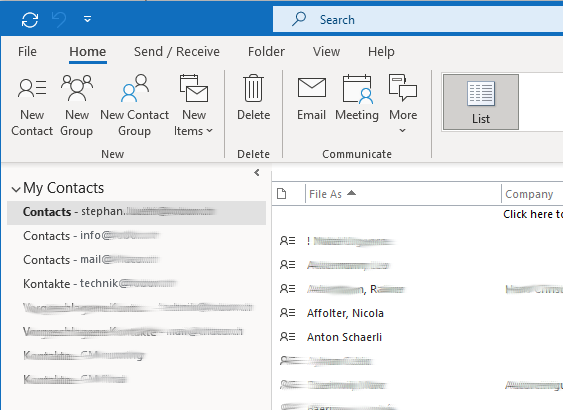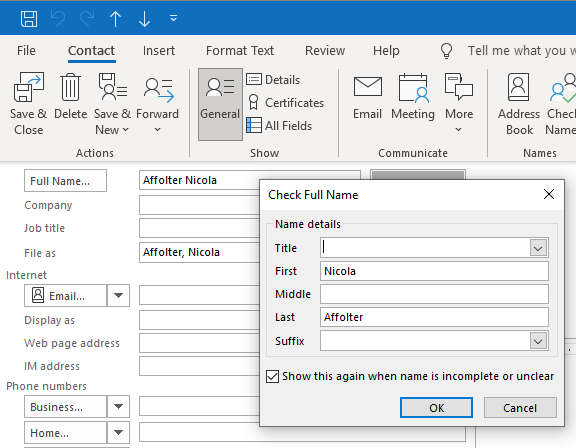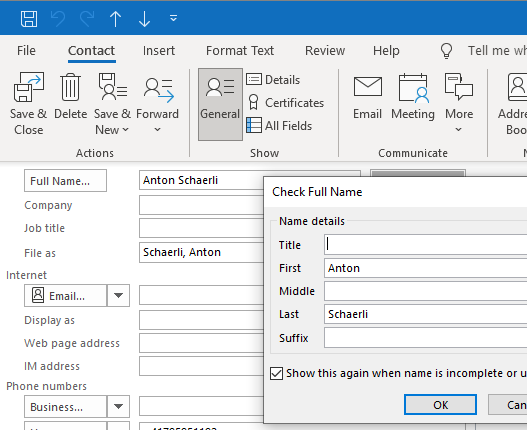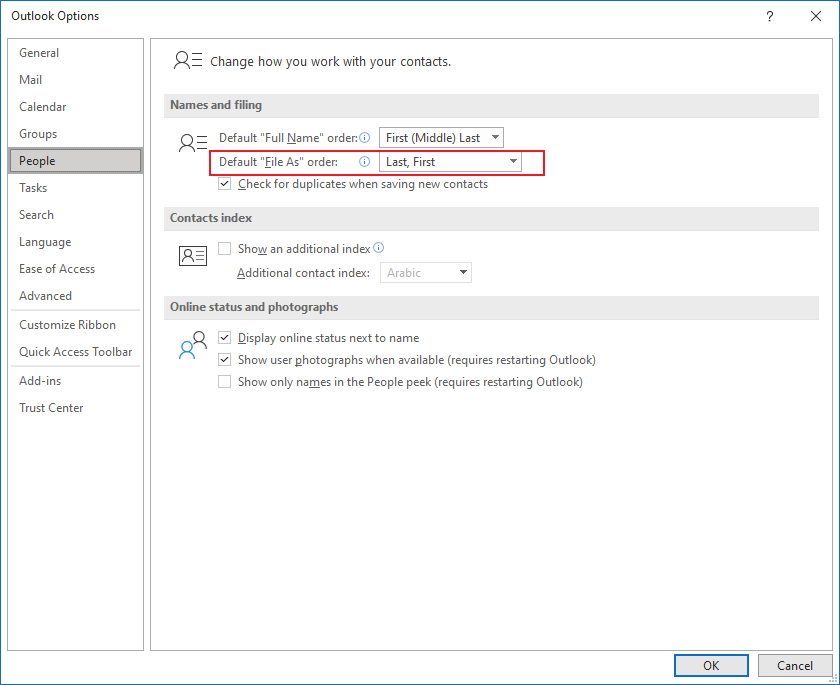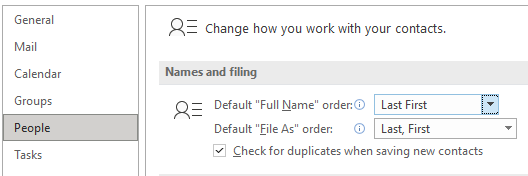I also try to change it with VBS, but I find that the “File As” doesn't support the format of “First, Last” (You could change it to "First, Last" manually, but this file cannot be set to this format automatically )
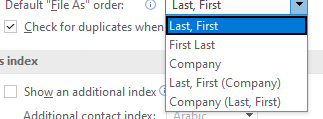
If you want to change them to one of the exist and supported format(Such as "Last, First"), you could use a VBS to change them:
- Enable the Macro for your Outlook:
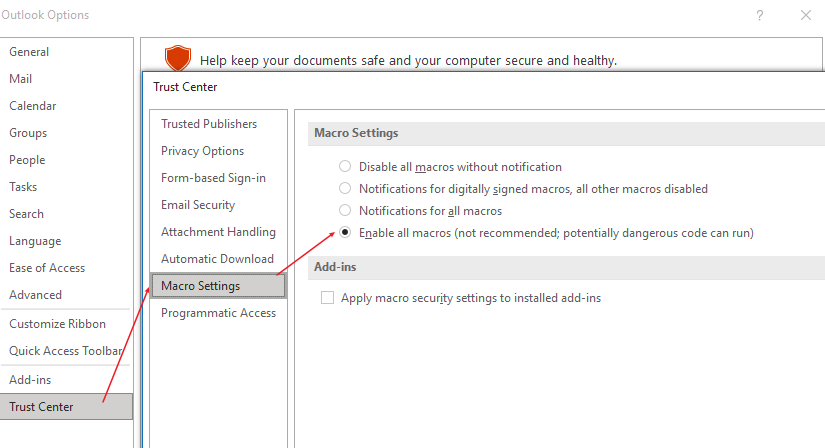
- Alt+F11 to open the VBS,
- Right click on Project1 and choose Insert > Module
- Copy and paste the macro into the new module. The macro is quoted from this article
Please Note: Since the web site is not hosted by Microsoft, the link may change without notice. Microsoft does not guarantee the accuracy of this information. - Change the "HKEY_CURRENT_USER\Software\Microsoft\Office\15.0\Outlook\Contact\FileAsOrder" to the version of your Outlook. (Outlook 365/2016/2019 is 16, Outlook 2013 is 15)
- Then run this VBS to choose the format that you want:
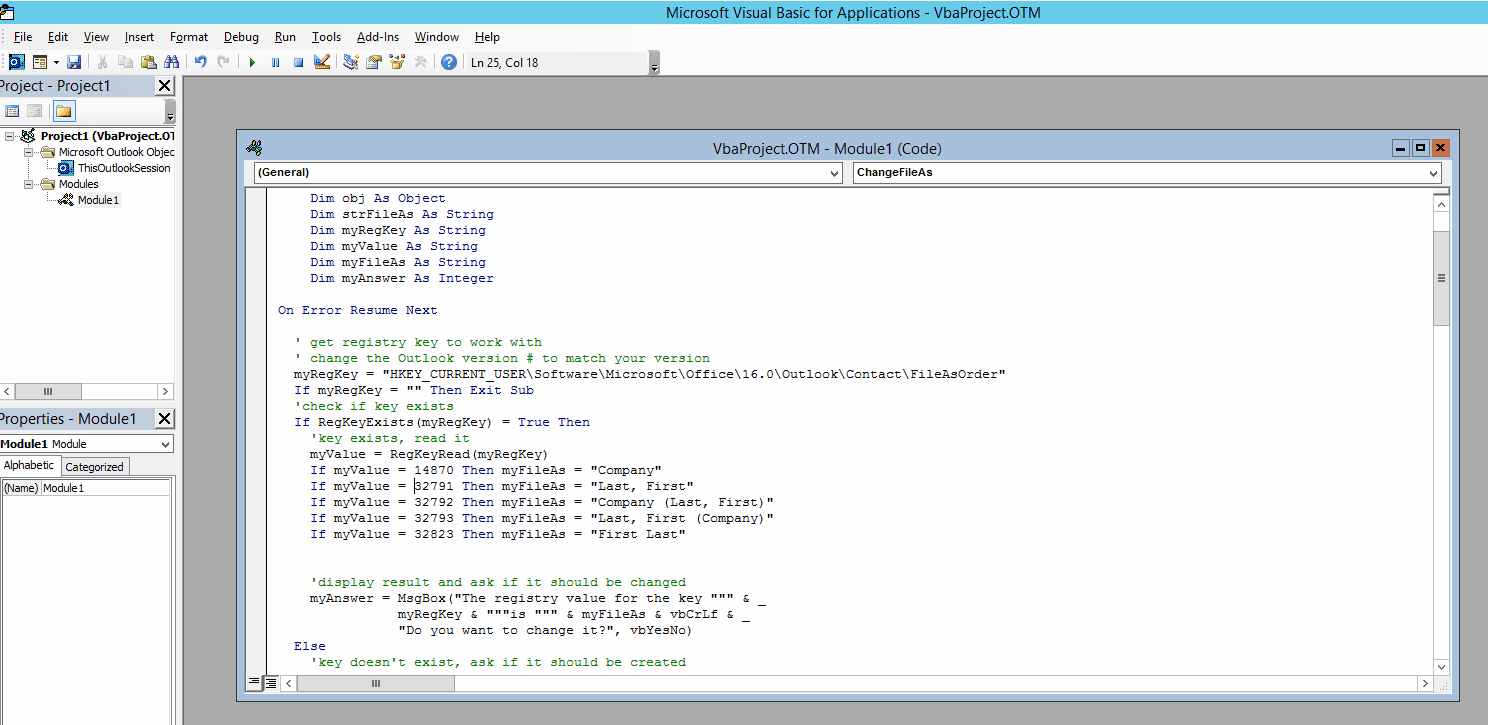
If the response is helpful, please click "Accept Answer" and upvote it.
Note: Please follow the steps in our documentation to enable e-mail notifications if you want to receive the related email notification for this thread.