
I opened a case. This is a known problem in MS. They are working on it.
This browser is no longer supported.
Upgrade to Microsoft Edge to take advantage of the latest features, security updates, and technical support.

This is a global problem, at least in my company there are others as well suffering from this. During the work day, I don't see any new messages and continue working. At next day, or at the same evening if I relogin to Teams again, I see tens of people has been reaching out to me and I see lot of new messages during that date. This is serious problem which affects business a lot. It doesn't matter, do I use VPN or not. I have 100mbps cable internet at home, so network quality is not the issue. With this kind of problem, people must get back to using emails... which is very sad. Is Microsoft already aware of this?

Hi @Pavel yannara Mirochnitchenko
Do you mean you cannot receive the instant message from Teams client?
Do you have the same issue in Teams web client?
If there is no issue in Teams web client, it firstly recommends you try to clear your client cache file by following these steps:

Yes, I stop receiving messages via chat from collegues in a middle of a day. Web client probably works. I have deleted the appdata from profile and re-installed the client, it didn't help.

I have strong suspection that this happends after I changed to partner's Teams tenant as guest, and then switched back. After that nothing comes through before I do log off - log on.
Worked awesome... thanks!!

@Steve Rottmann please could you explain, what worked? Do you experience this problem after switching between organizations?
If we logged in a partners tennant as guest, we don't see any new chat messages. At the web-app all the messages can be seen.
Switch back to our own tennant, we don't receive any new message. Log off/Log on will help, but this is not akzeptable.
I'm seeing a similar issue on Linux desktop app (which I believe is a web wrapper) and the webapp. I will see that there is a new message yet it won't refresh. Collapsed message threads will only show the last 2 messages.
I work in a Linux heavy environment and many of my colleagues are experiencing the same.
I'm running Ubuntu 21.01 and have tried the following steps to troubleshoot;
Removed and purged Teams, deleted all files in the .config directoy.
Reinstalled Teams.
Removed and purged teams as above and reinstalled using the .deb file available on the website, I have also tried the snap packages.
Full OS upgrade.
Changing my desktop environment from Gnome to KDE.
Tried several browsers for the webapp.
I have also tried the webapp on Mac and Windows and I see the same issues.
By following all of the above, I would suggest that your webapp is broken.
C
After removing all files from "%appdata%/Microsoft/Teams" I was able to see Teams chats.
Have tried this as well as multiple other users. No difference. I see other probably related side-effects, such as "Read Receipts" never updating. Again, all Desktop client.
Me and other collegues are having the same problem. Also working with secondary organizations as a guest as it's pointed out to be one of the causes.
Hope MS solves it soon, as it's a big problem.
Interested to know what MS says about this. I had one of my users report the same issue. When using the Teams desktop client and switching between orgs, when he would switch back to his primary org it appears as if the teams client loses connection as he does not receive any messages. he has to logoff/on or close the desktop client and relaunch it for it to connect and display his messages. Msg will come through on his mobile and he can see them in the webview. It appears to be on the desktop version only.
We are running version 1.4.00.22472 on Citrix VDI's just for comparison.

They are very aware of this problem and fix is in testing phase.
Same here. I type a reply to a thread, sometimes it doesn't appear for me until I've clicked away from the channel and back again. But the giveaway is that a collapsed message thread that I open only shows a couple of messages, and not the whole.
I'm on teams-1.4.00.13653-1.x86_64 on Fedora linux, and there's not been an update for a long time (June 2021) but this problem is new, so I think that something's changed elsewhere.

Guys, you know you can open a free ticket via M365 console? If you experience same thing, open a case. You can refer to the case 27639257

We have also the same issue and have also the new version. So still waiting on a fix from Microsoft. Opening a case is done. Perhaps it helps.
Same issue here after using new version for a few days.
We are having the exact same issue after switching from guest to our home tenant.
What I really do not get is why Microsoft declared the issue as resolved without giving specific information, 1) when does it occur, 2) which version resolves the issue.
I've raised a ticket as well.
We are experiencing the same issue since about 3 weeks, and have raised a ticket with MSFT.
We are seeing this for a few users right now who switch between tenants. All on on updated clients. Quitting and restarting Teams restores chats, and fixes the issue for a short period of time, but then new notifications stop coming in and no new chats are displayed on the desktop. I submitted a ticket with MS as well.
I followed all this steps and the issue persists. Several people in my organization are experiencing this. This has been happening for weeks now.
Restarting teams works, but you don't know that you need to restart until someone lets you know that they are trying to contact you in teams via other means.
This makes Teams pretty much useless!
This is happening to my own account and affecting clients as well. I've raised a ticket with Microsoft and our CSP.
Yep, same issue here throughout the company. Switching orgs kills chat without warning.
Log out, log in to correct.
It's a pain...
I have a MS Premier ticket open regarding this behavior through our CSP. Initially MS mentioned applying a hot fix to our tenant but so far nothing's happened yet.

Hmm, started to have same issues again. Now jumping to guest organization doesn't matter.
you mean even without switching to another tenant, you're missing native tenant messages?
Another user reporting the same problem.
Imac
Accessing two tenants; one as guest
Web client works
desktop does not.
Hello, My colleagues and I are having the same issue, not getting messages or Team group chats.
We have to change company and come back then they show up but just those any further communication you have to change again.
Currently I have to work off my phone in order to stay up to date in chats.
I have signed out and back in, closed it from the task bar and re-opened, Uninstalled, deleted all app data for teams in each folder in App data and re-installed and am still having the issue.
Also my screen shares freeze and as of Friday Oct 8, the Dial in number was out of service.
Web Client works for chat but I frequently use screen share and video calls and you can't use it though the web client.
We have had to adopt another program for screen sharing. Teams is about to be 86'd

YES! :(

Also my commens are not working in Teams Planner anymore, they are gone. Not directly releated to this, but Teams seems now to be unreliable....
raise ticket guys, spam them to bring more urgency to it. it's getting annoying now. and they seem to relax about it.
Sam issue here since weeks. I'm also a guest in 2 other tenants... I will also open a case.

Very helpful. Just experienced the same - 100% it was related to me switching to a guest tennant earlier in the day.
Same issue here for the last several weeks. The Windows desktop client rarely receives new messages without fully closing and reopening the client. Browser client seems fine.
Same issue here. Outbound messages seem to go just fine but you do not receive any response or see anything incoming. Then I get hit with an email that my co-workers are trying to reach me. Come on MSFT this is an issue can you please resolve.
Same issue. Working for a consulting firm where most of our collaborators are working as guest in the customer environment, it's getting really annoyaing (had the bug since about early September - I don't really understand why it hasn't been fixed yet...)
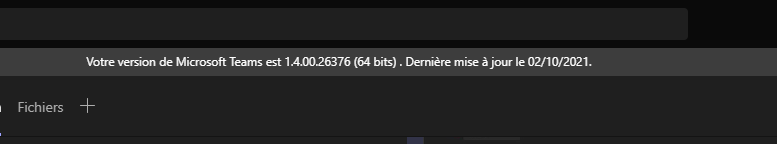
Also seeing this issue in my tenant for users that are guest users in another tenant and switch back and forth. I opened a ticket with Microsoft and spoke to a support rep. Below is the response I got, and then the next week the ticket was closed without any other communication. I'll guess I'll submit another ticket.
I did not see anything on the network side that would be impairing the chats coming through, nor did I see any failures in the logs.
With this being the case and the web not having the same issues I am going to engage some additional resources to determine if clearing out the REGKEYS will resolve this or if we will need to get assistance from our Product Group.
I will update you on our findings, next steps, and anything else I will need from you within the nest 48 hours.
If you have any questions or concerns please let me know.
Anyone still dealing with this issue? I still have an open ticket with Microsoft regarding this and a similar issue. The issue with not receiving messages at all in my tenant after toggling between tenants has been resolved for my tenant, as they applied a hotfix directly. I'm now told this hotfix is being applied globally to all tenants, with no ETA or ability to check if the hotfix is being applied (thanks lazy Microsoft!). I requested documentation or any sort of official notes relating to this hot fix and currently waiting for that. Wouldn't it be nice if Microsoft were much more communicative so we're not hemming and hawing and fighting for answers?
The other issue that still remains to which there is still no resolution is that if I'm switched to another tenant in which I'm a guest, and a user in my native tenant sends me a chat message, I don't receive a notification until I switch back in the desktop client (the mobile client notifies me immediately). On another tenant I manage, I am able to receive notifications in my desktop client while toggled to another tenant. Not a consistent experience across tenants.
Above is mostly FYI for anyone currently treading water due to total lack of communication from Microsoft on this and other issues.
@ChristopherMessina-8591
What about read receipts? Those are not working for us at all in any of the tenants we are guests in. Sent messages are permanently stuck on "Unread" in private messages, and furthermore, in group chats, you cannot even see the menu item that normally indicates which of the recipients have read the message - the menu item is simply no longer there.
Sorry, that's not in scope of what we've been discussing.
You're right - I will start a separate thread. FWIW, it's not entirely clear to me that the "Notifications" issue you also raised is obviously related either, so that might benefit from you starting something separate for that as well.
My messaging issue has resolved, I am now able to send messages and receive them all in the tenant or guests after changing tenants. This has been working for a few days now
Also for getting messages for your main company when switched in a different company, I usually don't get them either, but I thought this was by design.
But now today, while switched to another company, I did get a message pop up window for my main company..... But this is a rare occurrence.
Experiencing a similar issue with the Mac client. Sometimes I get no notifications for several hours, but once I focus the Teams app and start scrolling around, suddenly I get notifications from teams and direct messages I received hours ago... this even happens if I leave the Teams app focused in full screen, the app just falls asleep and only wakes up and shows new messages once I start scrolling.
I believe this started happening around the time this issue was created, so I believe it is the same issue, but unlike some commenters I don't ever change tenants or accounts.
Yes, still having the same problems.
I have a ticket open with support but it seems they don't believe me and want me to prove it with logs.
Problem is, I have limited time to do their debugging and asked for them to investigate.
Indeed, I also still having issues where messages are not appearing and only do so after restarting the app.
The problem is that MS Teams interpreted your ticket as only being an issue in 1-1 chats, while I have seen it in all chats and channels.
Have you seen that as well?
Best regards,
Rik
Hi there,
Am not sure if there is any solution for the team chat stops receiving new messages or notification? I have 1 user also facing the same issue. She has issue to to receive new messages/notification on Team client as well the Team Web client. However, she doesn't have issue with her mobile, so she has to use her mobile to reply and update.
I have tried to sign out/ in and delete the cache also uninstall and reinstall the Ms Team. However, it works for awhile then the issue happened again (not getting new message/notification.
Issue is not solved yet.
MAC client stops to receive messages while iPhone client under same account keep receiving messages.
I can fix it by application restart on Mac, but it happens every day and keep frustrating me.
I have the same issue on the Windows desktop client. Very frustrating. My setup seems similar as others. I have two tentants in which one of these I'm a guest. Messages coming through on my mobile but doesnt appear on the desktop client. Restarting client won't work.
Running : You have Microsoft Teams Version 1.5.00.33362 (64-bit). It was last updated on 2022-12-14.
I think I'll stick to the web client. This desktop client seems broken for a long time now..

I have the same version. Only problem I have seen nowadays, is that while being Guest in another Tenant, new comments in threads are not updated dapidly, but it is seeing only if I monitor and wait second to second. No other issues. I have 5 tenants attached to one Teams account.
Experiencing this problem since a few weeks. Makes Microsoft Teams basically useless. Issue seems to revolve around logging in to another Team as Guest. Switching back to first Teams, desktop client stops receiving/displaying new messages.
I also have this issue.
Randomly MS Teams stops receiving/syncing messages and I simply miss messages from my coworkers until after some time I realise MS Teams was quite for too long so I restart just to see dozens of messages "syncing" up ...
You have Microsoft Teams Version 1.5.00.33356. It was last updated on 15.12.22.
Also using an account which is part of 2 Organisations, my own company Org and one customer Org where I am only a guest, no matter in which Org I am currently "logged in" or I selected, it happens in both.
Hello, Do we have an update on this issue?
Recently I experienced the same thing with you guys,
It's kinda frustrating to know the chat/notification only through my phone, not on my desktop/web.
The Desktop Application / Web is not syncing my messages and needs it to restart to load the messages again
there's a global Teams outage at the moment.

Yes, I saw this today also.
This comment has been deleted due to a violation of our Code of Conduct. The comment was manually reported or identified through automated detection before action was taken. Please refer to our Code of Conduct for more information.
This comment has been deleted due to a violation of our Code of Conduct. The comment was manually reported or identified through automated detection before action was taken. Please refer to our Code of Conduct for more information.
This comment has been deleted due to a violation of our Code of Conduct. The comment was manually reported or identified through automated detection before action was taken. Please refer to our Code of Conduct for more information.
Any update about solution? Thanks in advance.
We are facing same issues. It seems that the problem is still not solved even after 4 years.
Was the issue solved ? I think I am having this problem right now.

I opened a case. This is a known problem in MS. They are working on it.
Interested to know what MS says about this. I had one of my users report the same issue. When using the Teams desktop client and switching between orgs, when he would switch back to his primary org it appears as if the teams client loses connection as he does not receive any messages. he has to logoff/on or close the desktop client and relaunch it for it to connect and display his messages. Msg will come through on his mobile and he can see them in the webview. It appears to be on the desktop version only.
We are running version 1.4.00.22472 on Citrix VDI's just for comparison.

If I got it right, they released new build yesterday. Not sure how public distribution that is yet.
Are you running that new release and does it fix your issue? What's the version number?
I have requested our vdi team to look for an updated version and apply it. If there is a new version I won't have it till next week.
Curious if Microsoft has an update from their side.

Install date should be 27.9 or after. Doesn have this right now infront of me.
Hi Yannara.
Did you just have issues in 1-1 chats or in all channels
The support team claims it is just in 1-1 chats, but I have it in all channels.
It's 2022 and this is still a huge issue.
It's incredible how this still hasn't been fixed after 2 years.

My current version is below and it seems problems are gone...
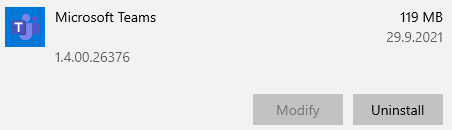
We have this new release, but still have the issue where read receipts don't seem to work at all. Every message sent is stuck as "unread". Have you noticed that?
Edit: Update - it's still not working. Just encountered several missing incoming chat messages. No notifications, no message present - however they are showing up on the web and on the mobile app.

Ok, informed about this to MS engineer

For me the solution works fine. Been today jumping back and forth, no problem.
Issue appears resolved for me. I haven't observed it over the last week or so, and none of the staff has submitted reports or complaints. Microsoft must have quietly fixed it.
Sure, it seem's to be fixed.