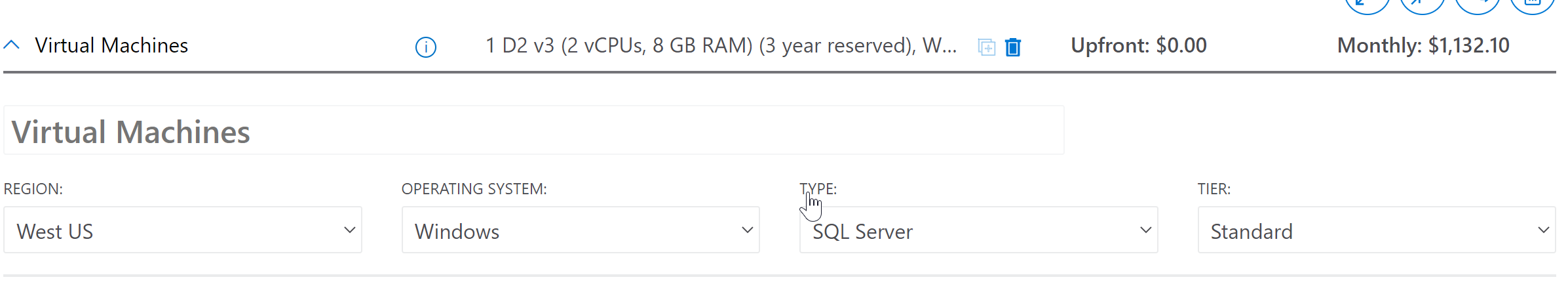Best practice would be to implement an separate VM with Server 2019 or 2022 in the same virtual network in Azure and let the application connect to that server. This would increase performance andere availability, especially when users are using Microsoft Teams or other resource-intensive applications on their remote desktop Hoste.
sql server on azure virtual desktop
dears,
i have a requirement to install on azure virtual desktop a windows server with an sql server.
can u advise if this is feasible or if sql is supported on wvd? i cant find any documentation on that
its very urgent
thanks
SQL Server on Azure Virtual Machines
Azure Virtual Desktop
Windows for business | Windows Server | User experience | Other
3 additional answers
Sort by: Most helpful
-
 Olaf Helper 47,581 Reputation points
Olaf Helper 47,581 Reputation points2021-09-22T13:57:22.583+00:00 Current SQL Server versions are supported on Windows Server x64, and it doesn't matter if it's a virtual or physical machine.
-
 TravisCragg-MSFT 5,701 Reputation points Microsoft Employee Moderator
TravisCragg-MSFT 5,701 Reputation points Microsoft Employee Moderator2021-09-22T22:17:17.427+00:00 @eg1995 This might be possible, but my first question would be why do you want to do this? Azure Virtual Desktop is designed to be a RDS environment for users to log into and have a remote workspace. The servers and instances are brought up and down on demand or as users log in and off, which is not a good environment for a database.
Typically SQL databases are deployed in Azure SQL, or on a Virtual Machine. It might be that WVD users need access to a SQL database, but I would HIGHLY suggest reviewing this requirement to make sure that this is the desired scenario.
-
 Limitless Technology 40,076 Reputation points
Limitless Technology 40,076 Reputation points2021-09-23T09:29:07.41+00:00 Hello Eg1995,
Yes, this is possible. You can read in this 2 forums posts about it:
https://techcommunity.microsoft.com/t5/azure-virtual-desktop/what-can-we-install-in-wvd/m-p/1298114
https://techcommunity.microsoft.com/t5/azure-virtual-desktop/how-to-install-sql-server-in-wvd-personal-pooled-machines/m-p/1426296
--If the reply is helpful, please Upvote and Accept as answer--