
28,658 questions
This browser is no longer supported.
Upgrade to Microsoft Edge to take advantage of the latest features, security updates, and technical support.

Hi,
I downloaded apk files in my computer. Later on I installed BlueStacks 5 in my computer.
Now apk files icon changed automatically. All apk icons is of BlueStack and it says, type of file as BlueStacks Android Package File.
I tried Settings > Apps > Default Apps > Choose default apps by file type as
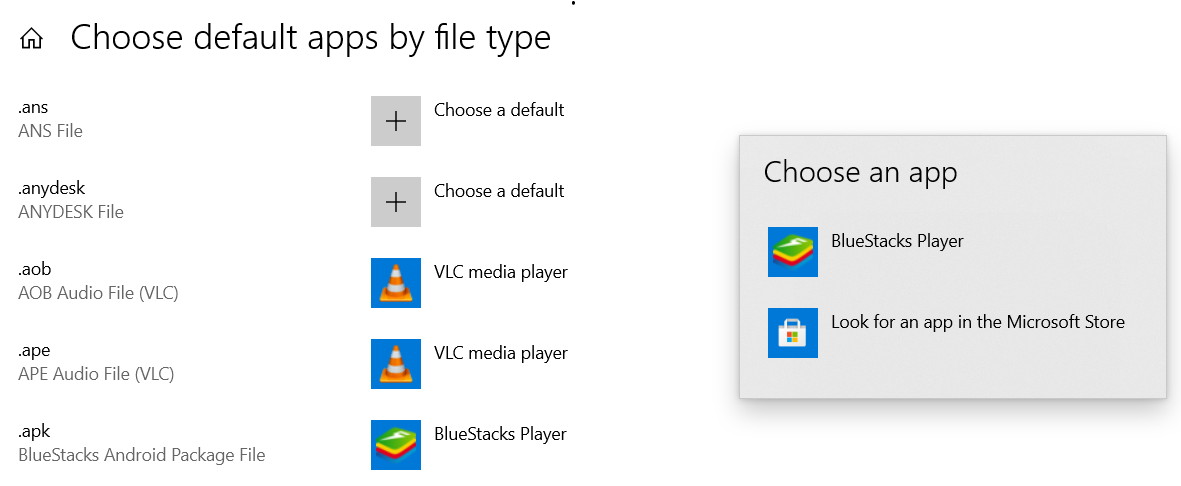
But I couldn't find option. Please look it and let us know, how to resolve it.
With Regards
Nndn
Yeah bro i have the same question and i can't find a solution.