
Why not use a package, script, application to uninstall the app from user’s profile space? There are limitations when it comes to executing a TS to address user context based scenarios.
This browser is no longer supported.
Upgrade to Microsoft Edge to take advantage of the latest features, security updates, and technical support.
Hi all - I'm trying to uninstall a program (let’s call it XYZ) that is EXE based, not MSI. It wasn't originally installed by SCCM and installed by end users into their own user profiles. The uninstaller (Uninstall.exe) is located in the user’s profile: 'C:\Users\%randomuser%\AppData\Roaming\XYZ Program.' There is one task sequence step as a ‘Run Command.’ However, as it's a Task Sequence, it runs in system context. When I specify %APPDATA%\XYZ Program in the 'Start in' folder, it actually points to C:\Windows\system32\config\systemprofile because the task sequence runs in the system context. Of course, it fails as it can't find Uninstall.exe which is in the user’s profile.
What we need is to have the run command find the uninstall.exe where it is found in any users appdata roaming folder. Questions:
Thanks!


Why not use a package, script, application to uninstall the app from user’s profile space? There are limitations when it comes to executing a TS to address user context based scenarios.
Hi,
If we want to uninstall a per-user application, it seems we can use powershell to locate the uninstaller first, add the silent switch and run the uninstallation command. Here's the sample script to illustrate how it works and you may modify it and test in your environment.
$a = Get-ChildItem -Path c:\users\ -Recurse -force -ErrorAction SilentlyContinue | ? {$_.name -like '*uninst.exe*' -and $_.directoryname -like '*youdao*'}
$command = $a.directoryname + "\" + $a.name
invoke-command $command
test with SYSTEM account in the client computer
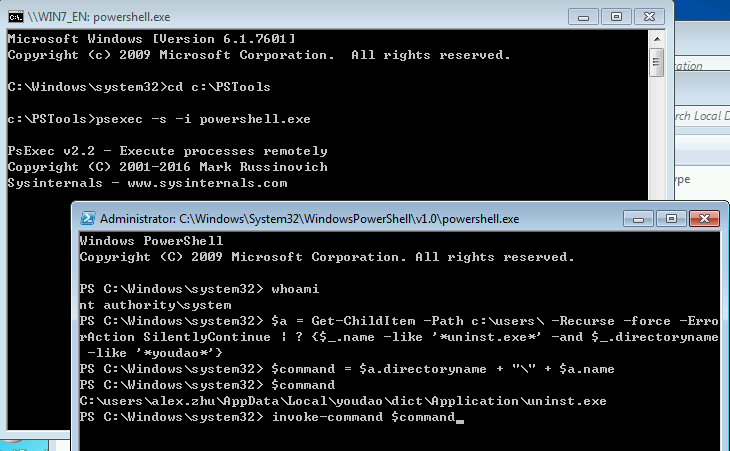
add a run Powershell step to the task sequence (since the script is simple, we can enter it directly without creating a package)
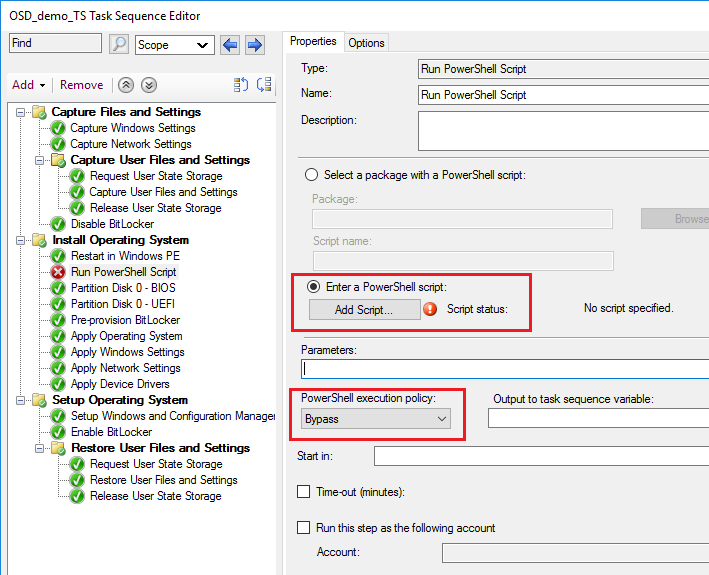
Alex
If the response is helpful, please click "Accept Answer" and upvote it.
Hi Alex,
Thanks so much. Here is additional info. I already know the path and uninstall exe that needs to be used: %APPDATA%\Juniper Networks\Setup Client\uninstall.exe /silent-1
Questions: