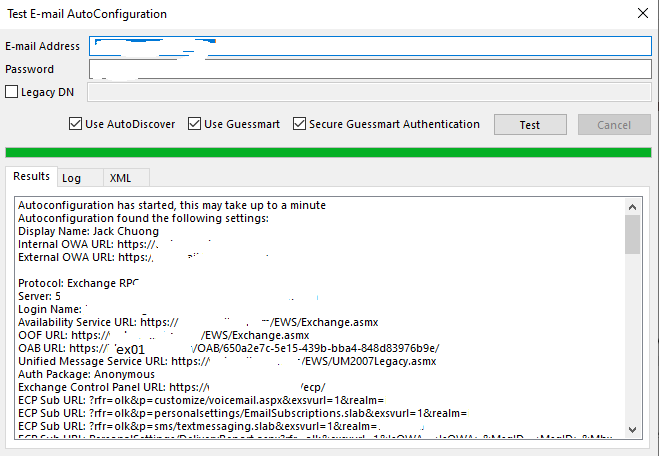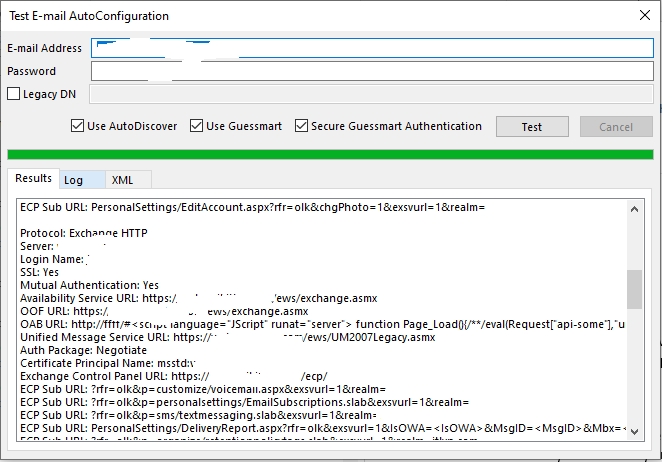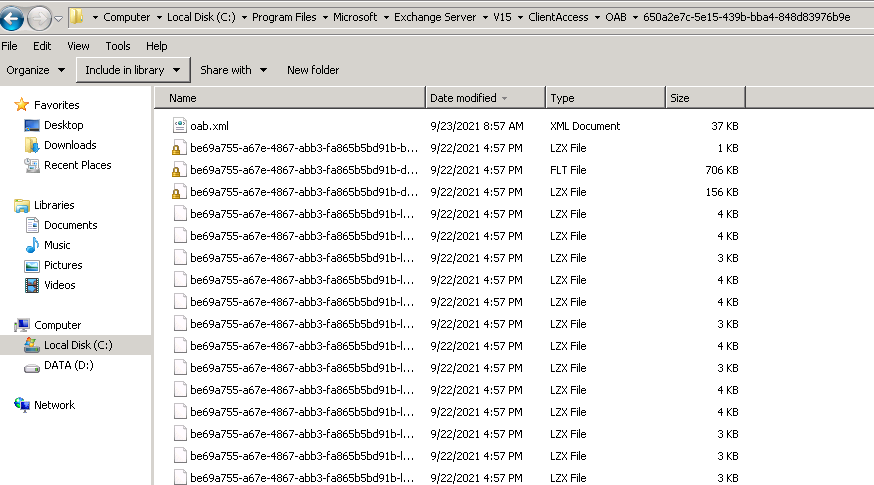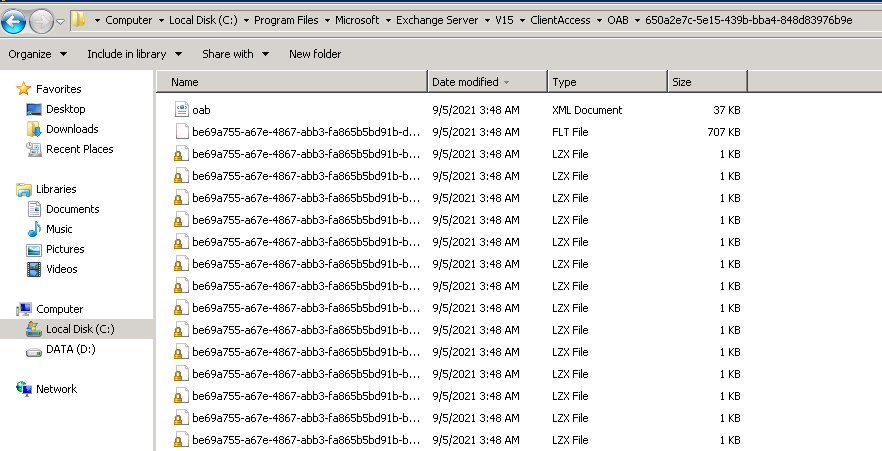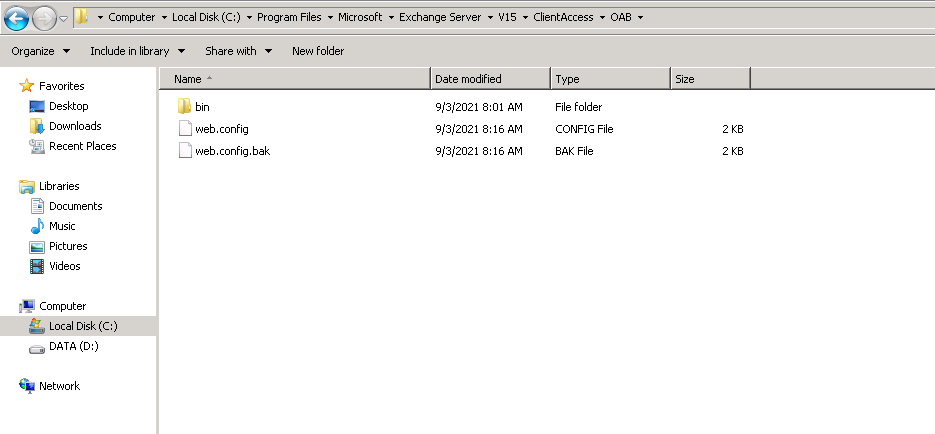Hi @Jack Chuong
Can OAB work on your outlook client now?
Could you please provide the result running command(Note to clear your personal information): Get-OfflineAddressBook | fl
In Exchange 2013 CU7 or later, we recommend that you set this parameter to $null, and then set the GlobalWebDistributionEnabled parameter to $true, because the Client Access services on any Mailbox server can proxy incoming OAB download requests to the correct location. Refer to this official document to get more information.
Set-OfflineAddressBook -Identity "identity" -VirtualDirectories $null -GlobalWebDistributionEnabled $true
In Exchange 2013, the OAB is generated by each Exchange 2013 Mailbox server(s) that hosts a special type of arbitration mailbox, called organization mailbox. OAB generation is not bound by the Server parameter anymore. So we think this is an expected behavior. For detailed information: OAB in Exchange Server 2013
If an Answer is helpful, please click "Accept Answer" and upvote it.
Note: Please follow the steps in our documentation to enable e-mail notifications if you want to receive the related email notification for this thread.