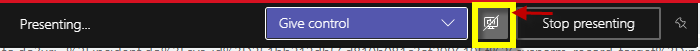Here was the fix, instead of stopping sharing and resharing: (Include system audio button: Click the Include system audio button to toggle whether or not you are sharing audio that is played by your system. When this button’s icon has a slash through it, the participants cannot hear audio played by your system. This setting is not the same as the microphone mute setting, so it does not affect whether or not participants can hear audio from your microphone.) This is hidden and opens up at top of screen only when sharing screen.