Hi @Nisha Kolamunne Mesthrige ,
Welcome to our forum!
According to your description, after you add attachments to the email, the attachments are arranged according to their alphabetical order, right?
If so, how did you add the attachments?
And what's the version of your Outlook? (File > Office Account > About Outlook). Please make sure you have upgraded your Outlook to the latest version.
Based on my test on Outlook 365(version 2108(Build 14326.20404 Click-to-Run)), the attachments can be sorted in the order I added them, by dragging or inserting attachments.
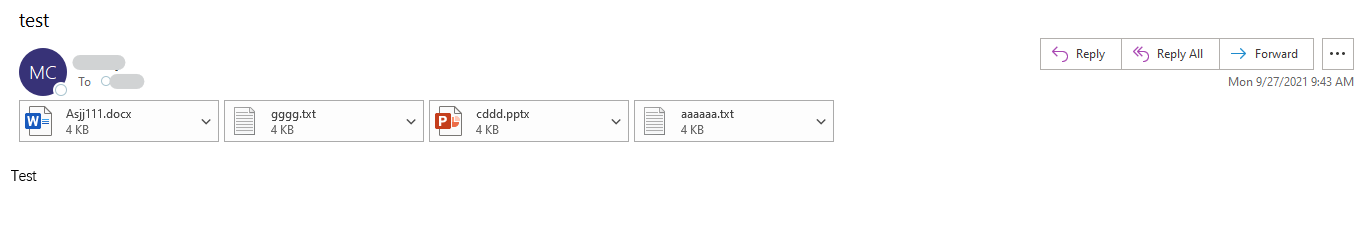
If you do add attachments through dragging or inserting, considering the impact of some add ins, It is suggested that you try to start outlook in safe mode(win+R>type: outlook /safe) to check whether it works normally.
If the above isn't your case, please provide more information about your issue.
If the response is helpful, please click "Accept Answer" and upvote it.
Note: Please follow the steps in our documentation to enable e-mail notifications if you want to receive the related email notification for this thread.