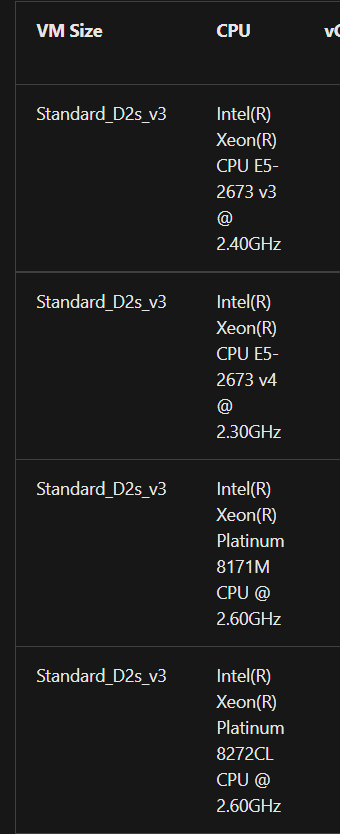This could have many different causes depending upon what was happening on the VM / Host (physical computer in Azure) at that particular time. The only way to get an exact answer for a situation like this is to speak with support and have them dig into the internal logs.
To start, when you check the clock speed via the performance tab, you are getting both a current / past 60 second view of the VM. Many things can happen on both the OS & the Host that could slow your processing power down temporarily. For example, my laptop is running at only 1.3 GHz even though it can run much higher, as I do not need any more processing. To gauge what your maximum processing power is, you will need to run a CPU stress test or have a processing heavy application going to put a load on the processor while monitoring the results.
If your VM was turned off / rebooted, it is possible that it moved to a different physical host during that time. The DS_V2 sizes have a range of processors, and you could have been moved to one with a slightly lower peak processor in accordance with the described processors.