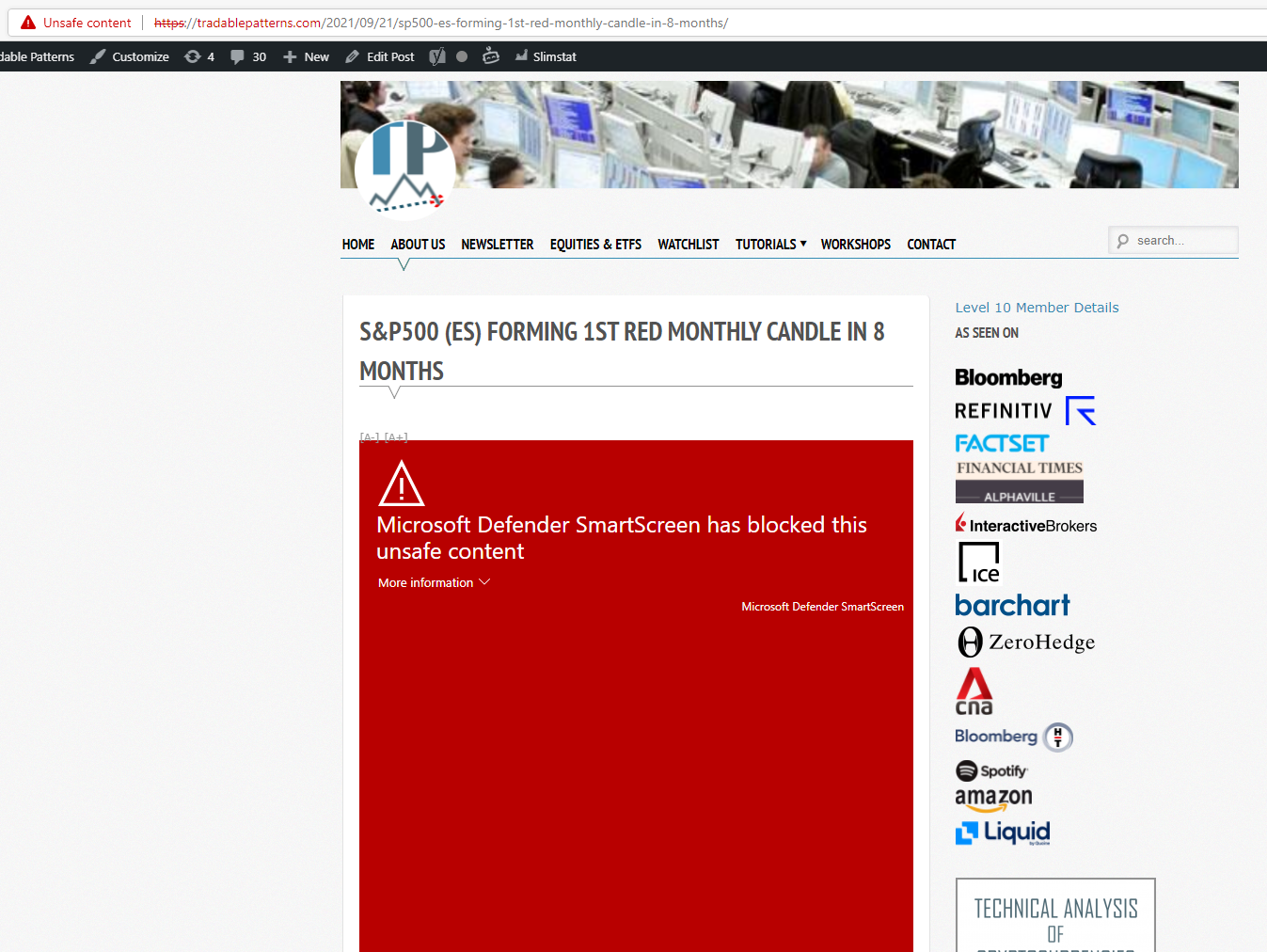Hi,
After resolving a previous issue with Microsoft Defender warnings popping up back in June, by having Microsoft whitelist my domain (https://tradablepatterns.com), I've suddenly as of a few days ago began seeing the same warning displayed for the same kind of PDF content that was initially blocked and which I reported to Microsoft (via smrtscrn@microsoft.com) back in late June.
Can you please whitelist my domain (https://tradablepatterns.com) again, and let me know what you think might be triggering the Defender warning again?
See attached below a screenshot of the warning/error that displays.
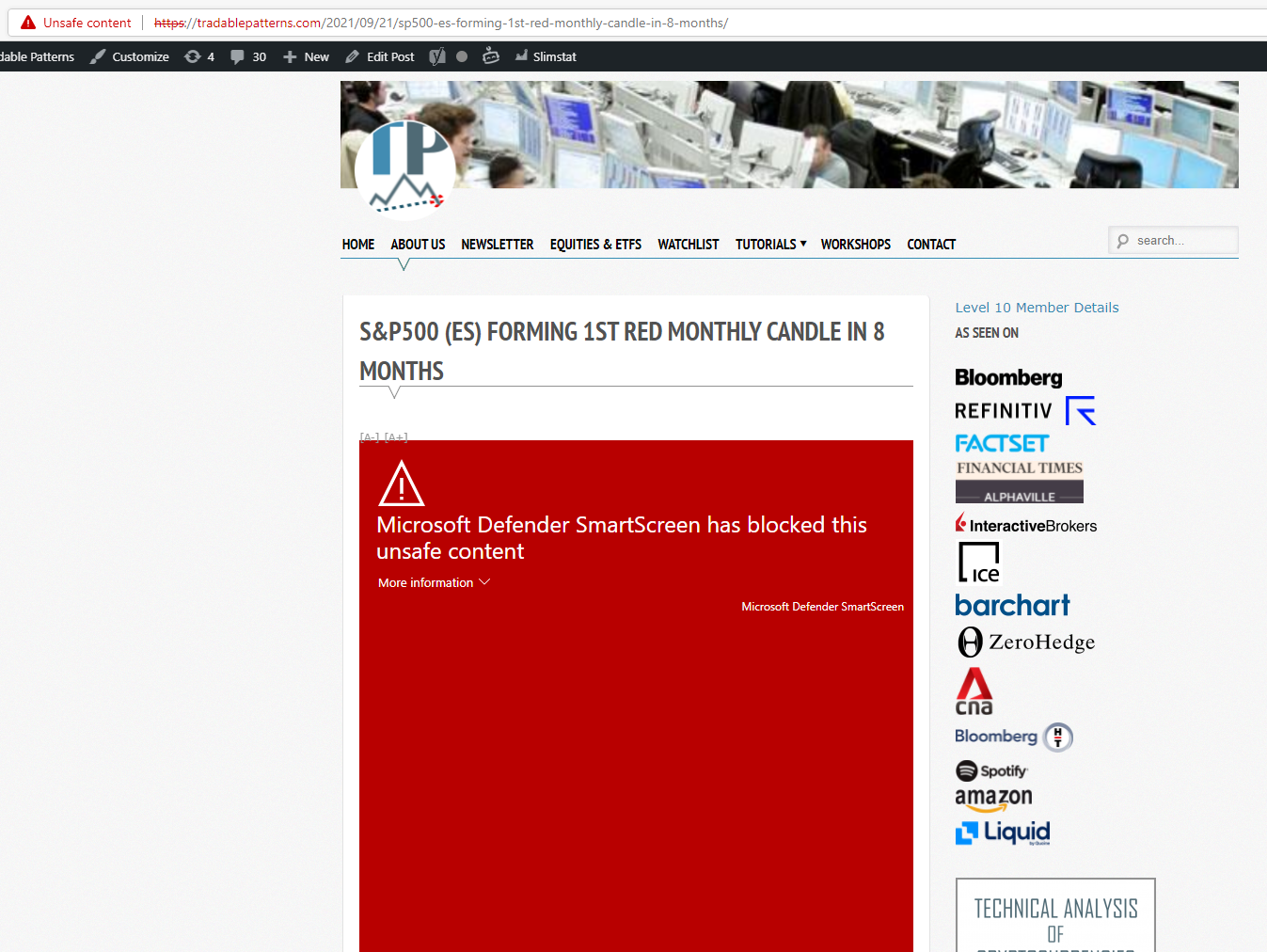
Please follow the steps as follows to reproduce the block:
1) Go to https://tradablepatterns.com
2) Sign up for a free member account as per the instructions on https://tradablepatterns.com/newsletter/newsletter-guide
3) Return to https://tradablepatterns.com and click on the headline “S&P500 (ES) FORMING 1ST RED MONTHLY CANDLE IN 8 MONTHS”
4) When prompted to login, login with the free account setup in step 2 above
5) After logging in, go back to https://tradablepatterns.com and click on the headline “S&P500 (ES) FORMING 1ST RED MONTHLY CANDLE IN 8 MONTHS”
6) You will then see the Defender error as per the attached screenshot at S&P500 (ES) Forming 1st Red Monthly Candle in 8 Months - Tradable Patterns
My site security is fine, and as I said, after describing the problem above in June, your colleagues were able to remove the block, but somehow early this week, the same warning began appearing again.
Thank you,
Darren