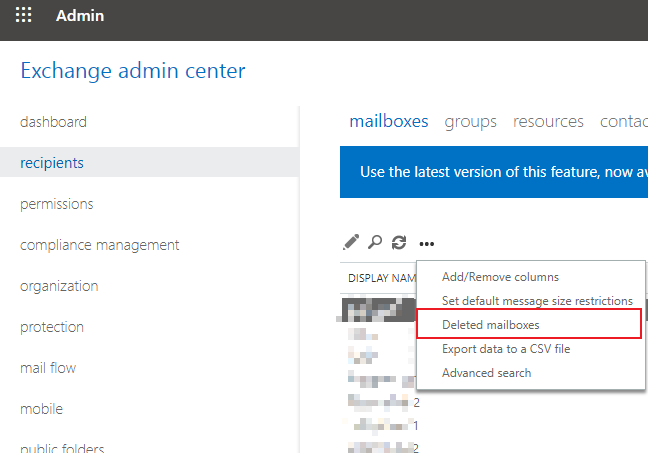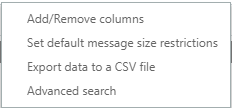Hello,
We are using a hybrid set-up for 365/Azure and I've got into a bit of a mess with an account that I'm hoping someone might be able to assist with.
I had a problem with an account that had the wrong onmicrosoft.com address and Azure wasn't picking up the corrected address after changing it on-premise exchange so I moved the user's on-premise AD account out of the sync scope yesterday, waited for it to sync again and then moved it back. This resulted in the mailbox getting deleted from 365 but the Azure account was still there. I tried to restore it from the admin centre but it wouldn't let me due to a conflict with e-mail address on the existing account (that was being synced from on-premise).
I deleted the existing AD account from on-premise, let it sync and it let me restore the account. Of course this account wasn't syncing with on-prem.
I then read the guide here (Restoring a user in a hybrid deployment) which states that I need to create a new mailbox for the user first and then restore the soft-deleted account into it-
https://learn.microsoft.com/en-us/exchange/recipients-in-exchange-online/delete-or-restore-mailboxes
So I deleted the account I'd just restored from the admin centre. I think my mistake was removing the license before I deleted it as from what I've read, this performs a hard-delete.
I then re-created the on-premise AD account and mailbox and migrated it to 365.
I was then unable to get the GUID of the old mailbox (I assume because it had been hard rather than soft deleted) so was unable to restore it using the method in that guide. The plan was to restore it again from the admin centre (which it let me do), give it a license so it restored the cloud mailbox and then soft-delete it so that I can get the GUID and continue to follow that guide. The problem I have is that now I've restored the account again and given it a license, it's not created the mailbox.
If I look on the 'Mail' tab on the account I restored, it says 'We are preparing a mailbox for the user.' but it's been saying that since 20.30 last night.