Hi @rahul diwakar ,
You didn't specify Visual Studio version in your question..
Overall, you need to install latest versions of (1) VIsual Studio, and (2) SQL Server Integration Services Projects extention (for VS2019).
This browser is no longer supported.
Upgrade to Microsoft Edge to take advantage of the latest features, security updates, and technical support.
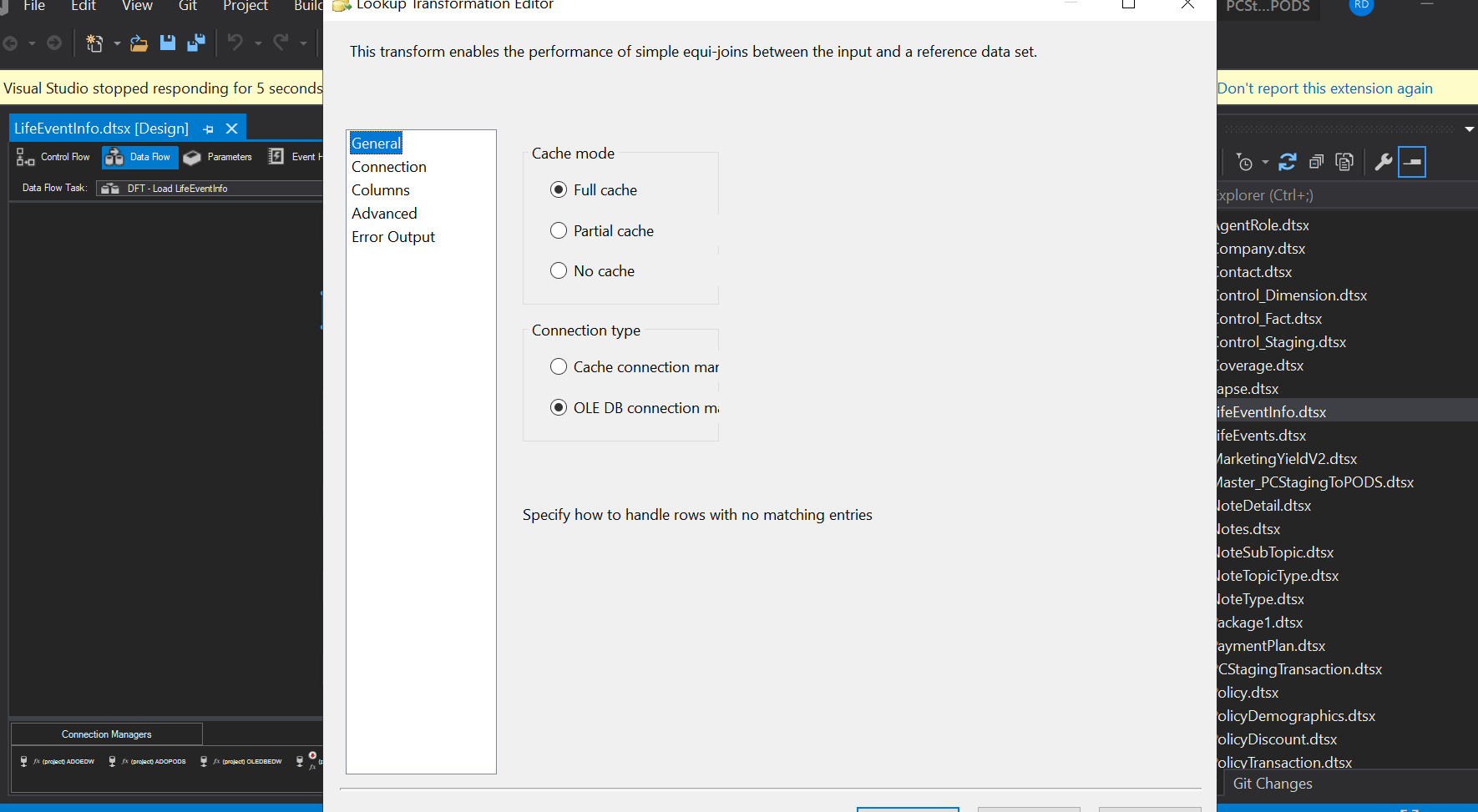
Hi,
I am not able to see alot of options in the lookups as you can see in the picture. they are half cut.
Hi @rahul diwakar ,
You didn't specify Visual Studio version in your question..
Overall, you need to install latest versions of (1) VIsual Studio, and (2) SQL Server Integration Services Projects extention (for VS2019).

Hi @rahul diwakar ,
I could not re-produce the issue with the same version as yours.
Could you please re-install the VS and SSIS project to see if it is helpful?
If re-install does not work, please install VS2017 for a try.
If these methods all fail, please report the issue via Visual Studio so that the product team will help to deal with the issue.
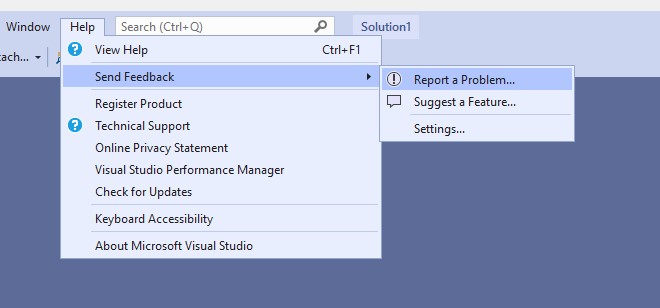
Regards,
Zoe
If the answer is helpful, please click "Accept Answer" and upvote it.
Note: Please follow the steps in our documentation to enable e-mail notifications if you want to receive the related email notification for this thread.
Hot issues October