
@Bob ,
If you're Azure subscriber, you can use your Azure account to sign up for a Microsoft 365 subscription.
Get a Microsoft 365 subscription by using your Azure account:
- Go to the Microsoft 365 product page, and select a plan.
- Click Sign in on the upper-right corner of the page.
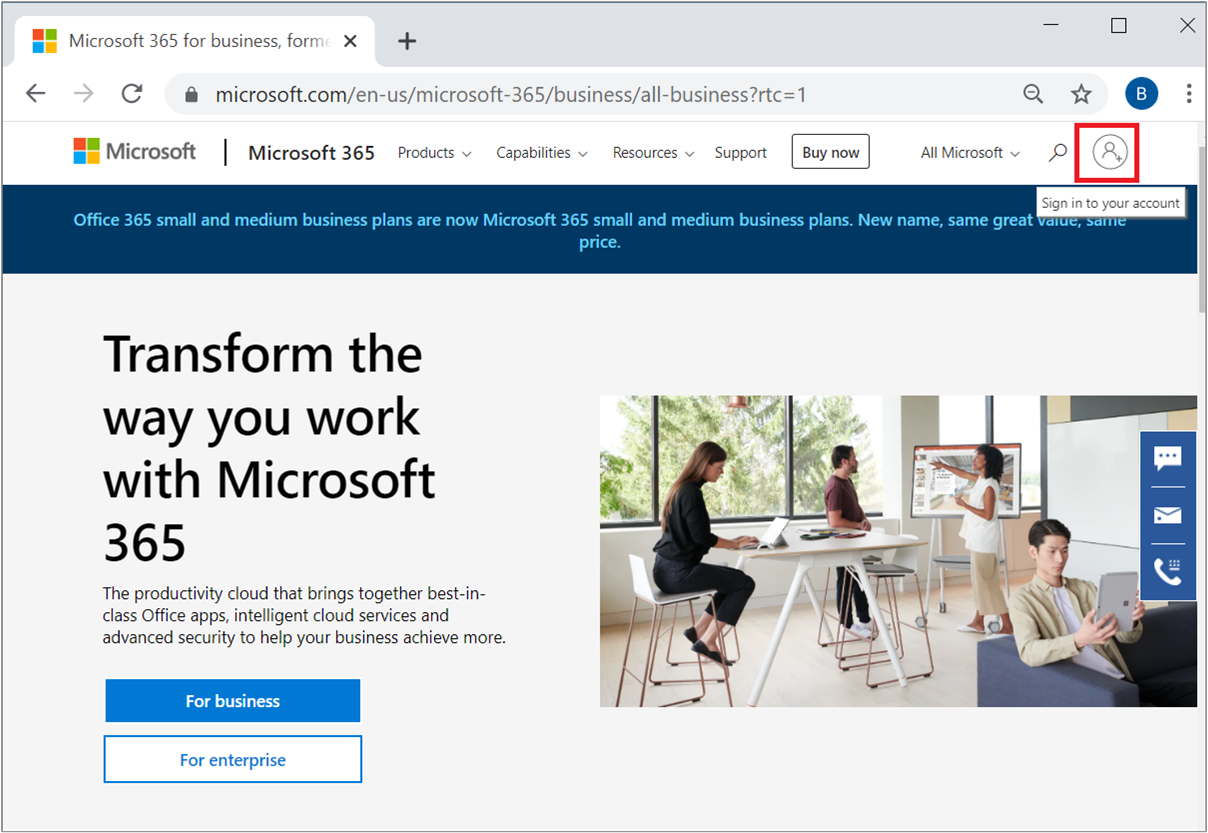
- Sign in with your Azure account credentials. If you're creating a subscription for your organization, use an Azure account that's a member of the Global Admin or Billing Admin directory role in your Azure Active Directory tenant.
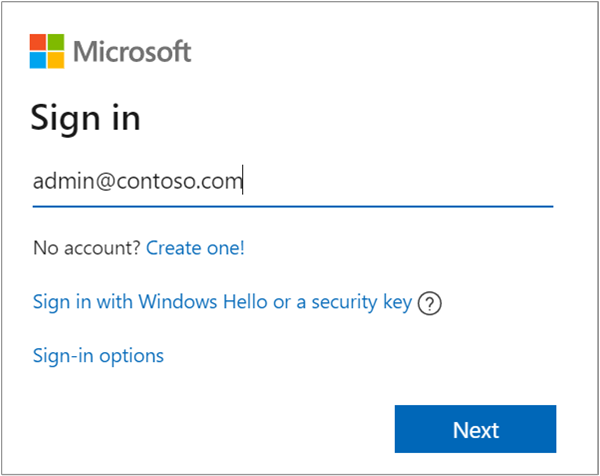
- Click Try now.
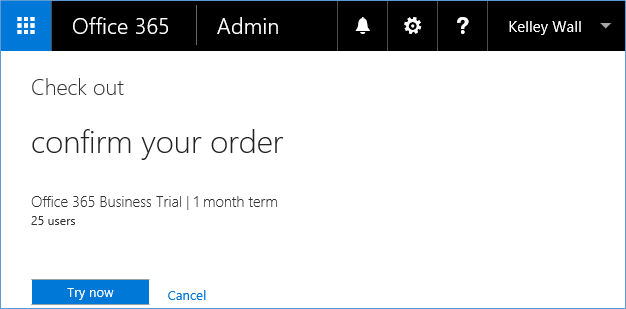
- On the order receipt page, click Continue.
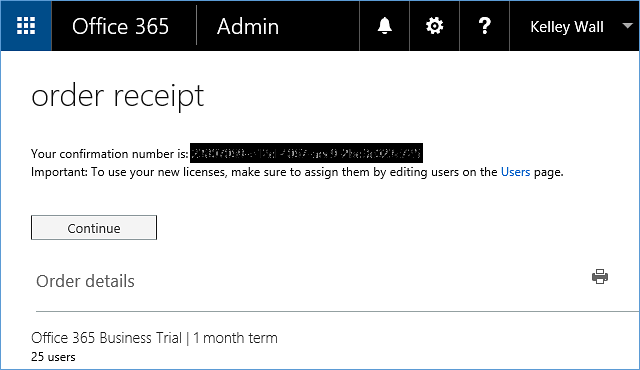
- Now you're all set.
If an Answer is helpful, please click "Accept Answer" and upvote it.
Note: Please follow the steps in our documentation to enable e-mail notifications if you want to receive the related email notification for this thread.
