I fixed the problem by deleting the Script Component entirely and re-creating it from scratch.
Script Component uncaught System.NullReferenceException
I have a SSIS Script Component that's serving a single output that's crashing, and it's not being caught by my Try/Catch block, nor in the debugger:
public override void CreateNewOutputRows()
{
/*
Add rows by calling the AddRow method on the member variable named "<Output Name>Buffer".
For example, call MyOutputBuffer.AddRow() if your output was named "MyOutput".
*/
try
{
// Set the ModelDiagram table columns.
ModelDiagramOutputBuffer.AddRow();
ModelDiagramOutputBuffer.ModelDiagramID = Variables.ClassId; // set this to the NDO "container" class primary key, NOT the ID of the diagram itself
ModelDiagramOutputBuffer.Name = Variables.NDODiagramName;
ModelDiagramOutputBuffer.Description = Variables.NDODiagramDescription.Length > 0 ? Variables.NDODiagramDescription : null;
ModelDiagramOutputBuffer.KeyClasses = Variables.NDOKeyClass.Length > 0 ? Variables.NDOKeyClass : null;
ModelDiagramOutputBuffer.Comments = Variables.NDOComment.Length > 0 ? Variables.NDOComment : null;
if (Variables.NDONumber > 0) // it's nullable in the database
ModelDiagramOutputBuffer.Number = Variables.NDONumber;
ModelDiagramOutputBuffer.ModelDiagramTypeListID = 1; // NDO
ModelDiagramOutputBuffer.DevelopmentStateListID = Variables.DevelopmentStateListId; // set to either 2 (Elaborated) or 5 (NDO Container Class Only, No Diagram)
ModelDiagramOutputBuffer.RecordStateListID = 2; // Draft
}
catch (Exception ex)
{
ComponentMetaData.FireError(ex.HResult, string.Empty, "Exception thrown: " + ex.Message + " - " + ex.InnerException.Message + ", Curl response code: " + Variables.CurlResponseCode, string.Empty, 0, out bool cancel);
}
}
Here is the error as shown when run on the database/SSIS server:
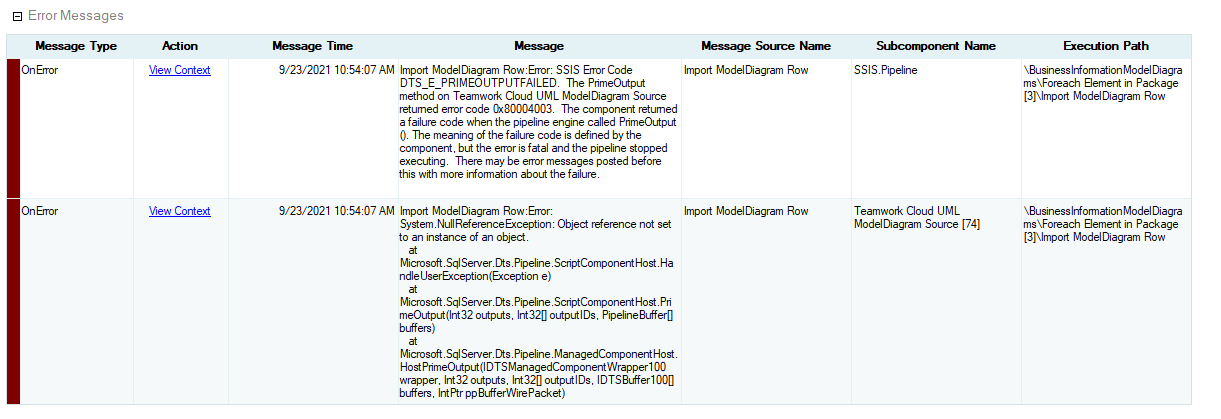
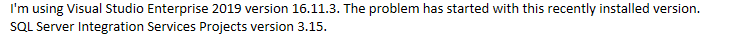
1 additional answer
Sort by: Most helpful
-
 ZoeHui-MSFT 32,736 Reputation points
ZoeHui-MSFT 32,736 Reputation points2021-09-24T01:15:32.877+00:00 Hi @James Clark ,
Please try below methods to see if it could be helpful.
Open the script editor in VS to see if it complains any error in your code.
After that, re-build it and save your script. Remember to click ok in the script editor.
Redeploy the project to SSMS and run again.
You may also copy the script to a new SSIS project, re-build and re-deploy for a try.
Regards,
Zoe
If the answer is helpful, please click "Accept Answer" and upvote it.
Note: Please follow the steps in our documentation to enable e-mail notifications if you want to receive the related email notification for this thread.
Hot issues October