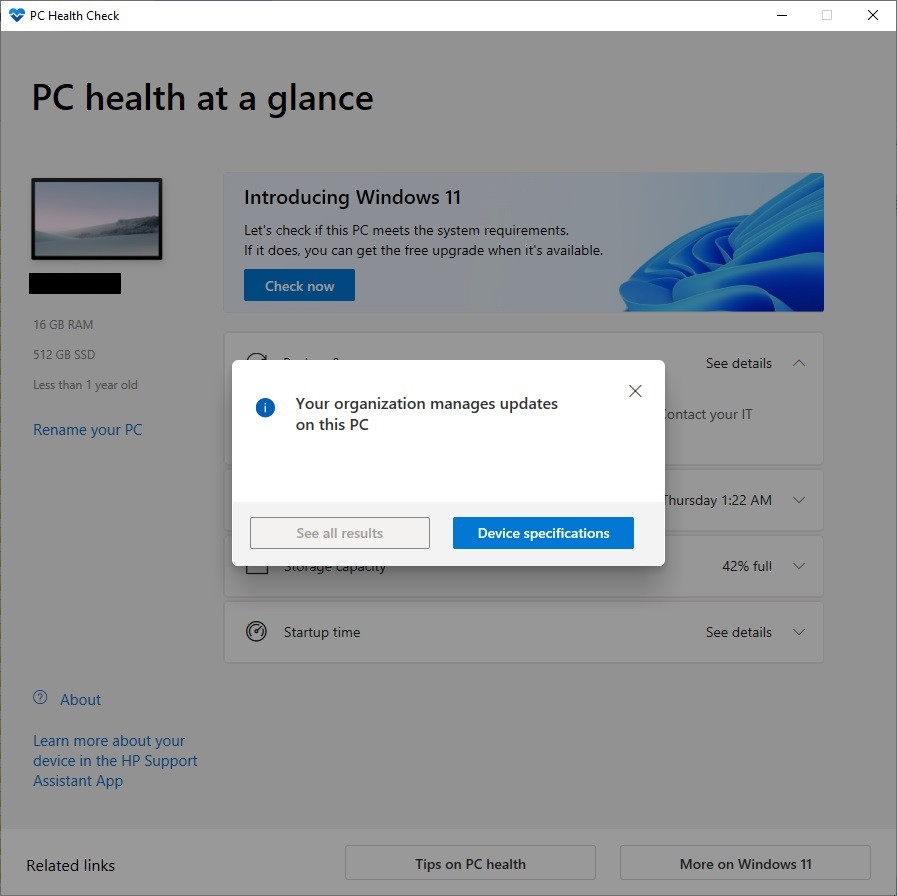This is the behavior by design and in case you have any objection , you may report this issue using the Feedback Hub app.
For the Enterprise , you won't need to run this app on every single device and instead you may use Endpoint Analytics in MEM to scan your environment and it will identify if your devices are ready for Windows 11 or not.
Take a look at:
https://techcommunity.microsoft.com/t5/microsoft-endpoint-manager-blog/boost-your-digital-employee-experience-with-endpoint-analytics/ba-p/2685605