Hello @Babu, Sarath ,
Welcome to Microsoft Q&A Platform. Thank you for reaching out & hope you are doing well.
As outlined in this troubleshooting article, a degraded load balancer is one that shows between 25% and 90% data path availability, and an unavailable load balancer is one with less than 25% data path availability, over a two-minute period.
You can go to the detailed metrics view of your load balancer insights blade. You can do this via your load balancer resource blade or the link in your resource health message. Next, navigate to the Frontend and Backend availability tab and review a thirty-minute window of the time period when the degraded or unavailable state occurred. If you see the data path availability has been 0%, we know there's an issue preventing traffic for all of your load-balancing and inbound NAT rules and can see how long this impact has lasted.
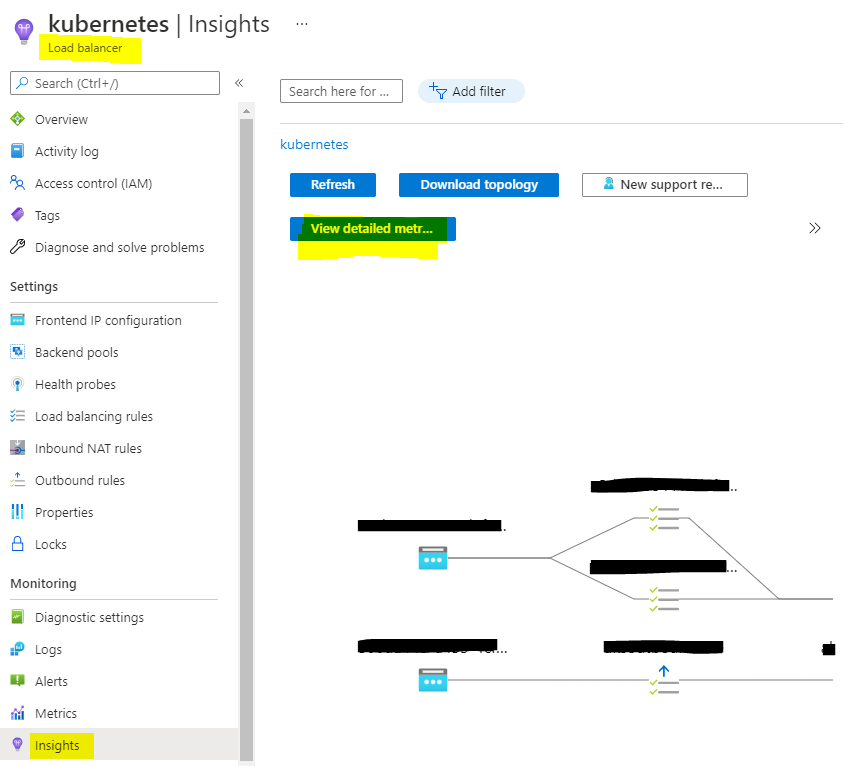
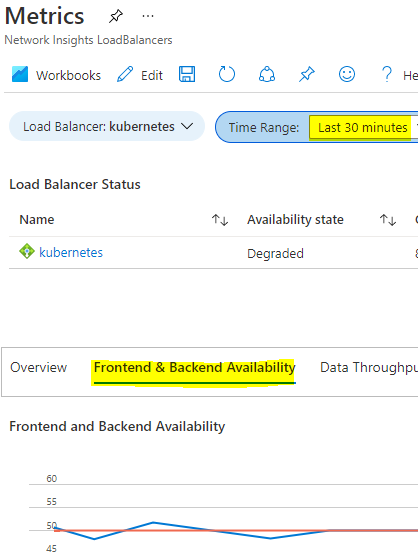
The next place you need to look is your health probe status metric to determine whether the data path is unavailable because you have no healthy backend instances to serve traffic. If you have at least one healthy backend instance for all of your load-balancing and inbound rules, we know it is not your configuration causing the data paths to be unavailable. This scenario indicates an Azure platform issue, while rare, do not fret if you find these as an automated alert is sent to our team to rapidly resolve all platform issues.
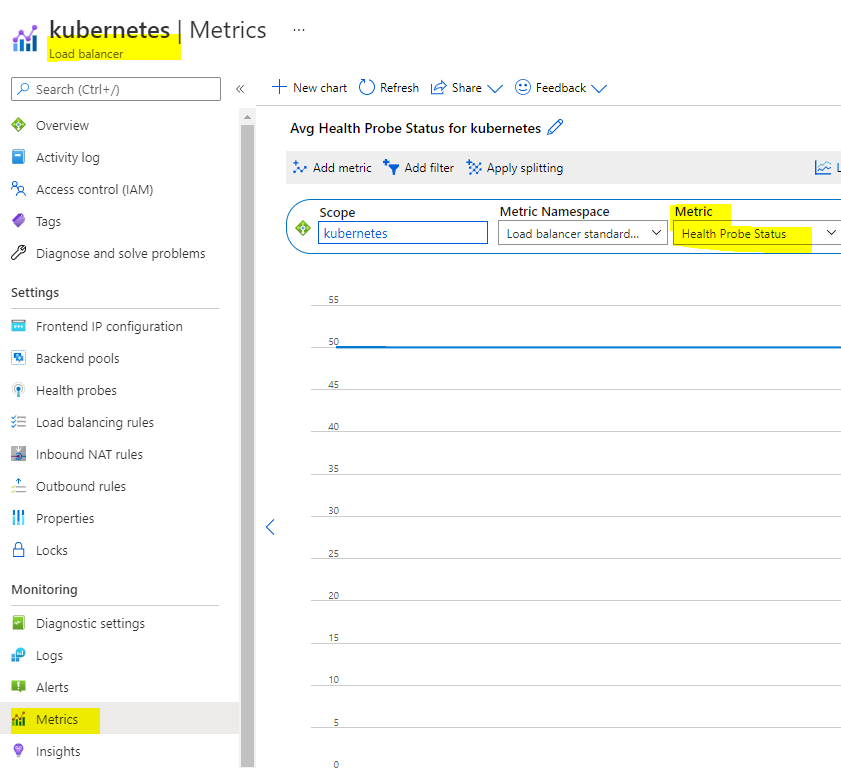
However, if you would like a deeper investigation on this issue, you may need to open a support case. So if you have a support plan, I request you file a support ticket, else please do let us know, we will try and help you get a one-time free technical support.
Kindly let us know if the above helps or you need further assistance on this issue.
----------------------------------------------------------------------------------------------------------------
Please "Accept the answer" if the information helped you. This will help us and others in the community as well.
