
Could you login your account normally via phone number after you deleting phone numbers from your account?
In this case, we recommend you check if you have deleted your phone number completely. I did a test in our environment and it seems no issue. Here is our steps for your reference:
1) Sign in to Manage how you sign in to Microsoft.
2)Remove phone number in Account aliases.
3)Add phone number to account.
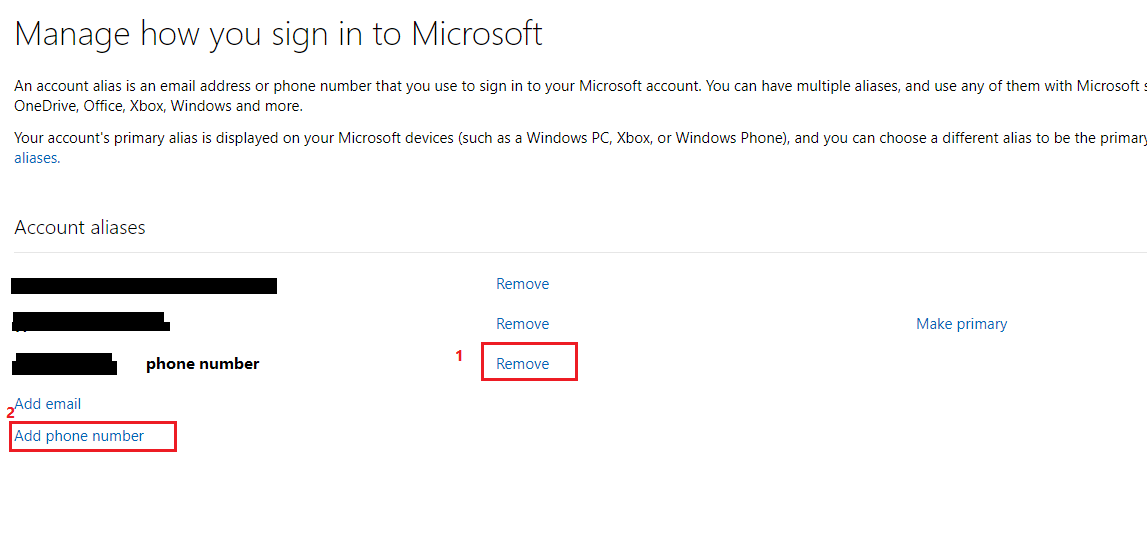
If the response is helpful, please click "Accept Answer" and upvote it.
Note: Please follow the steps in our documentation to enable e-mail notifications if you want to receive the related email notification for this thread.