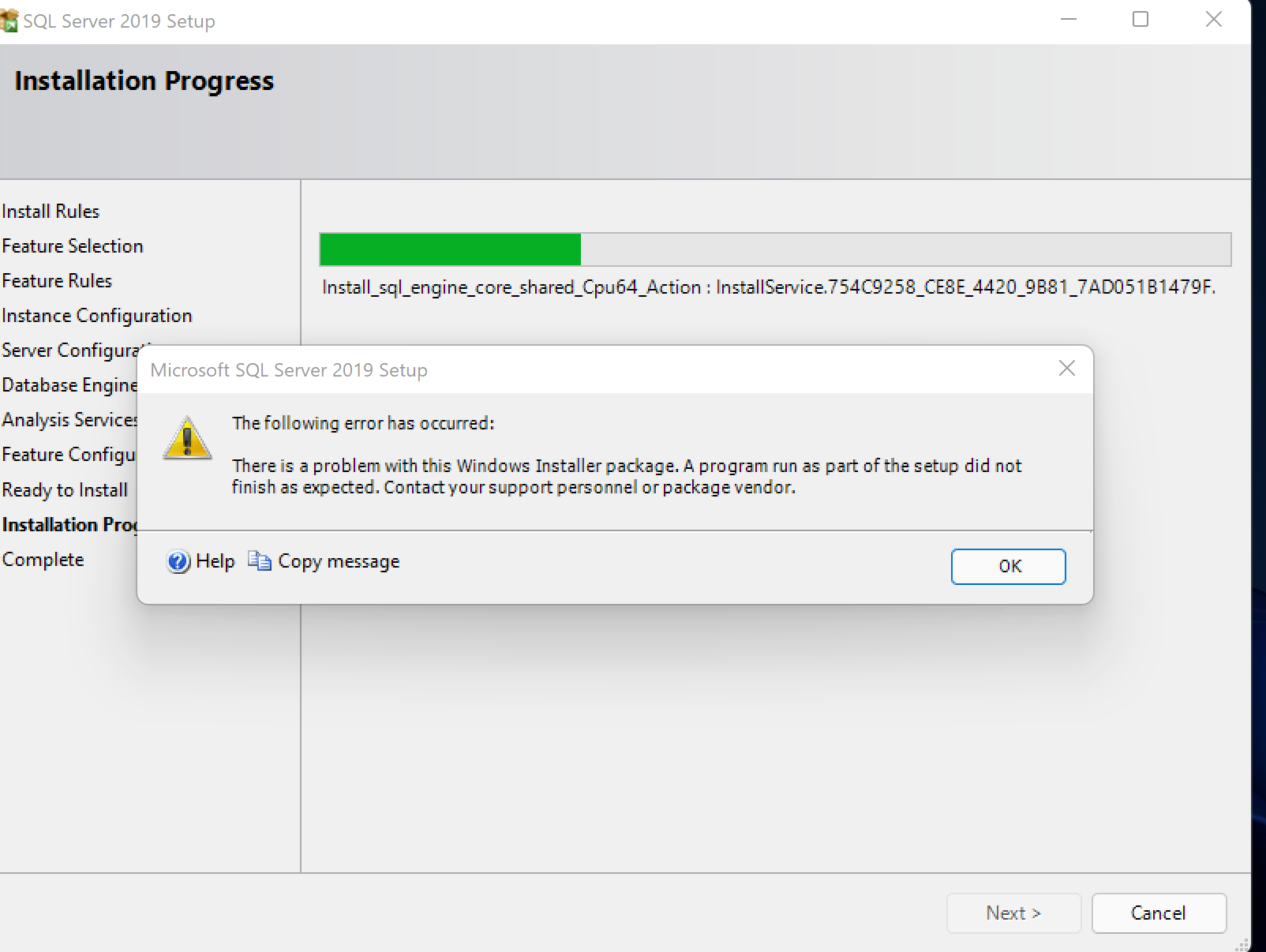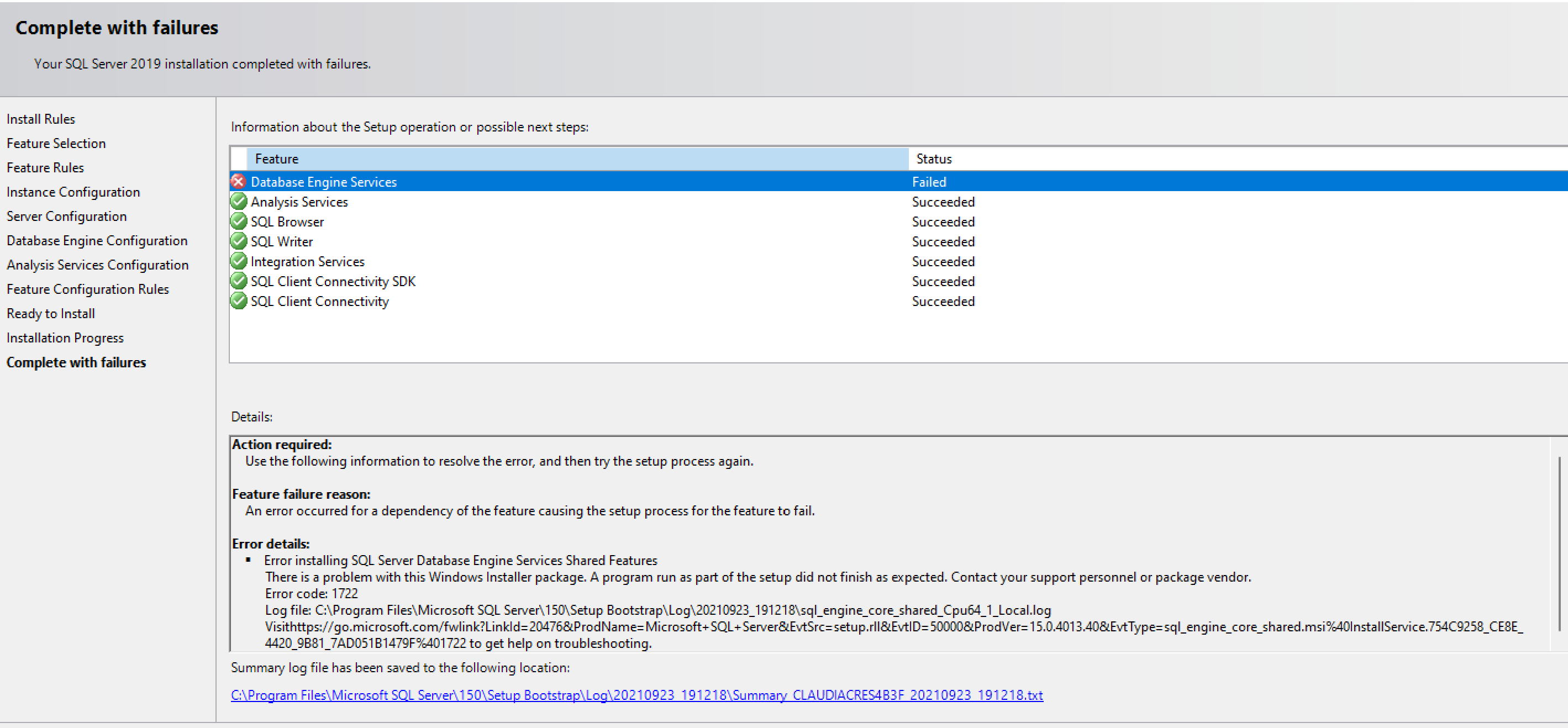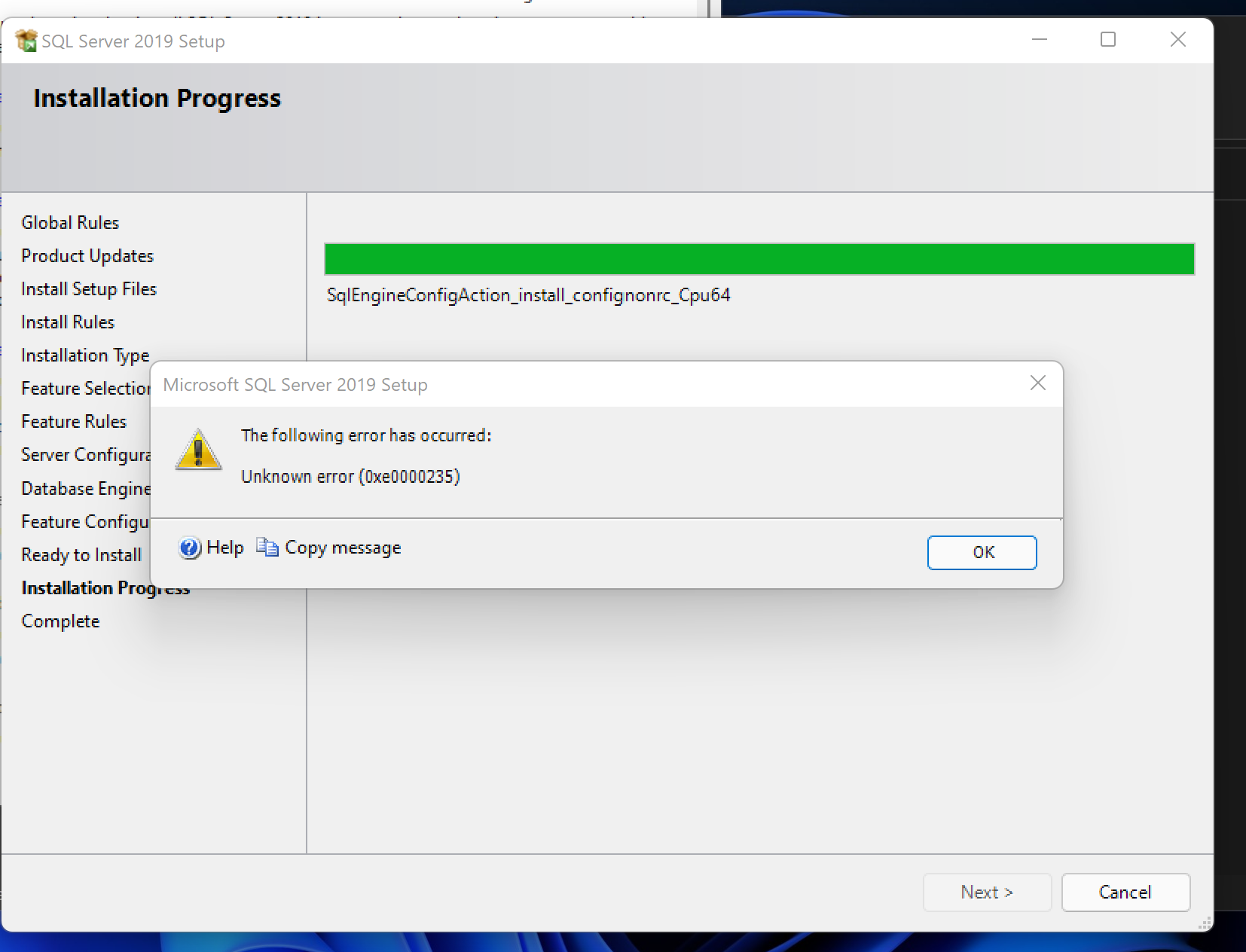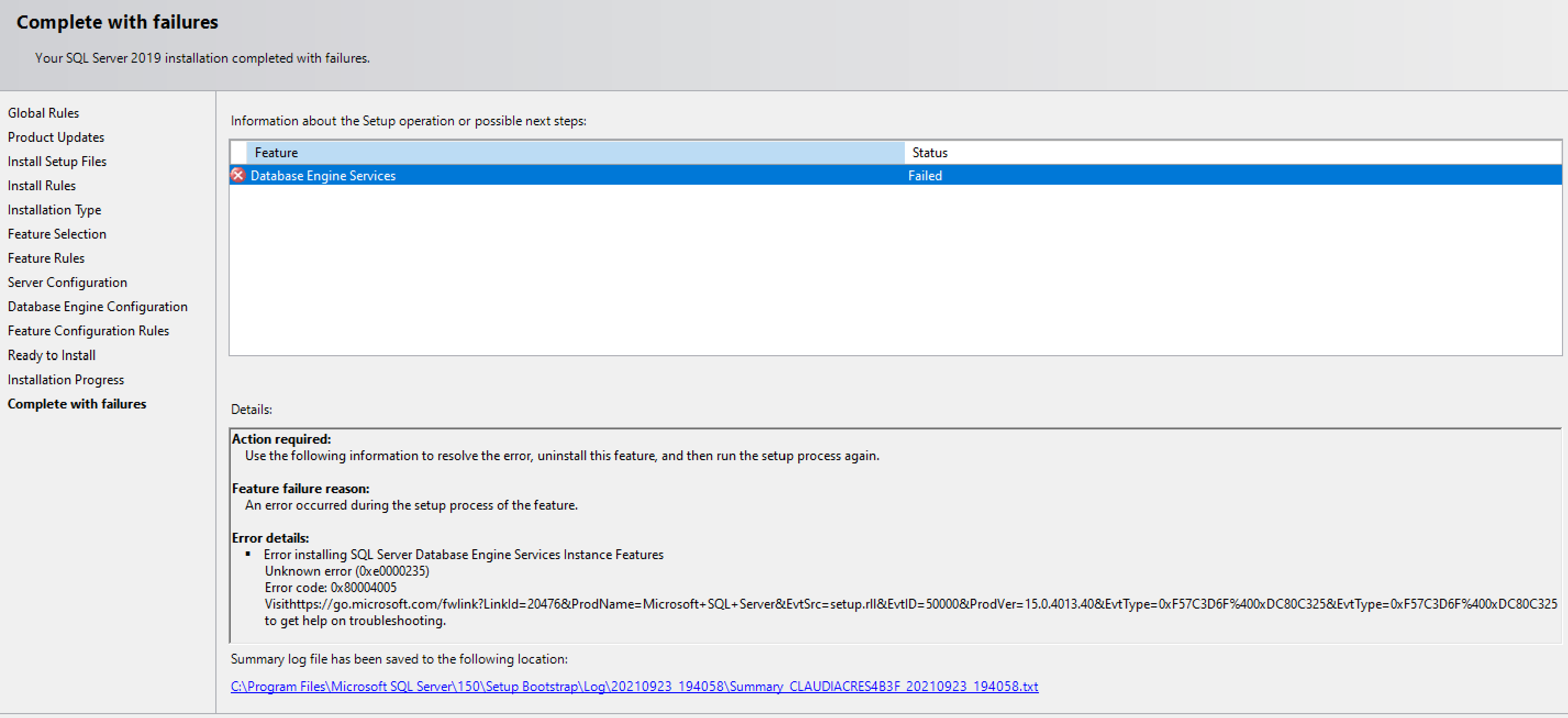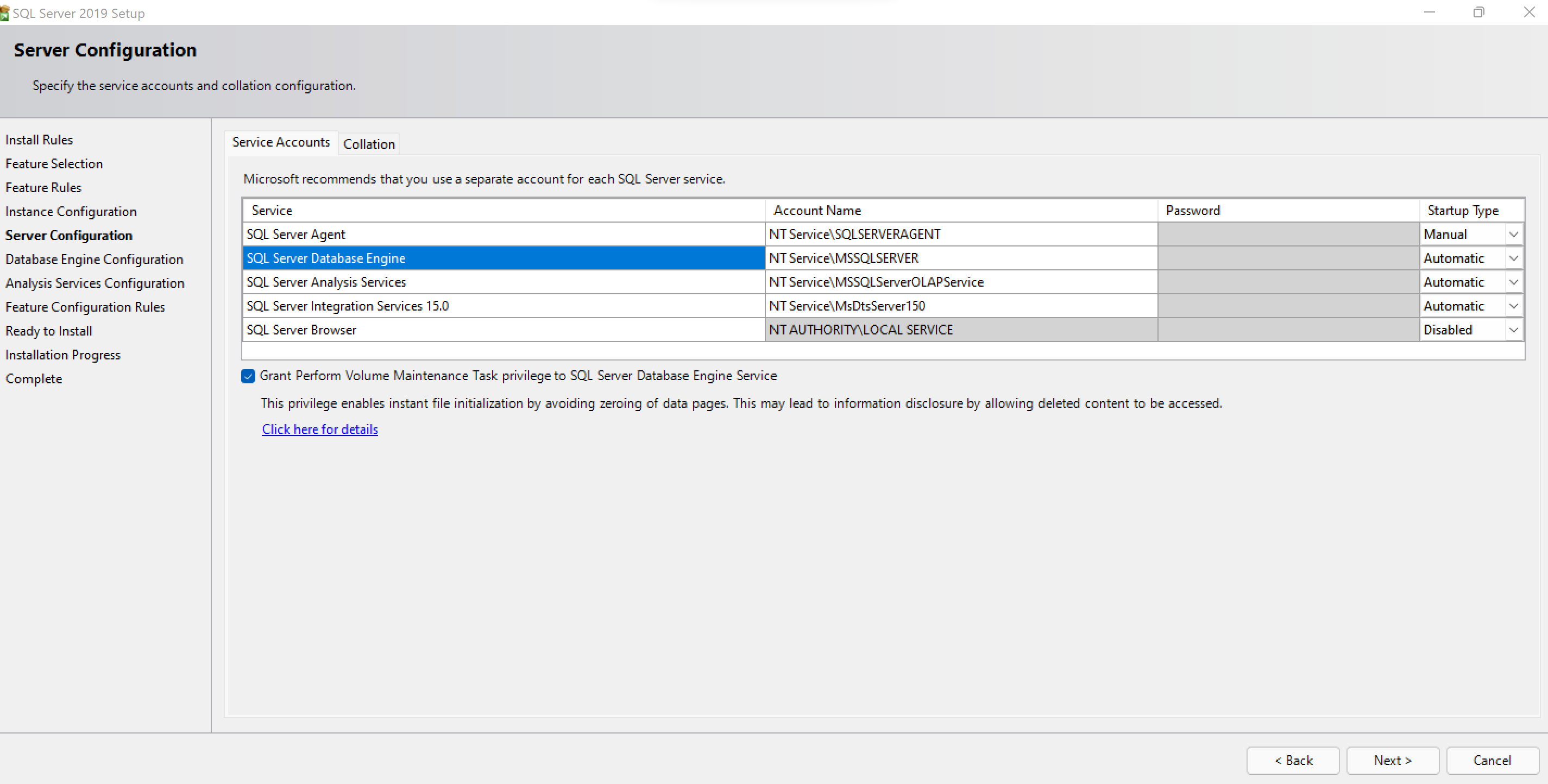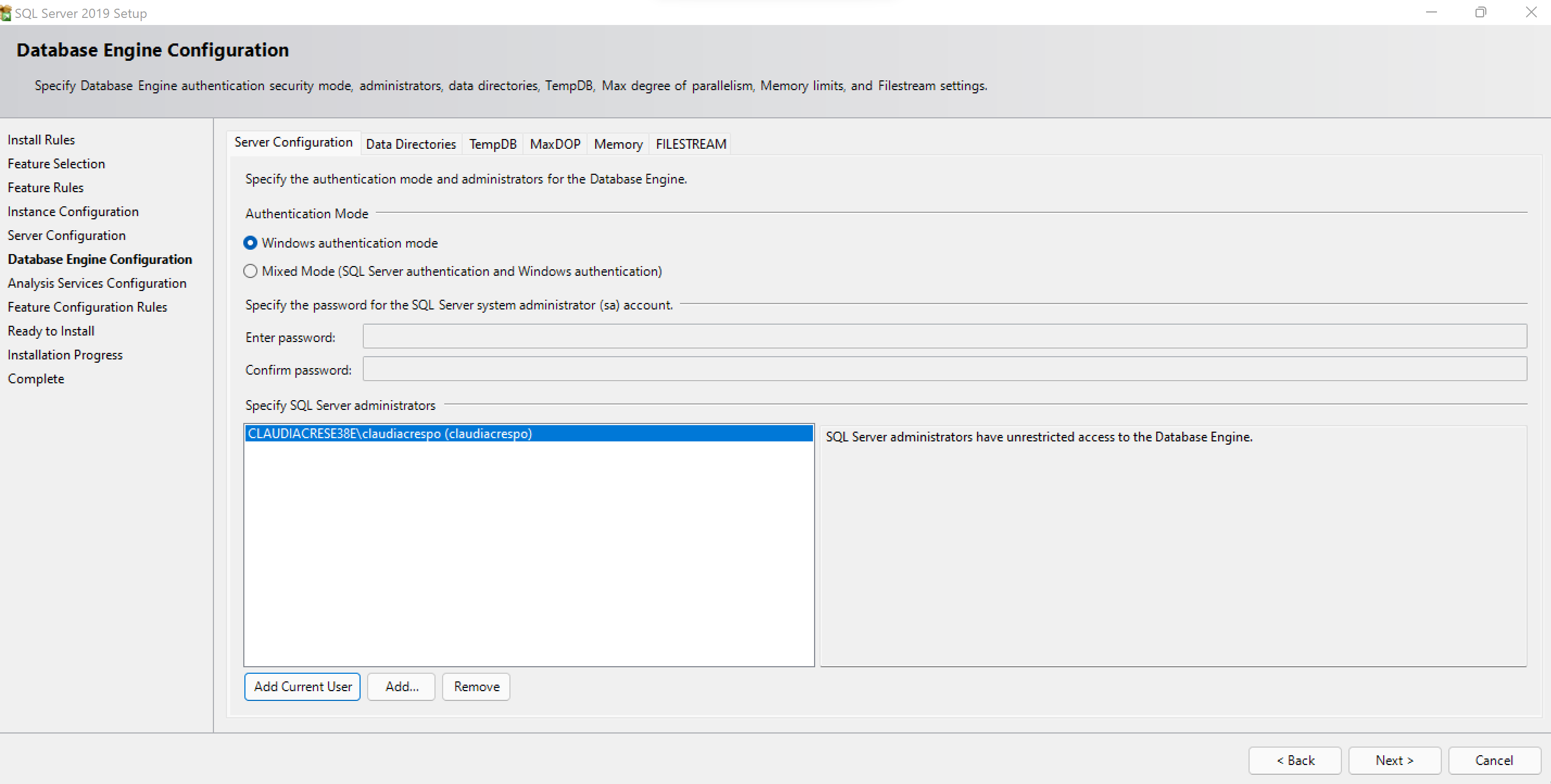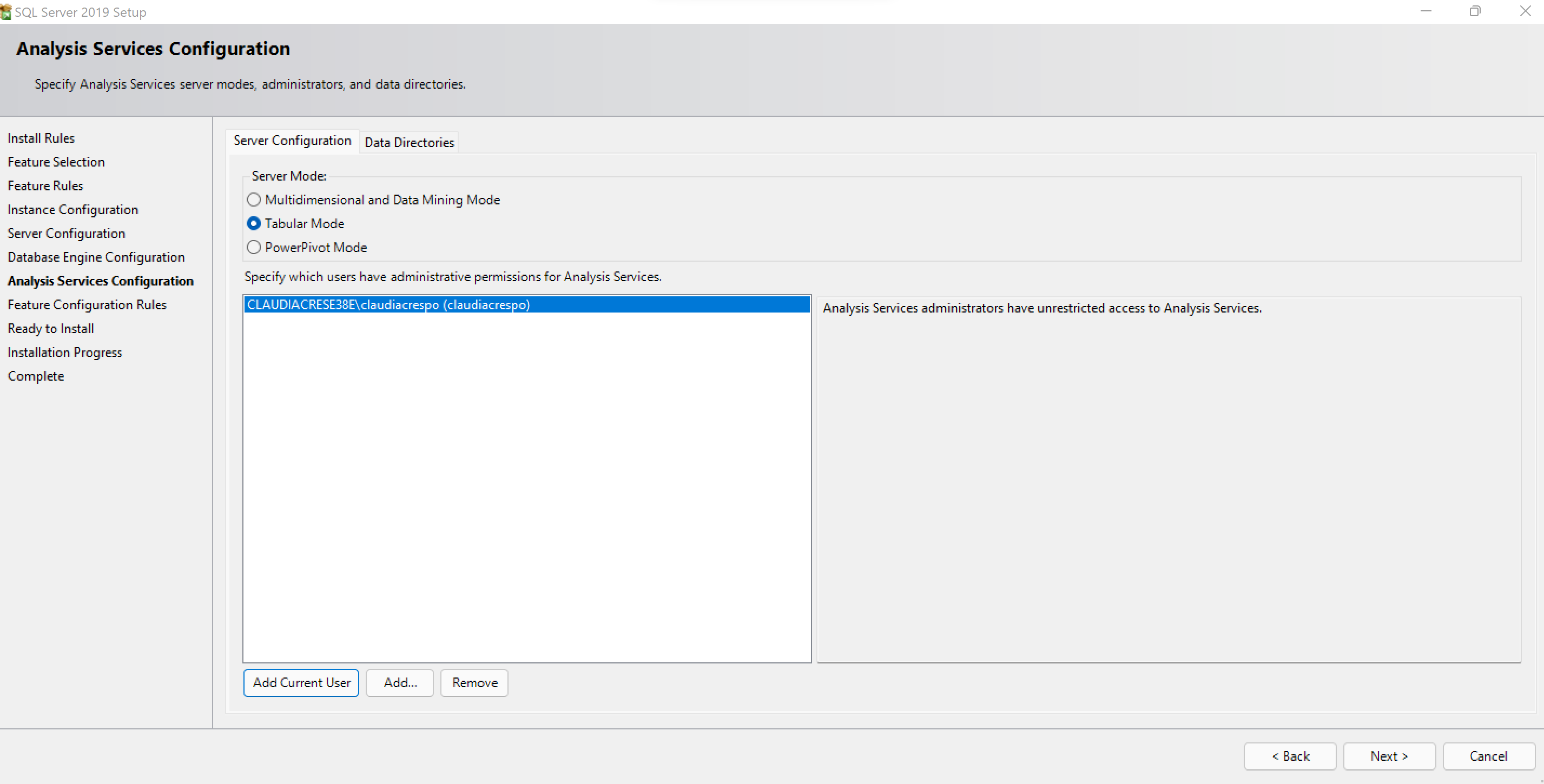AmeliaGu-msft shared a Parallels forum thread with a solution that worked for me.
Here is what I did:
- I had to use Windows 10 Build 21376 (the one I had tried before was a different and more recent build, but couldn't get it to work).
- Installed SQL Server. The Database Engine Services feature failed to install, but not to worry.
- Downloaded and run Cumulative Update Package 12 for SQL Server 2019 - KB5004524.
- Installed SQL Server again, this time just to add the missing feature in the same instance previously created.
And that was it. The installation was a success!
I could also install, without trouble, SQL Server Management Studio, Visual Studio and Power BI Desktop, and all seems to work perfectly.
Thank you all for the help!