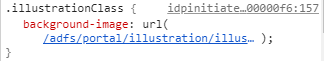Are there any custom themes involved here?
ADFS on Windows Server 2016 can have different themes per Relying Party Trust. And the IDP initiated sign-in page will not have any of these.
Also, there is JavaScript in the default page to show the illustration only if the size of the window allows it. To avoid downloading the illustration picture on small screen (mobile and pop-ups), the class gets updated with an URL only when the size of the current window will have enough room for it.