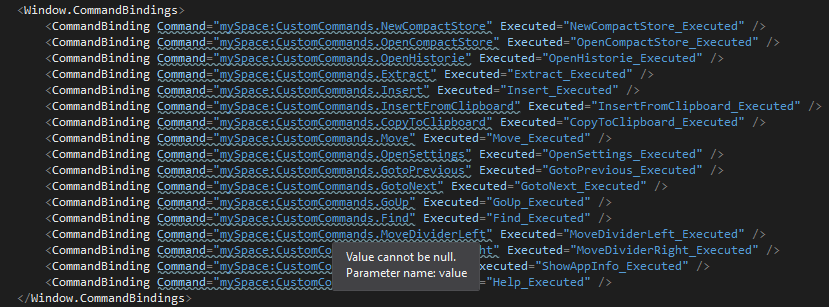Hi HuiLiu,
The warning I get from the Xaml designer, is visible in the screenshot above. Intellisense shows wrong errors (see image below). Whether the definition of the CommandBindings has anything to do with the XamlParseException is only a guess.
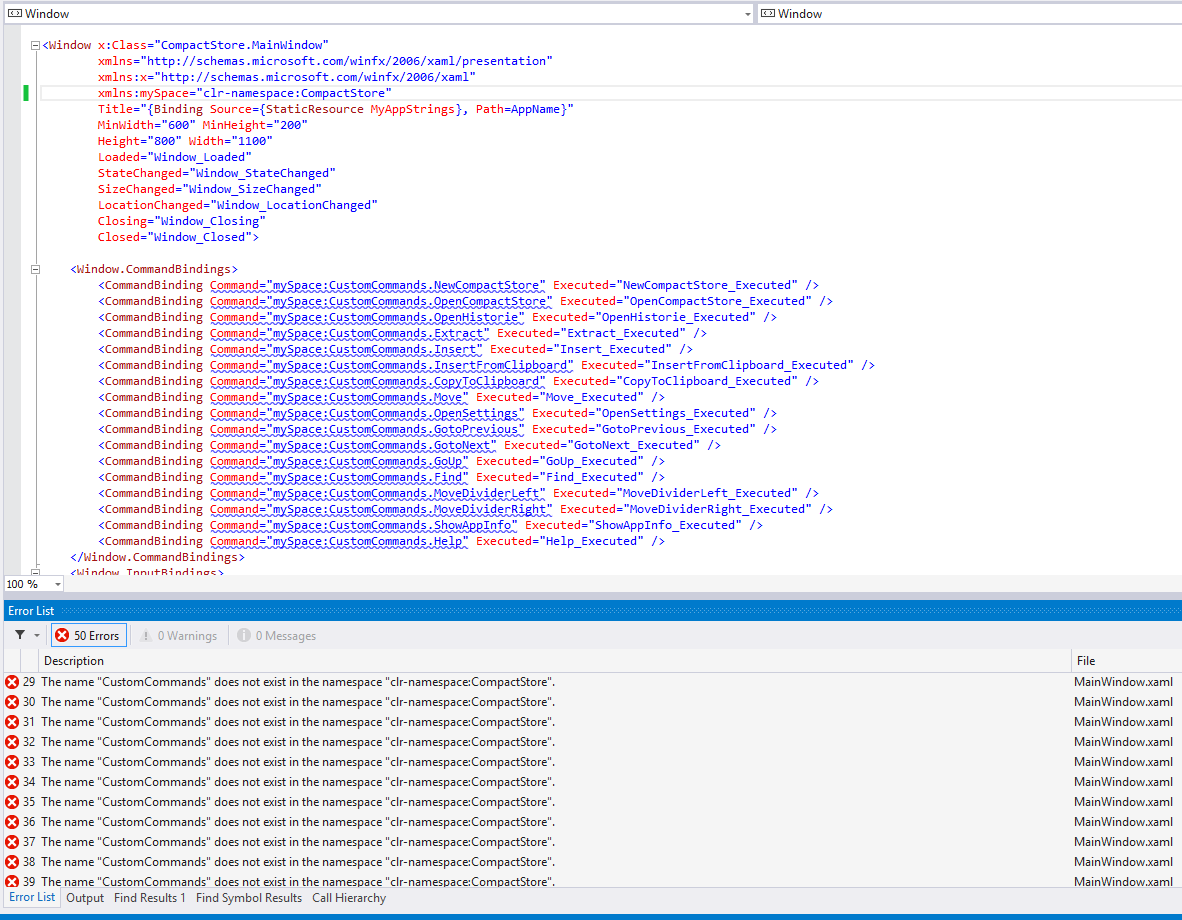
The CommandBindings are defined in the namespace CompactStore (see image in my first post).
In the app I catch an unhandled exception and send the stack trace along with some other information to the App Center. The original error message is in Polish, as the exception currently occurs in Polish installations. I'll show you the English translation. Here is the info I see in AppCenter:
XamlParseException
"Calling the constructor for the type "CompactStore.MainWindow" that conforms to the specified constraints of the binding caused an exception."
at System.Windows.Markup.XamlReader.RewrapException(Exception e, IXamlLineInfo lineInfo, Uri baseUri)
at System.Windows.Markup.WpfXamlLoader.Load(XamlReader xamlReader, IXamlObjectWriterFactory writerFactory, Boolean skipJournaledProperties, Object rootObject, XamlObjectWriterSettings settings, Uri baseUri)
at System.Windows.Markup.WpfXamlLoader.LoadBaml(XamlReaderxamlReader, Boolean skipJournaledProperties, Object rootObject, XamlAccessLevel accessLevel, Uri baseUri)
at System.Windows.Markup.XamlReader.LoadBaml(Stream stream, ParserContext parserContext, Object parent, Boolean closeStream)
at System.Windows.Application.LoadBamlStreamWithSyncInfo(Stream stream, ParserContext pc)
at System.Windows.Application.DoStartup()
at System.Windows.Application.<.ctor>b__1_0(Object unused)
at System.Windows.Threading.ExceptionWrapper.InternalRealCall(Delegate callback, Object args, Int32 numArgs)
at System.Windows.Threading.ExceptionWrapper.TryCatchWhen(Object source, Delegate callback, Object args, Int32 numArgs, Delegate catchHandler)
Exception.HResult: 0x80131501; X64, Windows.Desktop, WINDOWS 10.0.19042.1237
The exception also occurs under WINDOWS 10.0.19043.1237.
I use VS 2017 Community Edition.