The screenshot above is showing the "short" path, which concatenates folder names to 8 chars or so. The real path length might be a lot longer, so check that. Here's more detailed explanation: https://learn.microsoft.com/en-us/windows/win32/fileio/naming-a-file#short-vs-long-names
OneDrive BUG with file names length - "available when online" for double click only

Hi,
yesterday a customer asked help because he cannot open a file inside his folders structure; if you try the 'double click' over the file shows an error, but if you first righ click and ask to 'always available offline' and after tries the double click, so,the file opens correctly.
As you can see in the picture, the path name is not too long to be claimed as an known windows limitation of 255 characters.
- OneDrive app version 2021 build 21.170.0822.0002 (64x)
- Dell Laptop Inspiron 3501 with Windows 10 with all updates.
- Office 365 Account: Microsoft 365 Business Standard
---
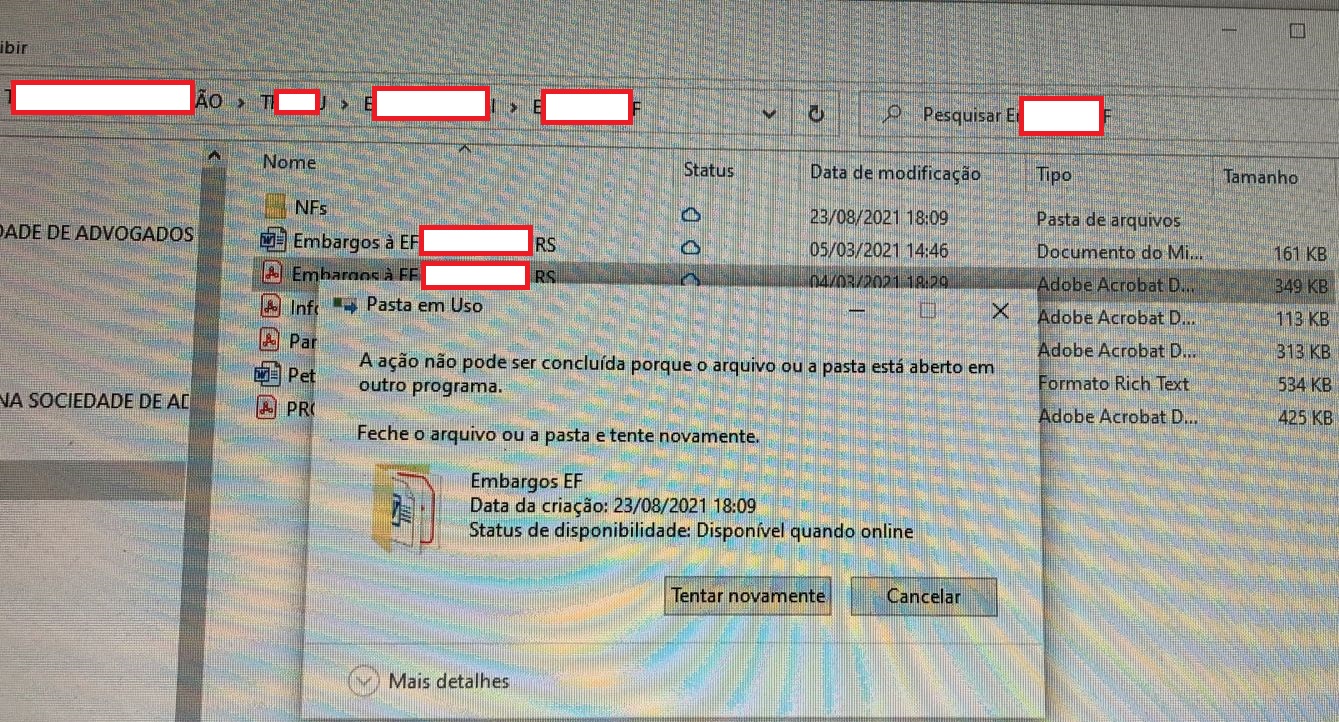
---
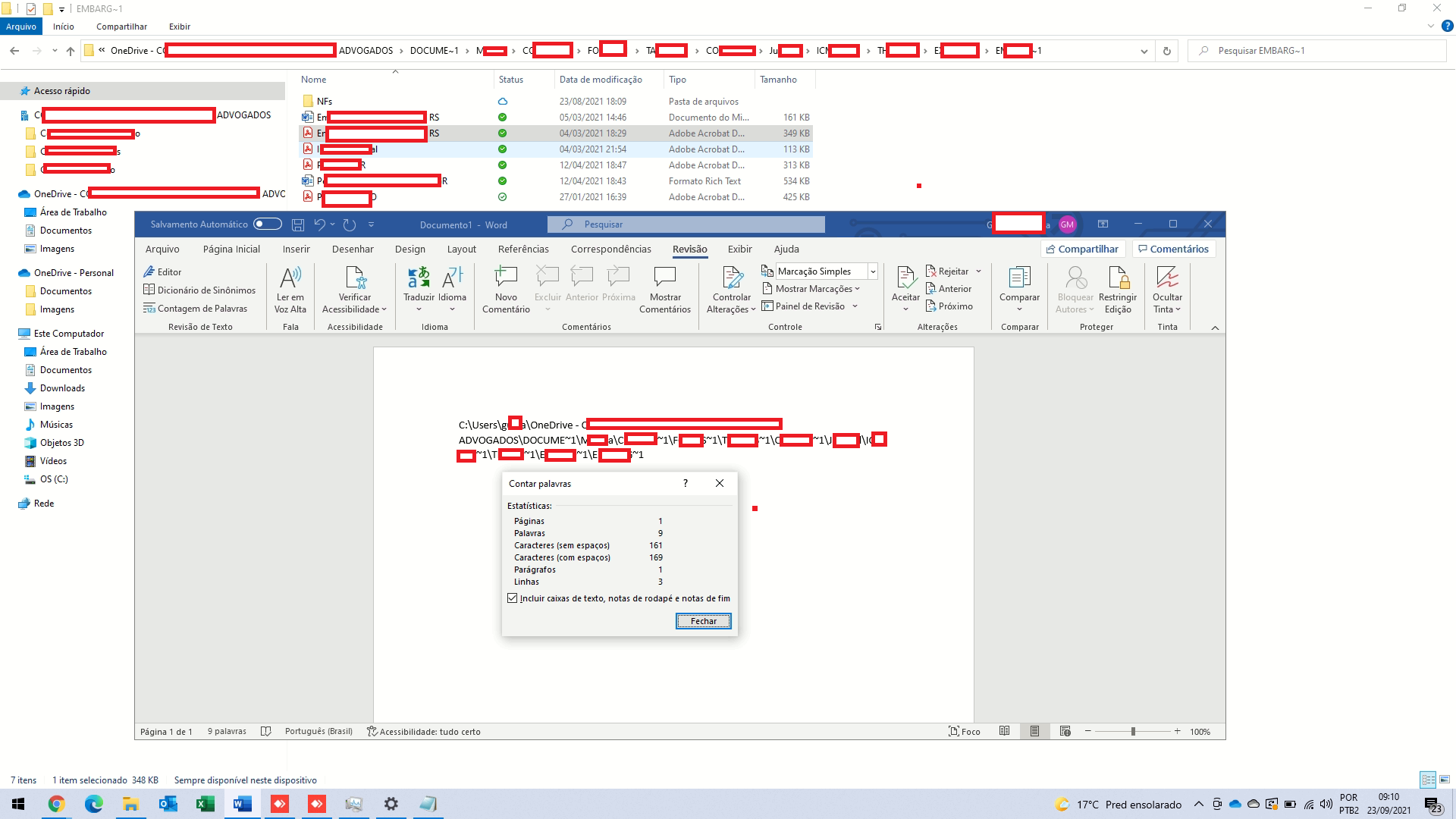
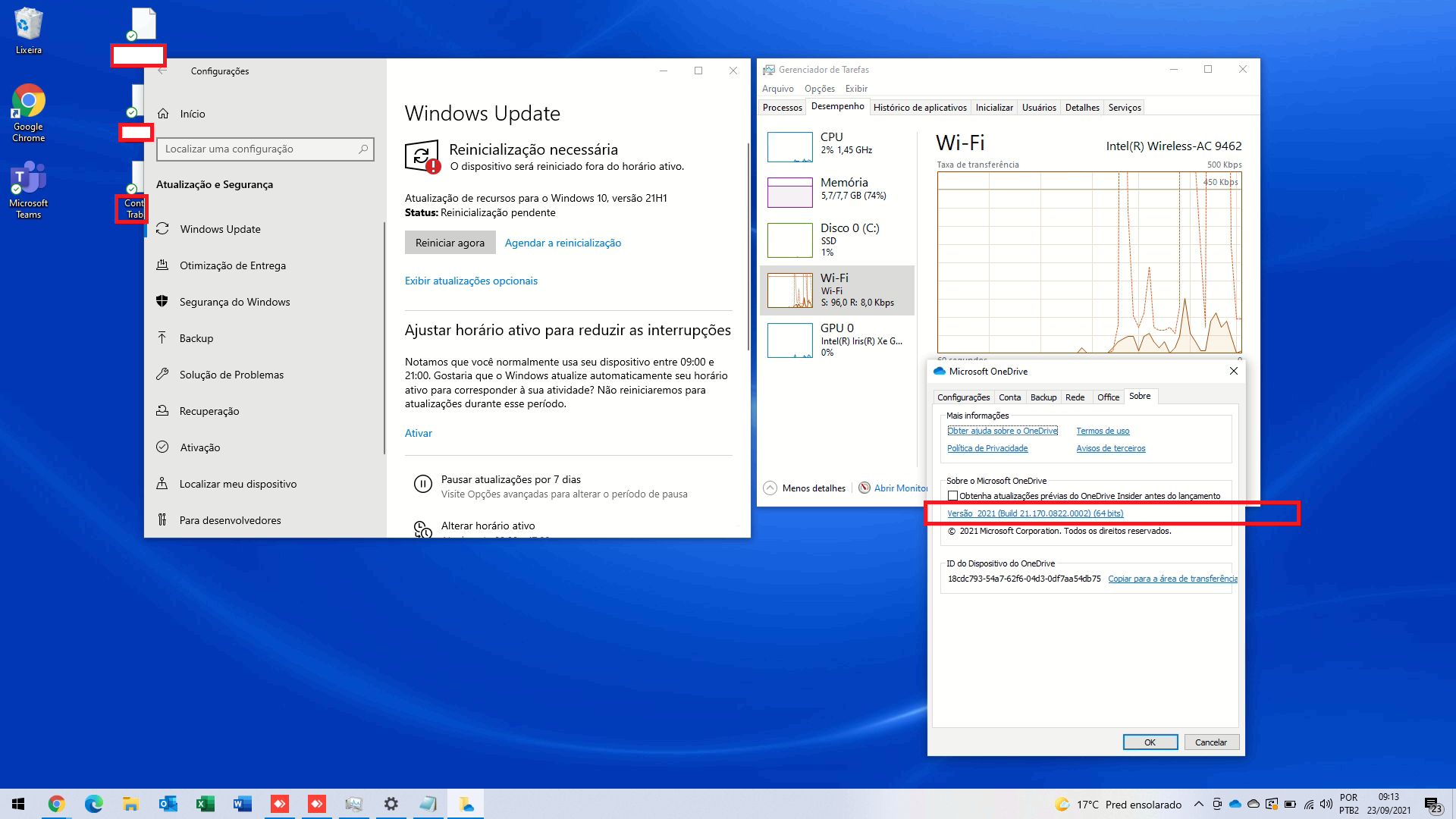
4 answers
Sort by: Most helpful
-
-
 Renato Pereira 181 Reputation points
Renato Pereira 181 Reputation points2021-09-27T03:00:12.303+00:00 Hey MS, could the new version of OneDrive app be based on the '"short" path??
-
 Emily Hua-MSFT 27,526 Reputation points
Emily Hua-MSFT 27,526 Reputation points2021-09-27T08:11:43.063+00:00 Does this issue occur with all files on the upper level folder of Embargos EF?
To narrow down, could you please suggest your user backup this folder (Embargos EF), then move it to another folder with shorter path length .
Besides, I also suggest your user rename this folder for a test.
-
 Limitless Technology 39,376 Reputation points
Limitless Technology 39,376 Reputation points2021-09-27T10:33:46.227+00:00 Hello Renato,
The total characters include also the "natural" path in the drive, not the DFS Namespace. For example \Myshare may translate to c:\myshare.example\folder1\subfolder2
I would recommend to enable the Long path support if your clients use Windows 10 Version 1607, and Later
https://learn.microsoft.com/en-us/windows/win32/fileio/maximum-file-path-limitation?tabs=cmd
Best regards,
