I created a rule:
- Rules
- Create Rule
- Check "Sent to" and select the mailbox
- Check "Display in the New Item Alert window"
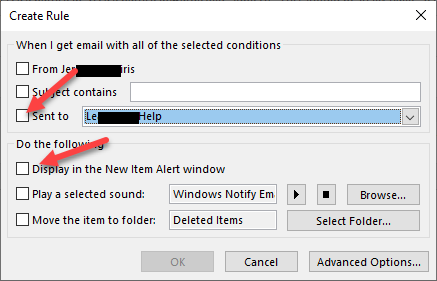
This browser is no longer supported.
Upgrade to Microsoft Edge to take advantage of the latest features, security updates, and technical support.
Hi Team,
Please I would like to know how to create office 365 alerts or notifications when emails are received in a shared mailbox.
Any suggestions would be greatly appreciated.
Thank you

I created a rule:
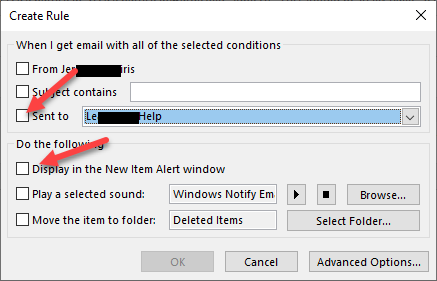

I would use Power Automate in Office 365 and let it handle that for you:
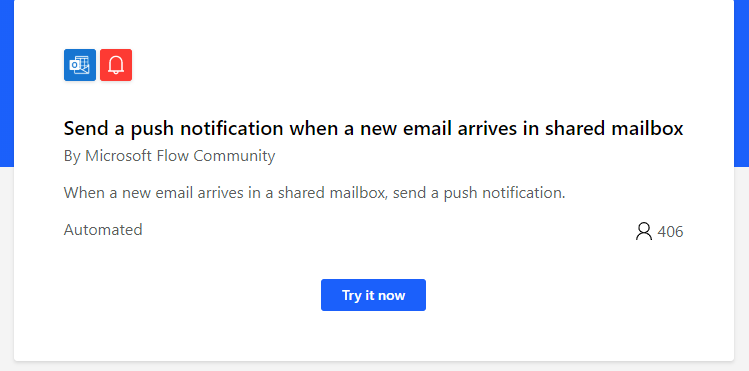
You could also try creating a forward rule to make the message alert available to the users
Detailed information here: New mail alert for delegate or shared mailboxes
It does not work for shared mailboxes

I see two different options.
Regards,
Didier3001
--I hope this helps. Please Accept it as an answer and "Up-Vote" the answer or message(s) that helped you so that it can help others in the community looking for help on similar topics