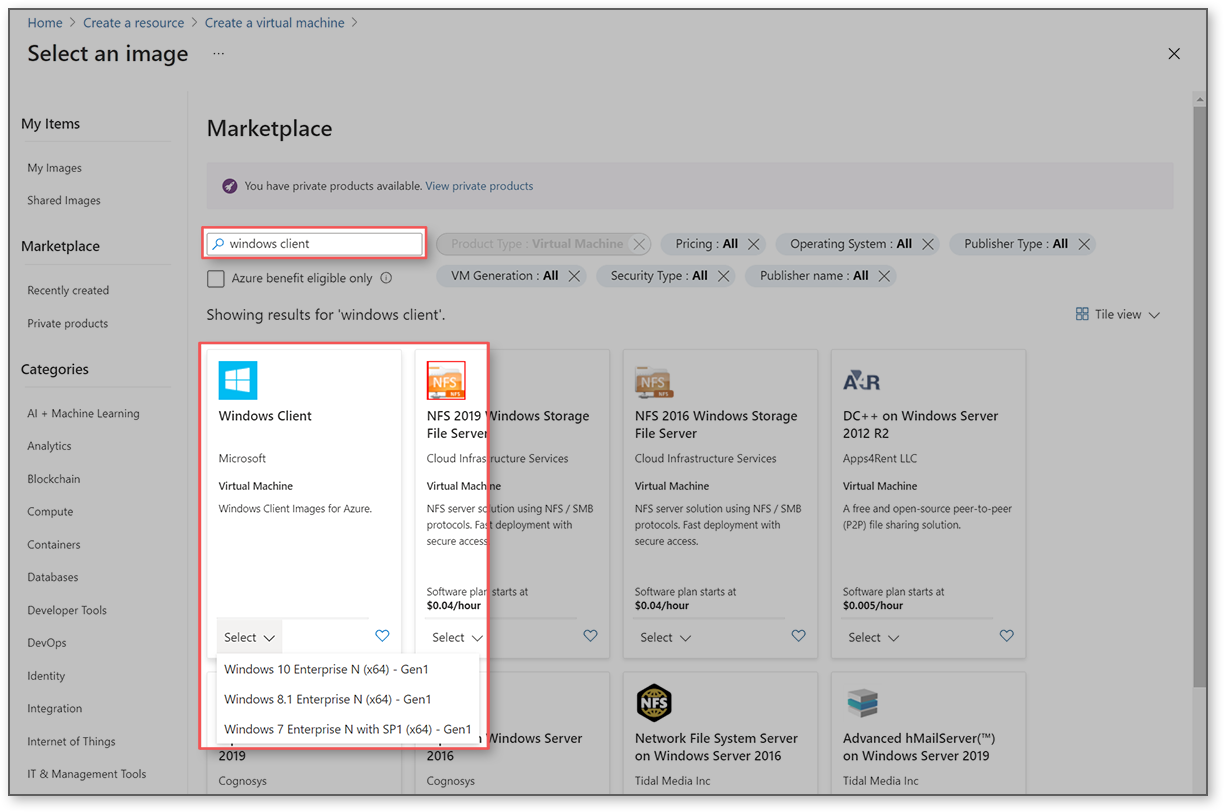Hello, @Mark Dixon !
Windows 10 VM licensing can get complicated but hopefully this will make things more clear. There are effectively two sets of options you can look at--one for dev/test (non production) work and one for production:
- Dev/Test (Windows Client Images): Included with certain Visual Studio subscriptions and gives you access to Windows 7, 8.1, and 10 Enterprise images (look for "Windows Client" when searching the Azure Marketplace).
- Production (Multitenant): Included with enterprise subscriptions (and some university accounts) and gives you access to multitenant hosting rights for Windows 10.
The offer for Visual Studio Professional subscribers (0059P) is on the list for dev/test Windows Client images and will give you the ability to create a Windows 10 Enterprise N (x64) VM (search for "Windows Client" in the Azure Marketplace).
As far as Windows Server is concerned, the language in the offer seems to suggest that Windows 10 images are available in addition to lower rates for software, including SQL Server, SharePoint Server, and more. This would be a dev/test offer though so if you were looking for a production environment for Windows Server you would want one of the multitenant subscription licenses for images that require multitenant hosting rights.
https://azure.microsoft.com/en-us/offers/ms-azr-0059p/
Use the Microsoft software included with your Visual Studio subscription on Azure Virtual Machines for dev/test at no extra charge—you’ll just pay the Linux rate for VMs you run, even VMs with SQL Server, SharePoint Server, or other software that is normally billed at a higher rate.
When you set up your monthly Azure credit, you can run Windows 10 images on Azure for dev/test.