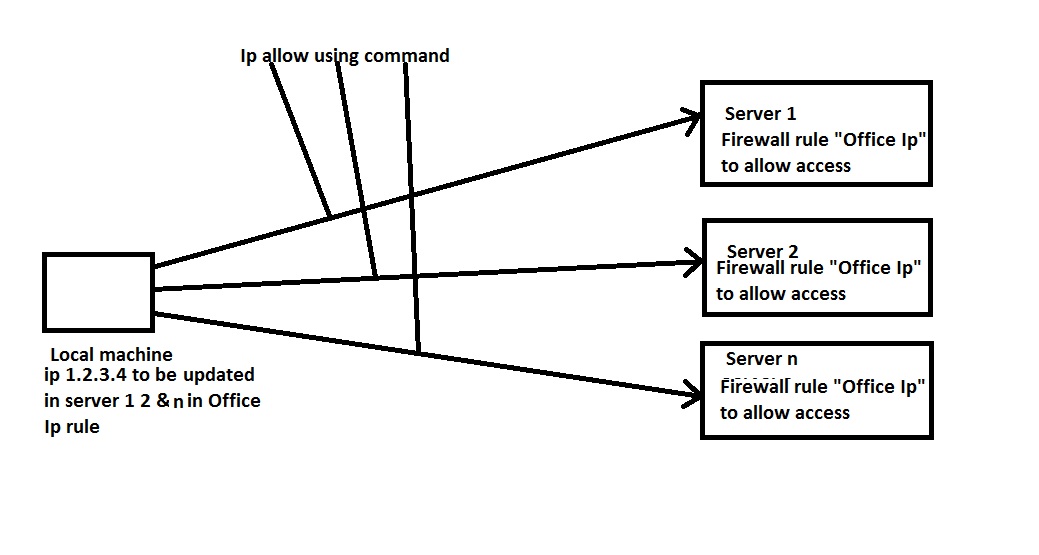This answer in the link should accomplish the task.
powershell-script-to-add-multiple-remote-address-to-firewall-rules
Put whatever code you create into a script block and use the script block in an Invoke-Command. Provide the Invoke-Command with a list of machine names and the necessary credentials to log on and to modify the firewall rule.
However, using a GPO would probably be the preferred way to accomplish the task, especially if these machines are domain members.