Hi @Steven
Below are several settings I would recommend to have a check:
- access EAC>Recipients>Mailboxes>user mailbox>Email apps>Manage email apps settings
Check if IMAP is enabled for this mailbox (by default it would be enabled)
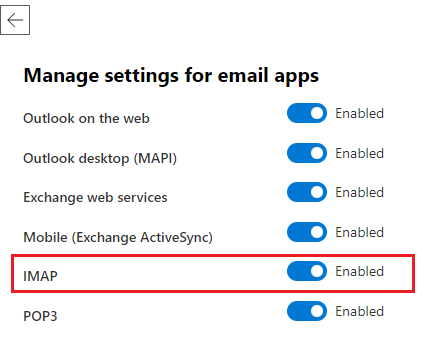
- access Azure portal>Azure Active Directory > Properties>Manage security defaults
Check if security defaults is enabled
If it is enabled, disable it and see if it can help with this issue.
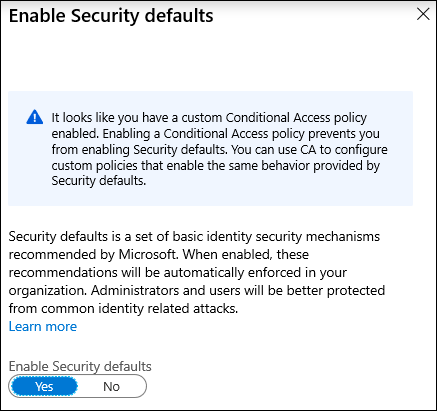
- If the issue persists, have you configured some Conditional Access policies?
If any, please exclude this account from the policies.
If the response is helpful, please click "Accept Answer" and upvote it.
Note: Please follow the steps in our documentation to enable e-mail notifications if you want to receive the related email notification for this thread.