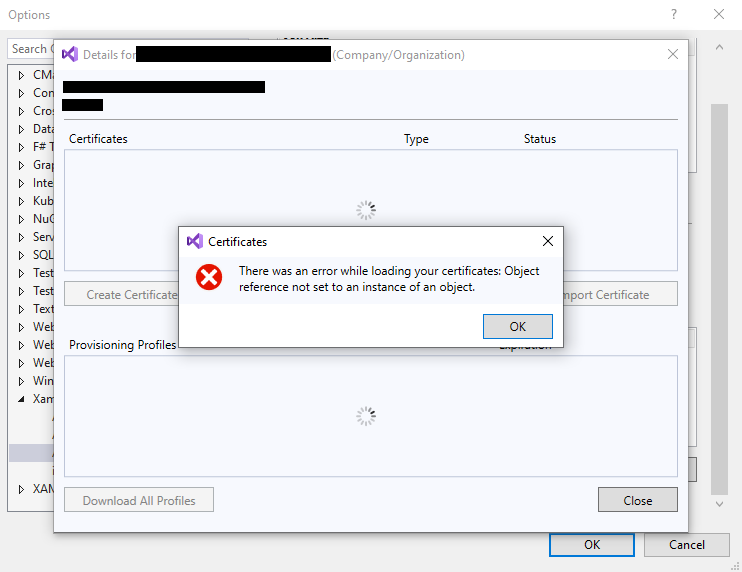Hello,
Welcome to our Microsoft Q&A platform!
First, I'm afraid you could create a demo project with Xcode13 and running on your device so that I can determine if the problem is about VS , you can refer to the following steps:
- create a new project with Xcode
- connect your device with your mac var USB
- In your Mac, go to
~/Library/MobileDevice/Provisioning Profiles, delete the profiles you don't need to use. (If you don't have other project, you can delete all ) - select
Automatically Manage siginingto deploy the app to your device (don't use Personal Team, make sure Profile is correct)
If you can't depoly this demo to your device, you can share the error message or connect to Apple support, there are something wrong with your developer account.
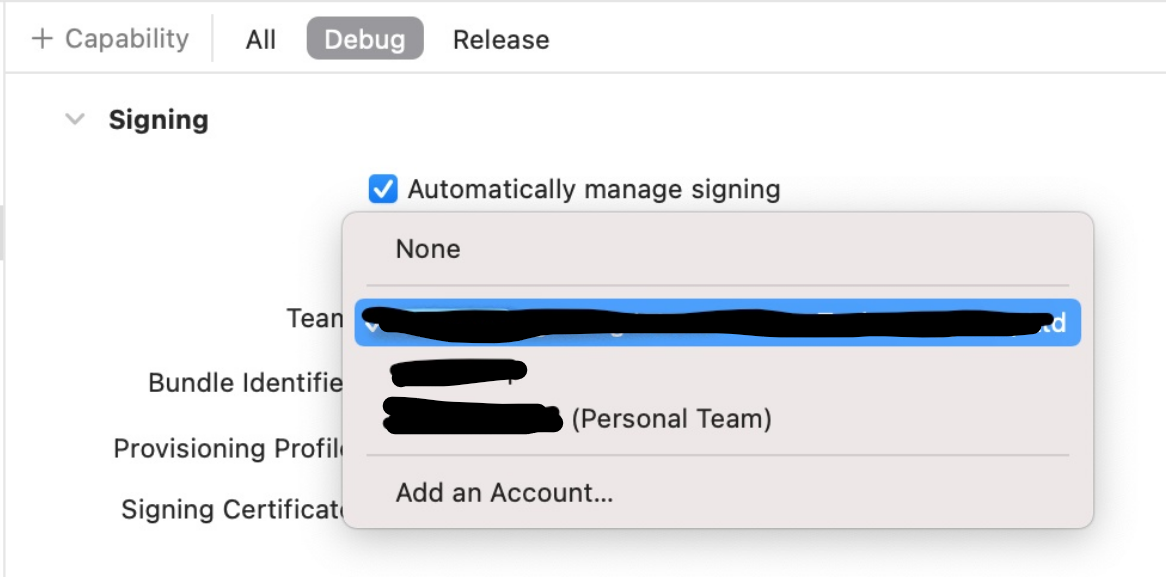
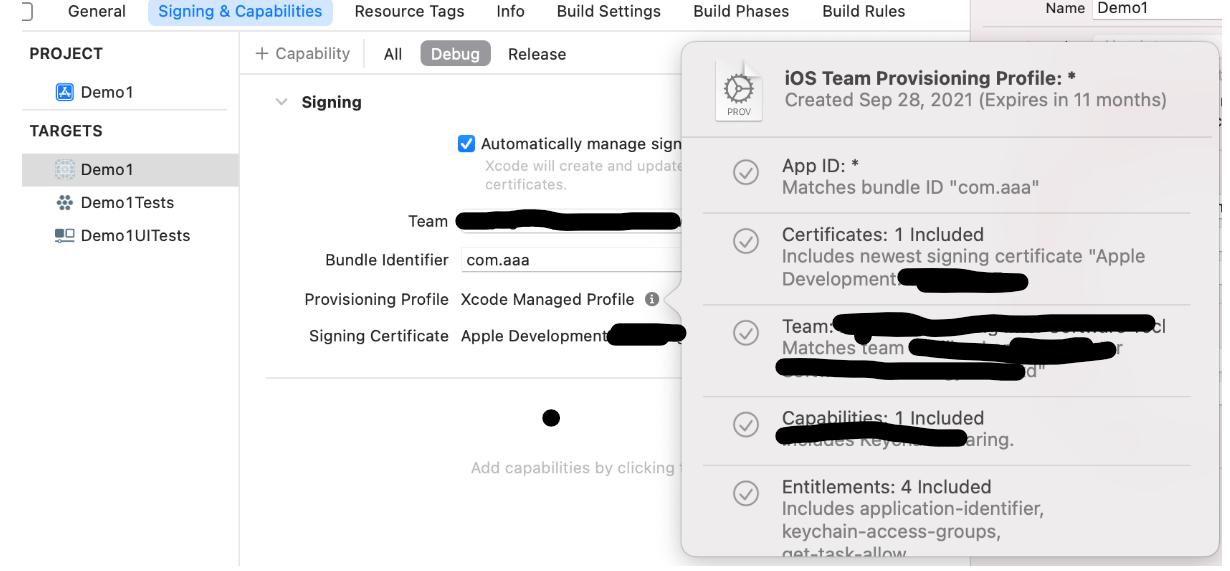
Second, if you can deploy app to your device, you could connect your device with mac and Pair to Mac by VS(Windows PC) again , try to deploy another demo to your device by Automatic Provisioning.
Third, if you still can't deploy, you need try to use Manual Provisioning. Login in Appledeveloper portal, then you can refer to the following steps:
- Regist a new identifier
- Register a New Provisioning Profile(choose
iOS App Development) - Select Type ->Configure->Generate- >Download(when you select certificates, you need make sure this cer is in your KeyChain. If you are not sure, you can create a new cer, this need a CSR file in your mac)
You could donwoload the profile and use Xcode to deploy app to your device, if you can deploy , it verify this certificate is correct.
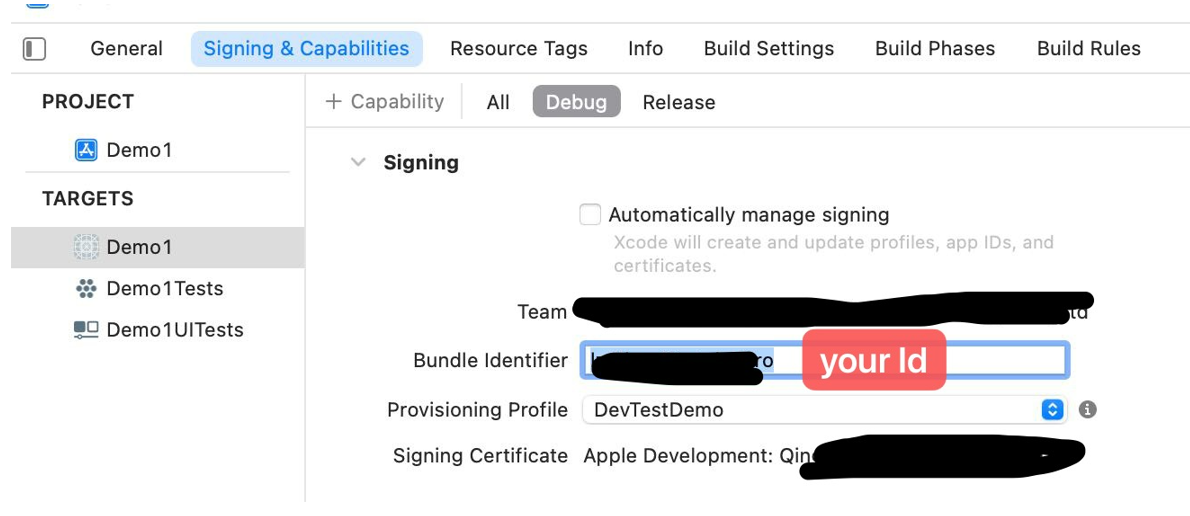
Then, you could clean VS , pair to mac, and use the same Boundle Identifier(in infor.plist), deploy app to your device by Manual Provisioning.
-------UPDATE---------
You could use Hot Restart to deploy app to your phone when you connected to PC, VS for Mac have been released with stable versions of iOS15 and support for Xcode 13 , you also could use VS for Mac.
Best Regards,
Wenyan Zhang
If the response is helpful, please click "Accept Answer" and upvote it.
Note: Please follow the steps in our documentation to enable e-mail notifications if you want to receive the related email notification for this thread.