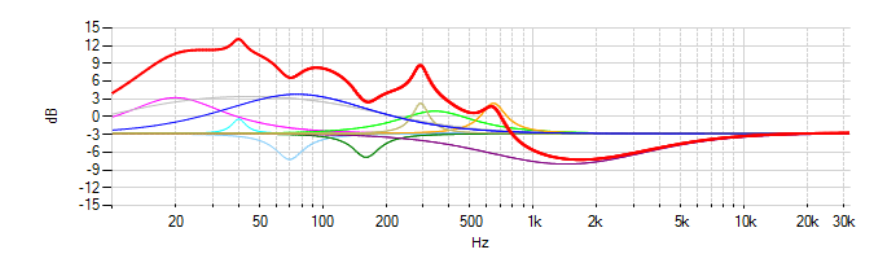Another simple way is to use System.Windows.Forms.DataVisualization.Charting
with C++/ CLR (Create C++ Windows Forms application in Visual Studio 2017)
A test (Chart added from Designer) :
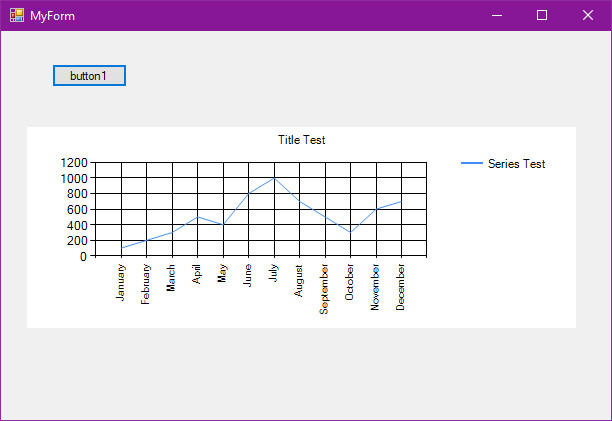
this->chart1->Series->Clear();
this->chart1->Titles->Clear();
Title^ title1 = (gcnew Title());
title1->Text = L"Title Test";
this->chart1->Titles->Add(title1);
Series^ series1 = (gcnew Series());
series1->Name = L"Series Test";
this->chart1->Series->Add(series1);
//series1->XValueType = ChartValueType::Auto;
this->chart1->ChartAreas[0]->AxisX->Interval = 1;
series1->ChartType = SeriesChartType::FastLine;
series1->Points->AddXY("January", 100);
series1->Points->AddXY("February", 200);
series1->Points->AddXY("March", 300);
series1->Points->AddXY("April", 500);
series1->Points->AddXY("May", 400);
series1->Points->AddXY("June", 800);
series1->Points->AddXY("July", 1000);
series1->Points->AddXY("August", 700);
series1->Points->AddXY("September", 500);
series1->Points->AddXY("October", 300);
series1->Points->AddXY("November", 600);
series1->Points->AddXY("December", 700);