1) Open administrative command prompt and type or copy and paste: (all at one time)
wmic recoveros set autoreboot=false
wmic recoveros set debuginfotype = 7
wmic recoveros get autoreboot
wmic recoveros get debuginfotype
wmic computersystem where name=%computername% set automaticmanagedpage=true
wmic computersystem where name=%computername% get automaticmanagedpage
Post an image of the commands with results into this thread or post a share link.
2) Run HD Tune (free or trial version): (test all drives)
https://www.hdtune.com/
Post images or share links into the thread for results on these tabs:
a) Health
b) Benchmark
c) Full error scan
3) Run Sea Tools for Windows: (test all drives)
https://www.seagate.com/support/downloads/seatools/seatools-win-master/
Post images or share links into this thread for results of the:
long generic test
4) Run Hard Disk Sentinel: (free or trial version) (test all drives)
https://www.hdsentinel.com/
Post images or share links into the thread for results on these tabs:
a) Overview
b) Temperature
c) SMART
d) log
e) disk performance
5) Run: Crucial scanner to view available disk drives
https://www.crucial.com/store/systemscanner
6) These tests can be performed overnight:
a) HD Tune full error scan
b) Sea Tools for Windows long generic test
.
.
.
.
.
Please remember to vote and to mark the replies as answers if they help.
On the bottom of each post there is:
Propose as answer = answered the question
On the left side of each post: Vote = a helpful post
.
.
.
.
.
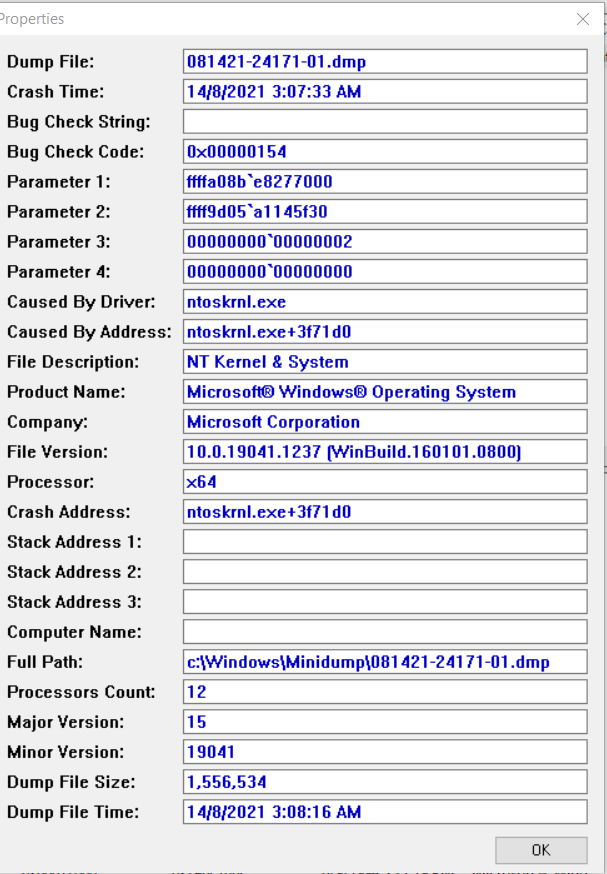 ]
]