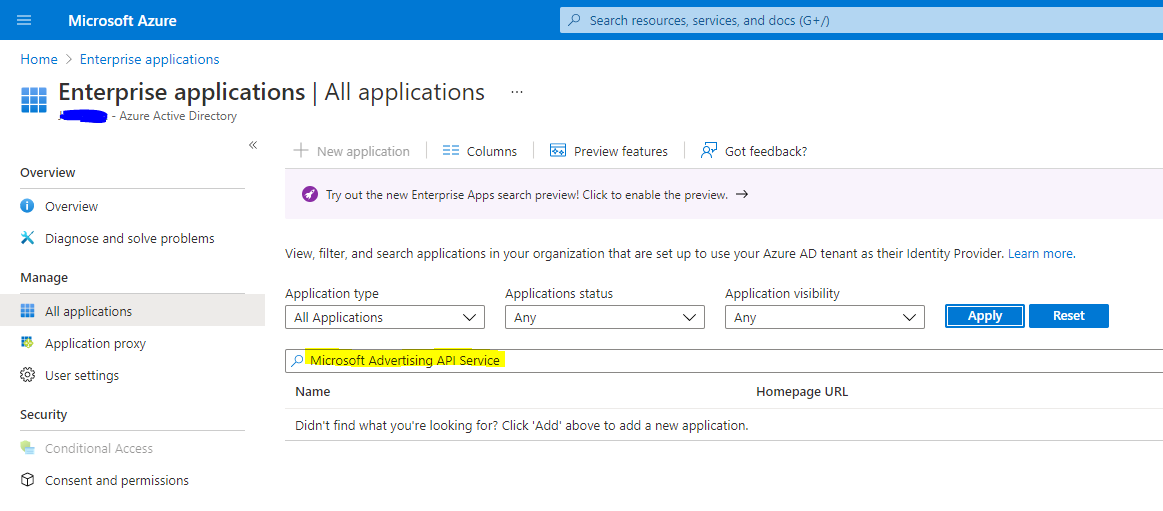Darren,
Go to App Registration
Go into your app that you want to add Microsoft Advertising API Service
Click on API Permissions
Under Configure Permissions click on Add a Permission
You may see three taps "Microsoft APIs", "APIs my organization uses", and My APIs.
Click on APIs my organization uses
Search for and select Microsoft Advertising API Service
It will then appear under API/Permissions list
Hope this helps