Hi @Cody , welcome to Q&A forum!
There is a workaround, you can try it and let's know the result.
First, create a calculated column named Status and use a simple judgment formula:
=IF([Tech Package Draft Actual]<[Tech Package Draft Target],"Green","Yellow")
Then create two conditional rules:
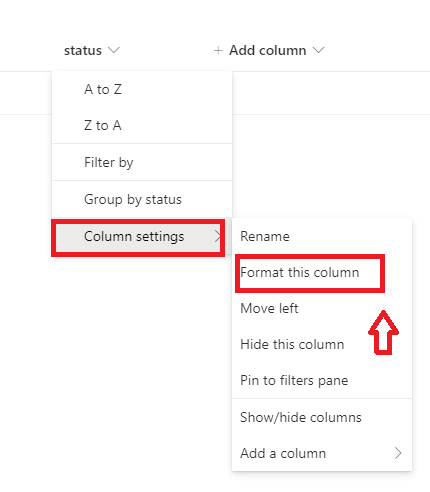
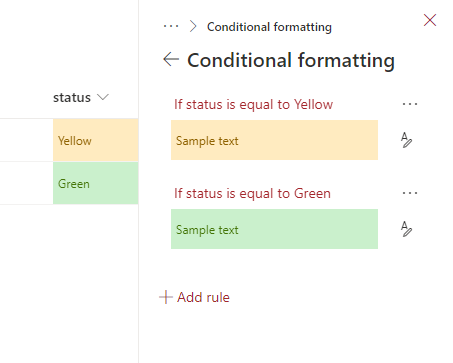
Result:
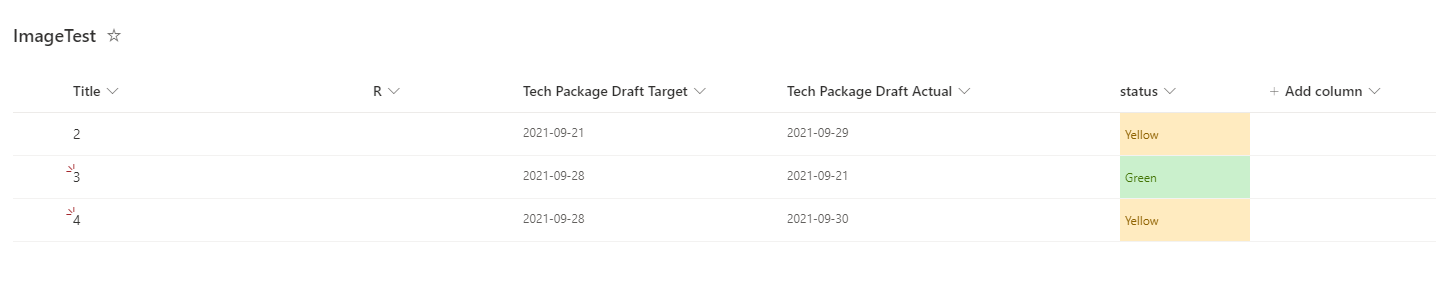
If the answer is helpful, please click "Accept Answer" and upvote it.
Note: Please follow the steps in our documentation to enable e-mail notifications if you want to receive the related email notification for this thread.


