Hi,
My we know where do you see critical alert? Monitoring pane, Windows computer state view, as shown in below example?
Is there any alert in Active alerts view for this server?
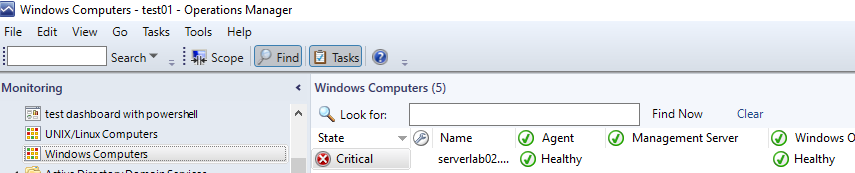
Alex
If the response is helpful, please click "Accept Answer" and upvote it.