Have you tried to create the collection in ConfigMgr that has the devices with the device configuration workload moved to Intune, and use the feature to sync that collection to Azure AD? See https://learn.microsoft.com/en-us/mem/configmgr/core/clients/manage/collections/create-collections#bkmk_aadcollsync
Create a group based on co-managed workloads
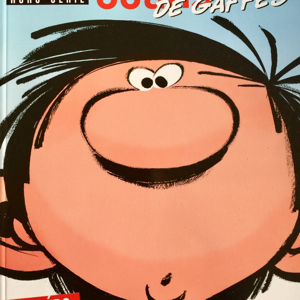
Hi,
I´m going to roll out Edge Chromium and a Configuration Profile in the near future via Intune.
Most of my clients already have the "client apps" workload but I switched the "device configuration" recently so not all clients are having it until then. But before I start the roll-out I would like to make sure that only clients having already both workloads are getting the new browser because otherwise it could happen that a client is getting the browser but not the config. So I´m looking for a way to put all devices which are having already both workloads together in a group for the assignment of the browser and the config.
Seems that it is not possible to use dynamic groups that depends on the workloads?
Any other idea beside manually picking the clients would be a great help :-)
Best regards!
2 answers
Sort by: Most helpful
-
-
Crystal-MSFT 49,436 Reputation points Microsoft Vendor
2020-08-03T02:35:00.217+00:00 Hi,
Based on the research, we didn't find the property which describe the workload for "device configuration" and "client apps" in rule syntax of dynamic group. You can try Nick's suggestions to see if it is working.
