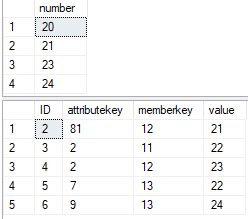Hi @Brindha Thangavel ,
Welcome to Microsoft Q&A!
Could you please provide some sample data and expected output?
Besides, in your delete trigger, there are two conditions (AttributeKey=81 and ma.AttributeKey=2) which are contradictory. Are these conditions any specific meaning or rule? Please kindly provide more details about it.
I created two tables and inserted some sample data as below:
create table table1
(ID int,
attributekey int,
memberkey int,
value int)
insert into table1 values
(1,81,11,20),
(2,81,12,21),
(3,2,11,22),
(4,2,12,23),
(5,7,13,22),
(6,9,13,24)
create table tabledelete
(number int)
insert into tabledelete values
(20),(21),(22),(23),(24)
Then I created the trigger as you provided.
create trigger mydeletetrigger on tabledelete
after delete
as
DELETE FROM table1
WHERE AttributeKey=81 AND MemberKey IN
(SELECT ma.MemberKey FROM table1 ma
INNER JOIN Deleted D
ON ma.value=D.Number AND ma.AttributeKey=2)
Fire this trigger and validate as below:
delete from tabledelete where number=22
select * from tabledelete
select * from table1
Output:
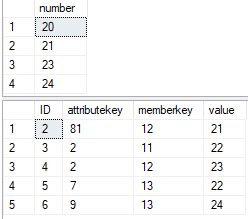
As you could see, only the row of AttributeKey=81 was deleted automatically.
If the conditions (AttributeKey=81 and ma.AttributeKey=2) are not specific ones and you would like to delete all the related rows which has the same MemberKey which is related with the deleted number from tabledelete, you could refer below trigger and check whether it is helpful.
create trigger mydeletetrigger on tabledelete
after delete
as
DELETE FROM table1
WHERE MemberKey IN
(SELECT ma.MemberKey FROM table1 ma
INNER JOIN Deleted D
ON ma.value=D.Number)
Best regards,
Melissa
If the answer is helpful, please click "Accept Answer" and upvote it.
Note: Please follow the steps in our documentation to enable e-mail notifications if you want to receive the related email notification for this thread.