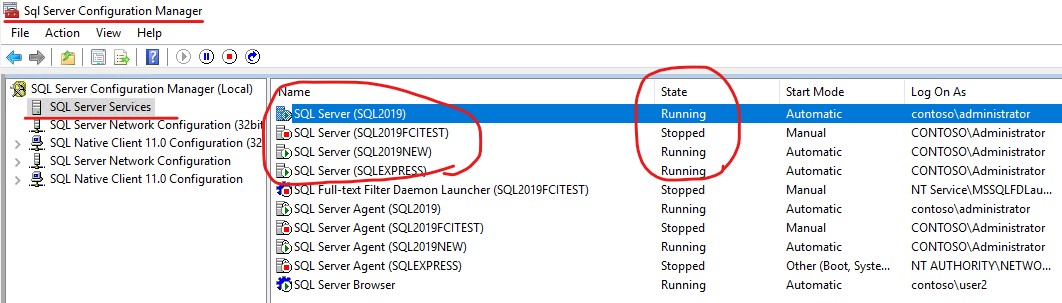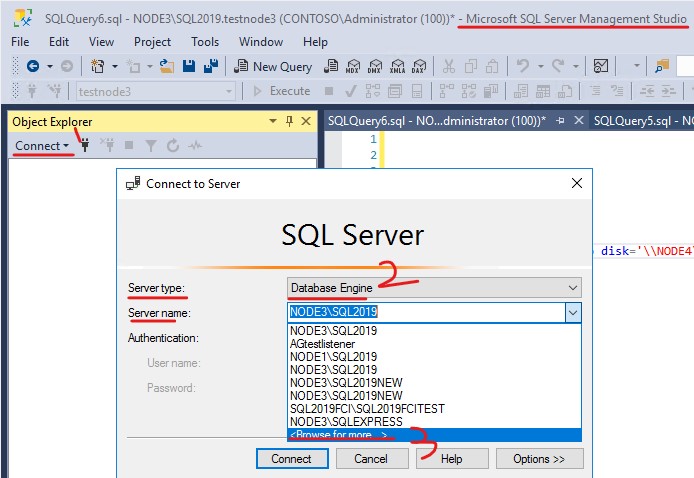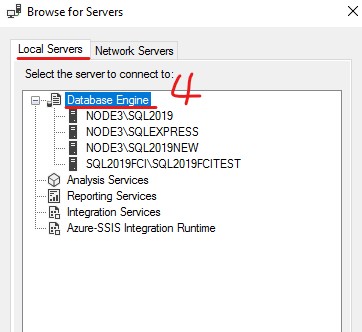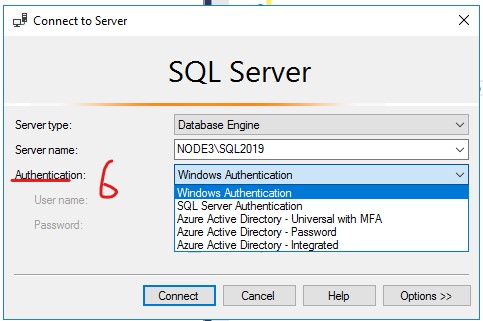Good day sufian hamdan < @sufian hamdan >
The title of your question is SQLServerManager and the tag which you select to use is sql-server-general but according to the content of your question you speak about SQL Server Management Studio (SSMS) which is totally different application. Therefore, I will need to assume that the question is regarding using SSMS and connecting from SSMS to SQL Server
SSMS as mentioned is not related to SQL Server. It is a client application which works like any client application that you can develop. It uses connection string like any other application in order to connect the server. In fact Microsoft has another such application that can be used to manage SQL Server and it named Azure Data Studio (free, open source, withy version to be used in any common operating system).
SSMS can be installed in the same machine as the SQL Server but more common is to install SSMS on remote machine like laptop or working client machine and connect the server.
As much as I understand the issue is that you used to have SSMS -> you uninstalled it -> you installed SSMS again -> and you now need to connect SQL Server
Now when you try to connect any SQL Server which in the same machine or in different machine. You need the details to fill in the connection windows and you do not have these. so we need to find the information for the connection
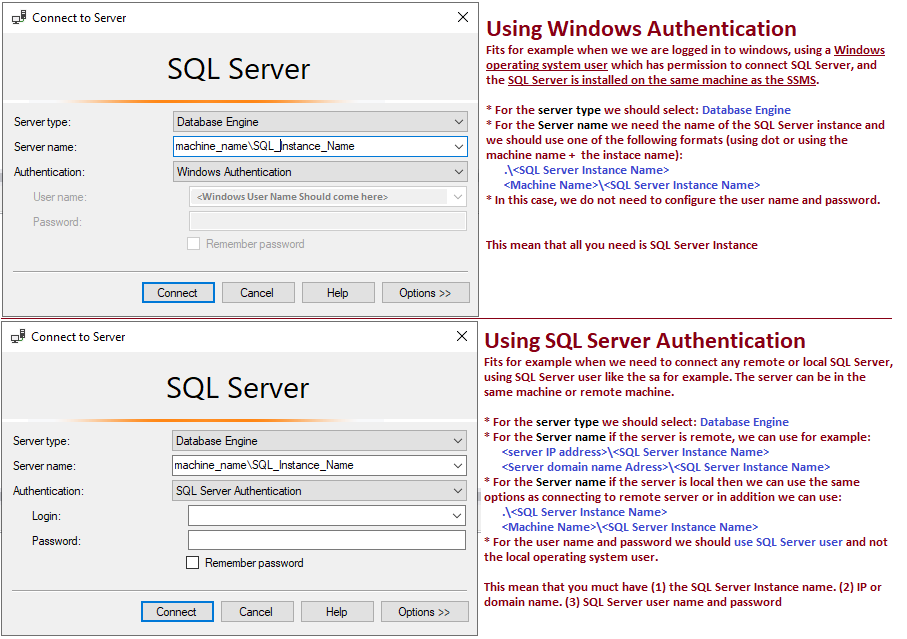
find the information in order to connect the SQL Server
Connect the machine where your server is installed
To find the SQL Server Instance name: Option (1) in the command line or using cmd execute the command: services.msc -> this will open the list of services -> Search for a service with the name SQL Server. The name of the instance will appear in the brackets. Option (2) Open the SQL Server Configuration Manager and under the SQL Server Services you can fins the instance name
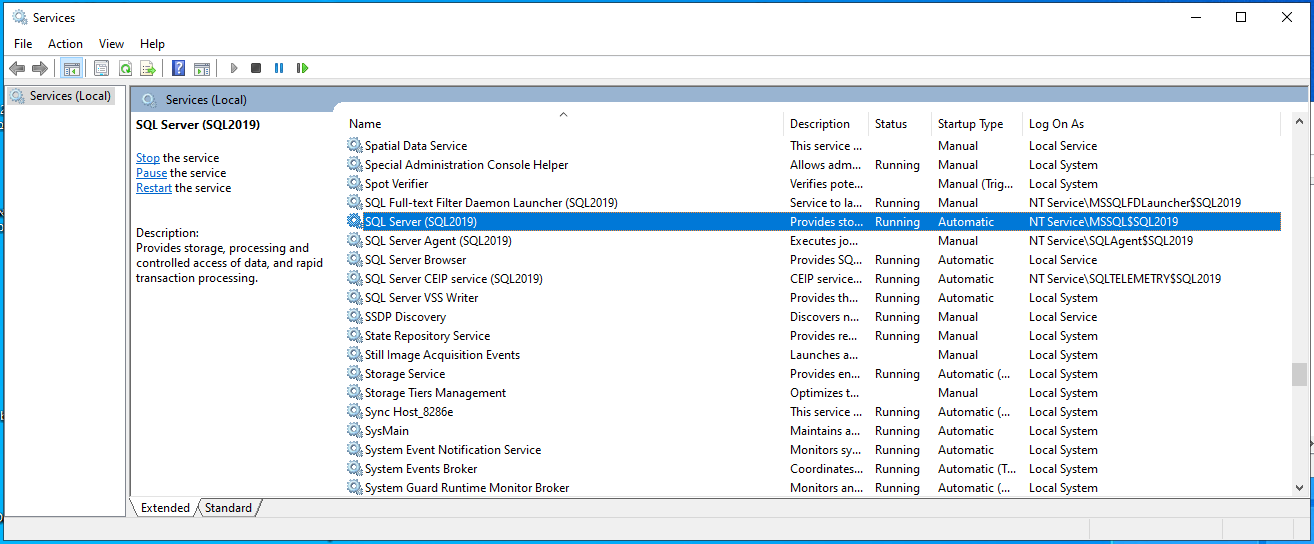
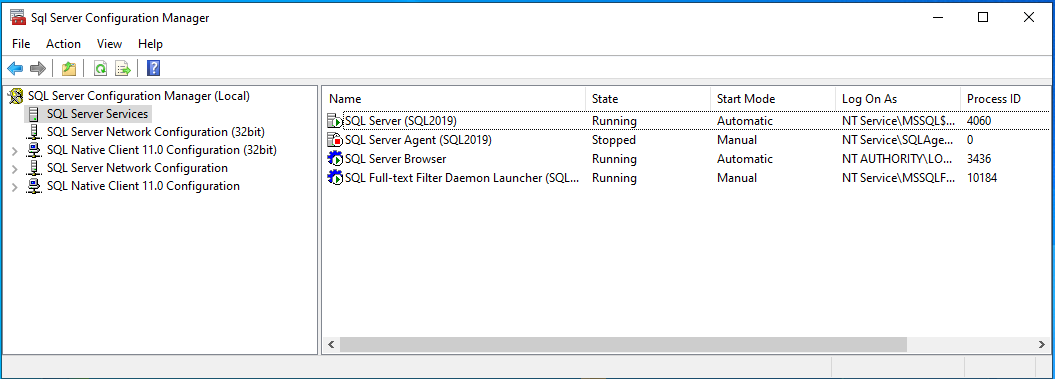
Please try to find the missing information as explain above and inform us if this worked or if you need another parameter in order to connect the server
Note! using the above information you can also confirm that the SQL Server instance is actually installed and running. Many people confuse between SSMS and SQL Server and after they install SSMS they think that they installed SQL Server and obviously they cannot connect it since it is not installed. If the server is not installed then you will not find the services of the server.