@arkiboys Welcome to Microsoft Q&A Forum, Thank you for posting your query here!
The answer to this question is No for azure blob at file level, Instead you can you ADLS gen 2 account and manage ACL at file level . You can associate a security principal with an access level for files and directories**** in ADLS Gen 2 . ADLS Gen 2 is built on Blob Storage. You can easily manage the ACLs with many tools/languages such as Storage Explorer, PowerShell or Python.
Folder-level ACL with Blob storage accounts: If you use ADLS (HNS) I believe you can set an ACL on a folder. For existing storage account blob container, you would need to copy into an HNS enabled storage account (current situation)
You can use Shared access signature (SAS) can be used to restrict access to either an entire blob container or an individual blob. This is because a folder in blob storage is virtual and not a real folder. You can achieve through SAS service also refer to this Q&A thread which gives more information on your scenario
The Set Container ACL operation sets the permissions for the specified container. The permissions indicate whether blobs in a container may be accessed publicly.
Sets the public access permission to a storage container. and you may refer to the suggestion mentioned in this article through storage explorer
Additional information: Authorizing access to Azure Storage
Assign an Azure role for access to blob data
Please let us know if you have any further queries. I’m happy to assist you further.
Please do not forget to 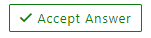 and “up-vote” wherever the information provided helps you, this can be beneficial to other community members.
and “up-vote” wherever the information provided helps you, this can be beneficial to other community members.

