
It is suggested you to open the PDF file before joining the call. MN_Brett315 gives an explanation about this as below in this thread for reference:
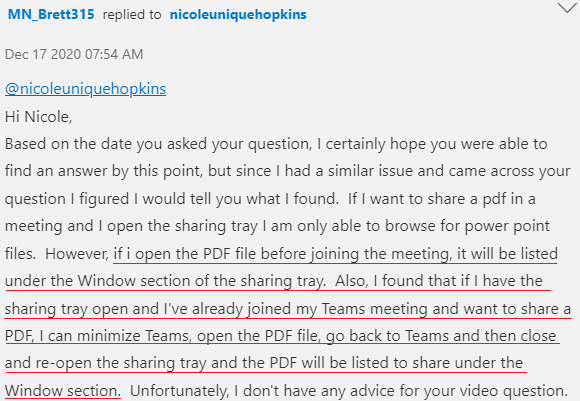
As a workaround, you can also share the desktop screen.
Besides, Adobe is a third party product, which is not supported by us. If the above suggestion doesn’t help, you could seek for help in Adobe Support Community. Thanks for your understanding.
Note: Microsoft is providing this information as a convenience to you. The sites are not controlled by Microsoft. Microsoft cannot make any representations regarding the quality, safety, or suitability of any software or information found there. Please make sure that you completely understand the risk before retrieving any suggestions from the above link.
If the response is helpful, please click "Accept Answer" and upvote it.
Note: Please follow the steps in our documentation to enable e-mail notifications if you want to receive the related email notification for this thread.
