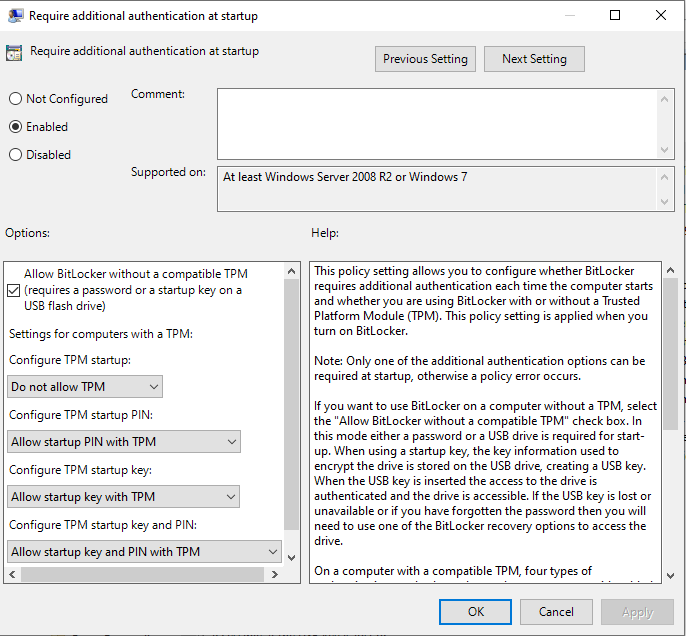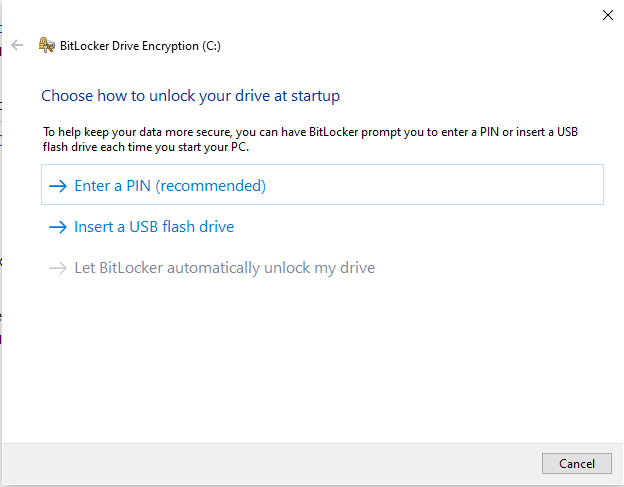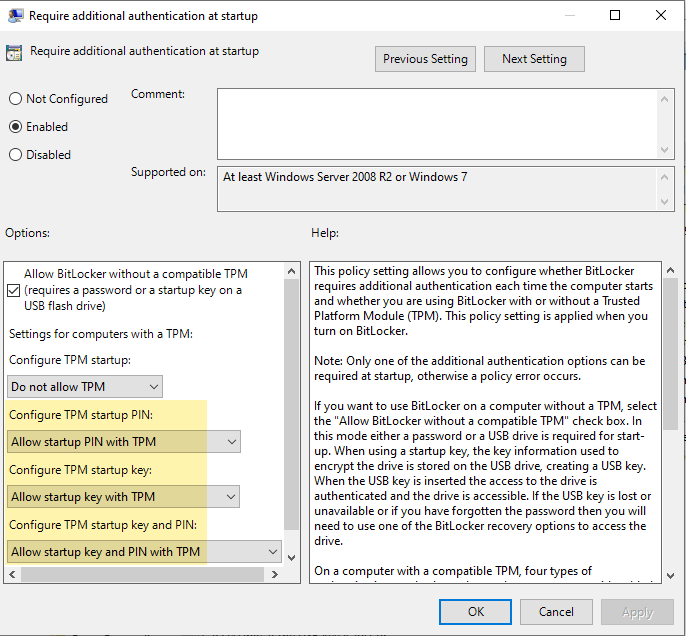In another thread I was referred to the documentation. After reading the linked article I think I can explain the issue:
According to the documents, PIN and Enhanced PIN can only be used together with the TPM. So if I want to use a PIN and my PC have a TPM installed it is NOT possible to use "PIN only".
(Reference: https://learn.microsoft.com/en-us/windows/security/information-protection/bitlocker/prepare-your-organization-for-bitlocker-planning-and-policies#bitlocker-authentication-methods)
The startup key instead can be used without an installed TPM.
Computers without a TPM or with a disabled TPM are an exception in a certain way. In this case, BitLocker can be allowed without compatible TPM by the known Group Policy.
Instead of the module, a startup key or a password of at least 8 characters is used. This string is no longer called "Enhanced PIN" but "password".
Does anyone know if there are technical reasons why "password only" is only allowed if no TPM is installed?
Why is "Startup Key only" allowed if a TPM is installed, but no "Enhanced PIN only"?
Many thanks for the information at this point also to @Anonymous