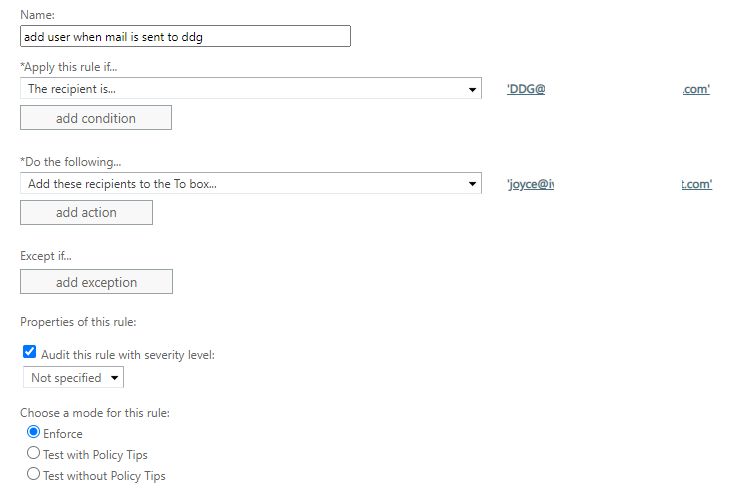Hi @Chopra
Maybe you could simply use four Custom attributes which represent whether this department can be accessed by user
Custom attribute1 (is able to access Marketing)
Custom attribute2 (is able to access distribution )
Custom attribute3 (is able to access accounting )
Custom attribute4 (is able to access financial )
So the ddg for different department will be like
Set-DynamicDistributionGroup -Identity 'marketing' -RecipientFilter {(department -eq 'Marketing') -or (CustomAttribute1 -eq 'enable')}
Set-DynamicDistributionGroup -Identity 'distribution ' -RecipientFilter {(department -eq 'distribution ') -or (CustomAttribute2 -eq 'enable')}
.......
If a user needs to access marketing and accounting, his Custom attribute1 and Custom attribute3 will be set as 'enable'
And If I have any misuderstanding or mistake about the above idea, please correct me.
If an Answer is helpful, please click "Accept Answer" and upvote it.
Note: Please follow the steps in our documentation to enable e-mail notifications if you want to receive the related email notification for this thread.