
Hi,
Angular may be very happy seeing your bug report for the product improvement. However, Microsoft Q&A is not covering non-Microsoft products. If possible, you may visit Angular comminuty to fire up a ticket so that the incorrect link issue will be fixed soon by their developer.
Augular resources
https://angular.io/resources?category=community
DEV Community
https://dev.to/t/angular
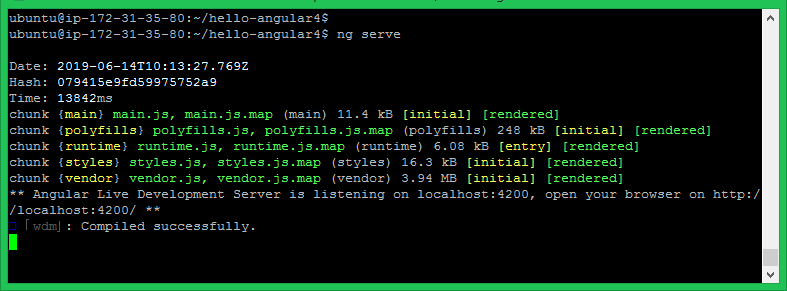
Alex
If the response is helpful, please click "Accept Answer" and upvote it.

