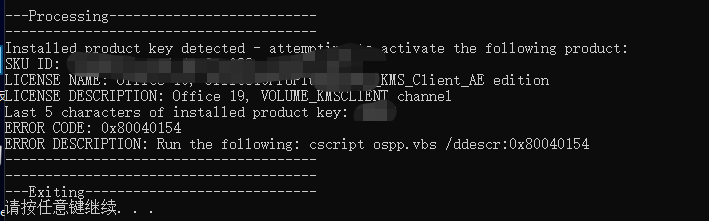Solution 1: Re-register the inetcomm.dll file in Windows:
It often happens that unregistered or deleted inetcomm.dll file leads to the outlook error 0x80040154. When this file is missing, you will keep on getting the same error whenever you attempt to receive new emails. The only solution is to re-register the file.
Step 1: Open the Run window and type- regsvr32 inetcomm.dll and hit the enter key.
You will get on-screen instruction to register the file, and the error will be fixed shortly. Have patience while registering the file as one minor mistake could cost you entire outlook data.
Solution 2: Check the Anti-virus Software:
If the registration of the DLL file doesn’t work, then make sure that you check the Anti-Virus software. A harmful virus may be corrupting the file and leading to the outlook error code 0x80040154. So, you need to update the software and run a scan of the whole system.
After the scan finishes, if there is a virus on the system, remove it instantly. However, if there are no issues, then try disabling the anti-virus software and later try receiving new emails.
If nothing changes, then we can eliminate the possibility that Anti-Virus software is causing the error.
Regards,
Michael