Hi Mike,
> Update: Failing URL. https://xyz.com/xx/xx#action=xxxxx
<< Do you mean this URL linked into Excel could not be opened on your Excel? If yes, did you find the # in hyperlinks changed to be %20-%20 or other characters when clicking hyperlinks in Excel?
Here is a related KB from Microsoft, "You cannot use a pound character in a file name for a hyperlink in an Office program", the # is an invalid character in use of hyperlinks.
As the article said, I could not open the linked files which has # in their names on Excel. But on my test environment, I could open this URL via Chrome as the following gif shows. The link in B1 is created via Hyperlink function, the hyperlink in C1 is created via Insert feature, URL in B1 and C1 could be opened successfully. The 'hovertext' in C1 shows the # symbol as - in the URL, the URL in B1 is not changed. I would like to suggest you back up on workbook, then use Hyperlink function to re-add the links to check this issue.
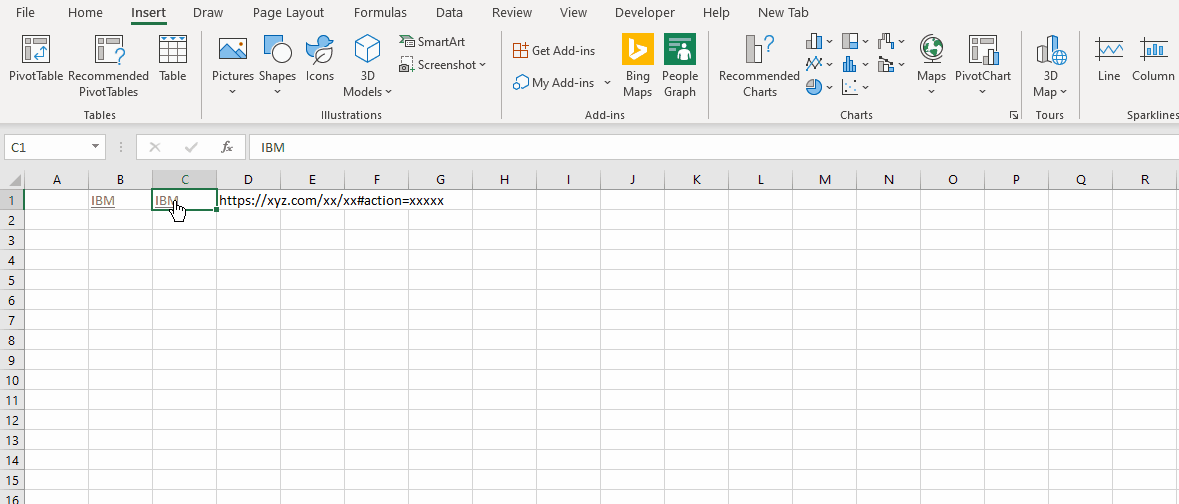
In addition, I find multiple similar threads, such as the following one: Hyperlink changes from # to %20-%20 when clicked in Excel
(Please Note: Since the web site is not hosted by Microsoft, the link may change without notice. Microsoft does not guarantee the accuracy of this information.)
Some users suggest switched default browser to IE, I think you may try it to have a look.
Any questions please post back.
