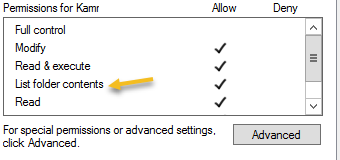@SGH ,
Agree with sharatha.
The permission struture of windows and sharepoint is different.
List folder contents is aim to permit viewing and listing of files and subfolders as well as executor of files, inherited by folders only.
If you want to set unique permissions on folder and related files/subfolders in sharepoint , we need to stop inheriting permissions from parent library, and set "View Only" permission for this folder.
If an Answer is helpful, please click "Accept Answer" and upvote it.
Note: Please follow the steps in our documentation to enable e-mail notifications if you want to receive the related email notification for this thread.