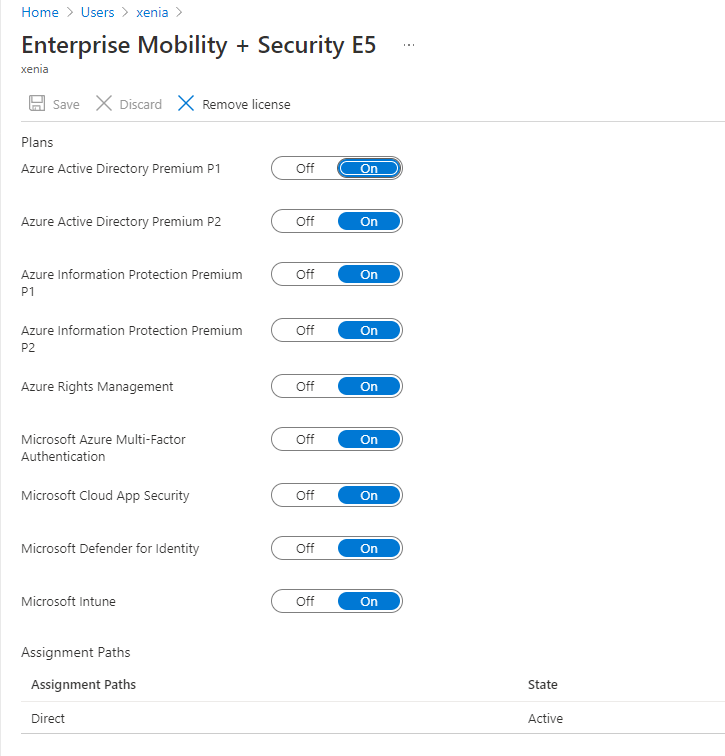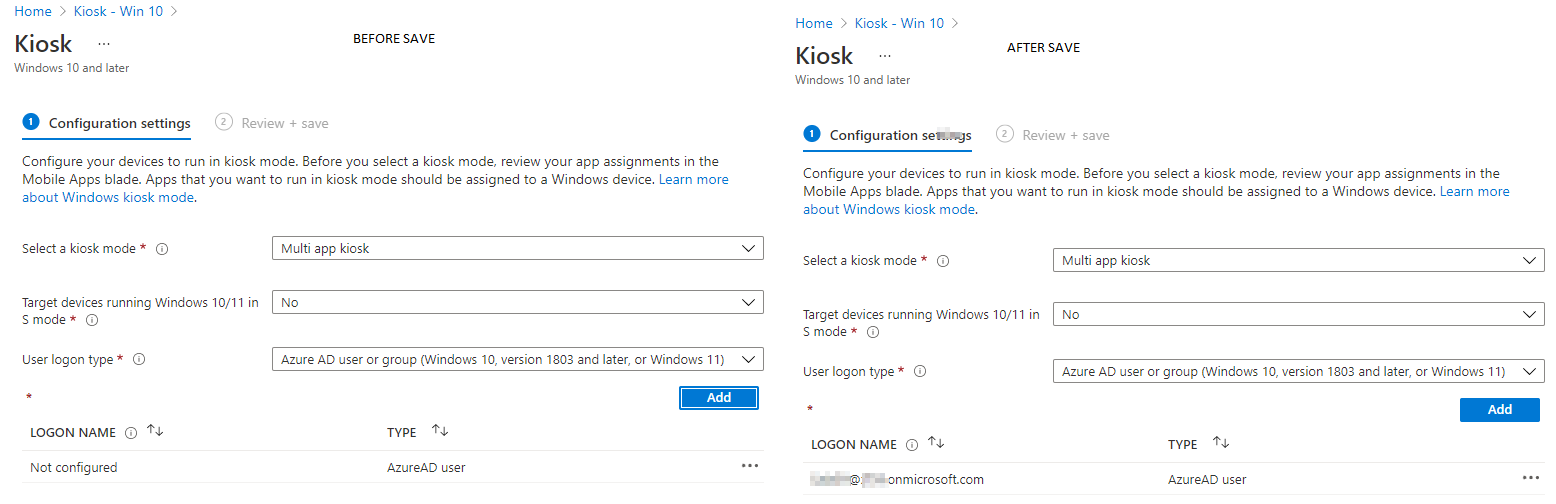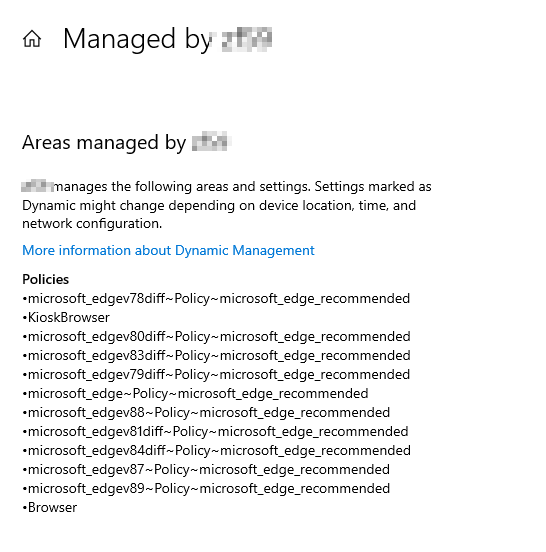Hey there
I'm struggling with Kiosk MultiApp configuration via Intune.
I have two test tenants:
- First (Tenant1) with E5 developer license users. For this one I can configure multiapp kiosk without issues.
- Second (Tenant2) with Just AAD P2 & EMS E5 licenses. For this one I'm having issues.
I have configured Configuration Profile for Kiosk to run under AzureAD user. The difference I noticed between my two tenant is that for Tenant2 when I'm picking the user form the list I can see 'Not configured' until I Save the Configuration profiles. After I save it and go back to edit mode the correct account name is presented.
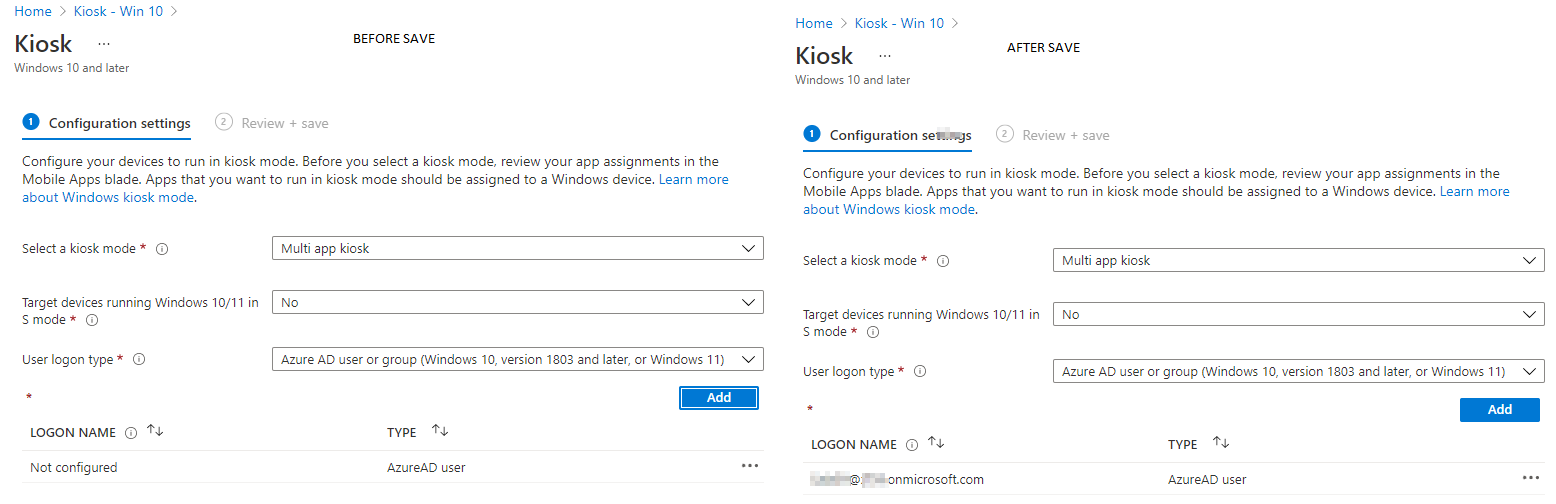
Even the Configuration Profile is set and assigned. I can see it's properly synced to my test Win 10 VM
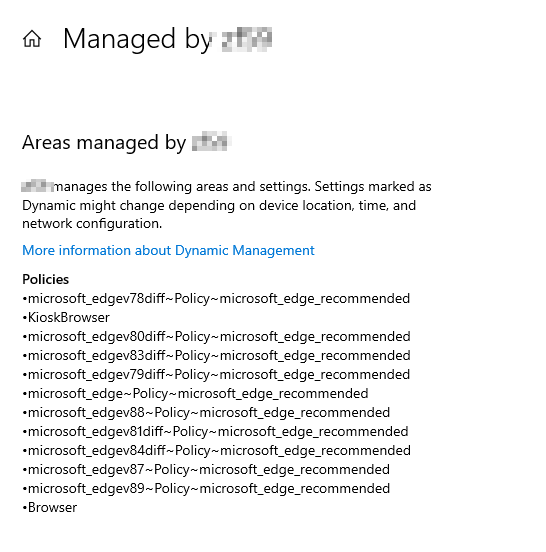
However the kiosk mode is not enabled still. I was thinking if it a matter of license but I didn't find any information that such a user would need any specific license for Kiosk mode to work.
I was adding the Device Restriction Profile as per https://learn.microsoft.com/en-us/mem/intune/configuration/kiosk-settings-windows#before-you-begin (even if shouldn't be relevant as I'm not using Legacy Edge browser in my configuration) but it still didn't do the trick.
I was trying to remove and add again the PC to the Intune. No luck after that.
Do you see anything I'm missing in this scenario. I'm confused as both of my tenant are quite 'clean & fresh). The only difference is that the one for which it's working is that it's Developer program tenant with E5 developer licenses (and this 'Not configured' for Logon Name is also quite strange too).