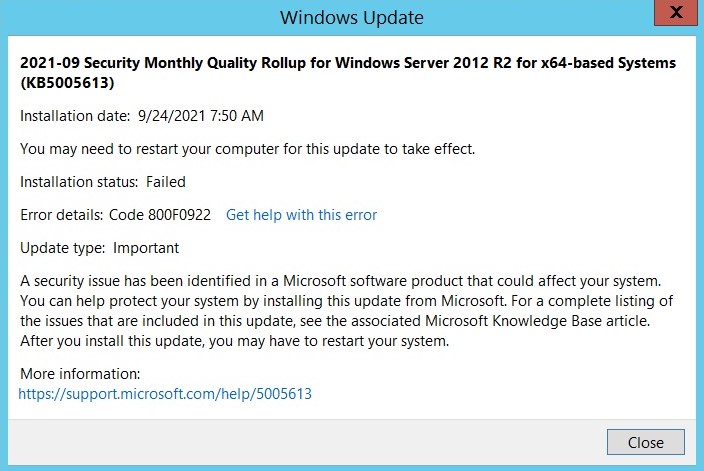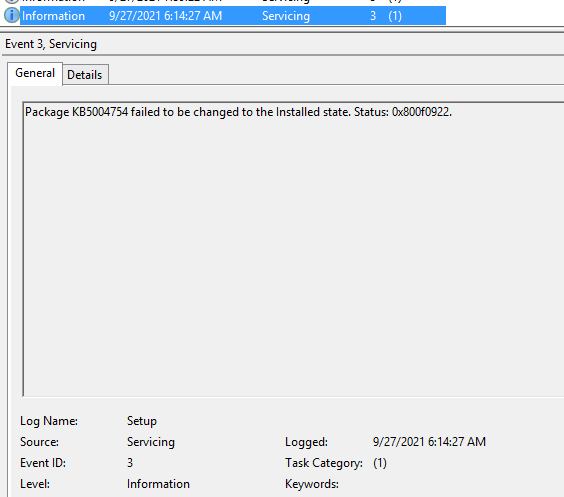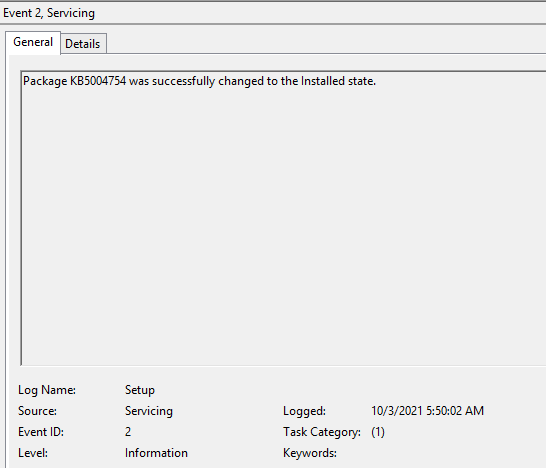Hello @Sudhir
I have done in this order:
1 - Go to System Reserved Partition and add a letter to be possible to open it by explorer:
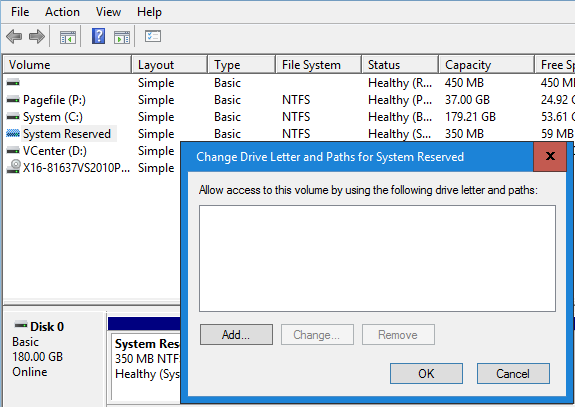
2 - Go to explorer, change the folder view to show the hidden files and the System files
3 - Go to the drive that you have assigned to the System Reserved Partition
4 - Go to folder [letter that you added]:\Recovery\WindowsRE\ and delete the file Winre.wim.
5 - Close all folders and remove the letter that you have assigned to the System Reserved
6 - Run the Windows update again and install the recentes patches (The October rollup for example)
The system that I have resolved was Windows 2012 R2 (around 5 servers.)