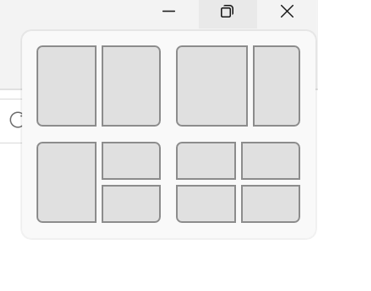The main window of your application has the maximize caption button available but does not show snap layouts, it may be because you've customized your caption buttons or title bar in a way that prevents it.
If you have a custom title bar, you can:
Use the Windows App SDK windowing APIs and have the platform draw and implement the caption buttons for you.
For Win32 apps, make sure you are responding appropriately to WM_NCHITTEST (with a return value of HTMAXBUTTON for the maximize/restore button).
If the response is helpful, please click "Accept Answer" and upvote it.
Note: Please follow the steps in our documentation to enable e-mail notifications if you want to receive the related email notification for this thread.