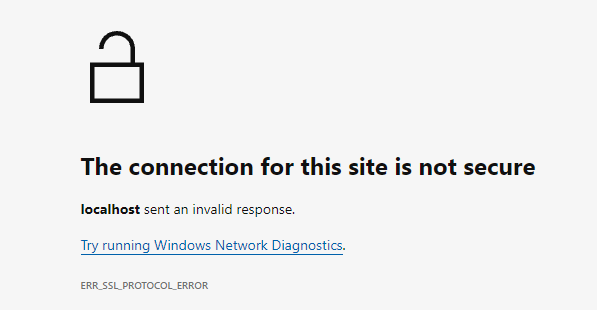Hi @Bob King
You can try to create new Virtual Directory:
- Open visual studio, select your project.
- right-click on the project and select properties.
- click Create Virtual Directory.
- make sure there no such setting in your web.conifg file like below:
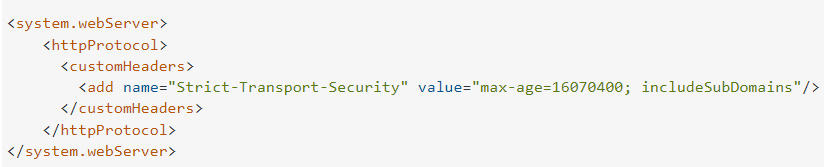
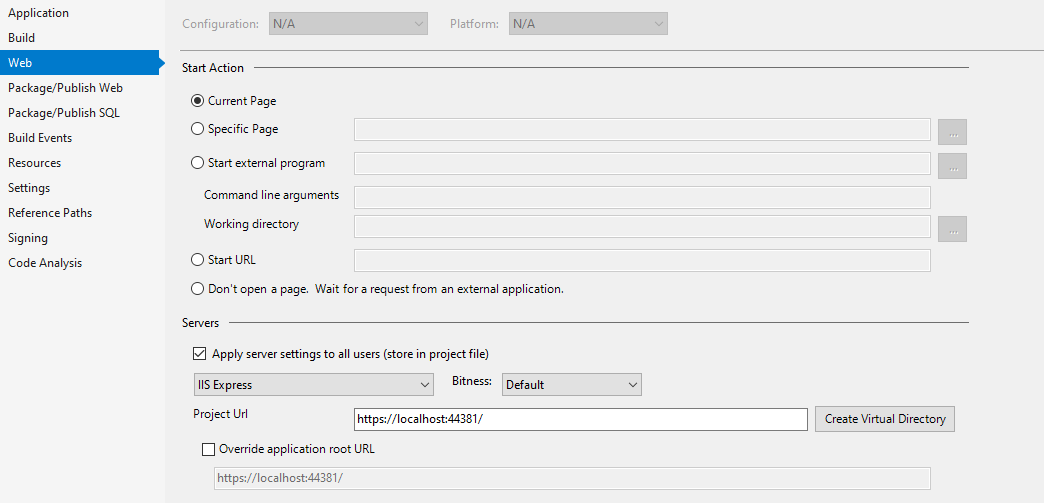
If the answer is helpful, please click "Accept Answer" and upvote it.
Note: Please follow the steps in our documentation to enable e-mail notifications if you want to receive the related email notification for this thread.